Denon AVR-1612 Support Question
Find answers below for this question about Denon AVR-1612.Need a Denon AVR-1612 manual? We have 5 online manuals for this item!
Question posted by stuandnat on April 16th, 2012
Lost Ability To Get True Hd Sound
following a short power outage, i am pluged into a surge protector, i can't find a way to get hd sound again. what i had to do is hit the movie button and selected 6.1 cinema. but that's not what i had before!!!
Current Answers
There are currently no answers that have been posted for this question.
Be the first to post an answer! Remember that you can earn up to 1,100 points for every answer you submit. The better the quality of your answer, the better chance it has to be accepted.
Be the first to post an answer! Remember that you can earn up to 1,100 points for every answer you submit. The better the quality of your answer, the better chance it has to be accepted.
Related Denon AVR-1612 Manual Pages
Getting Started Guide - Page 8


... details on screen menu. Remote Setup
Please select the device you want to "3.
Perform the operations as shown in the following menu even after setting the Setup Wizard (...select device.
Blu-ray CABLE CABLE/PVR CD CD Recorder DVD
[1/3]
These settings can be used.
5.1ch
NOTE
Connections for surround sound. Configure the settings for your speakers,
and for the optimum surround sound...
Owners Manual - Page 5


...power for all 5 channels (120 W x 5ch)
The unit is equipped with a power amplifier that reproduces highfidelity sound in surround mode with equal quality and power ...follow setup instructions
First select the language when prompted.
High definition audio support
The unit is equipped with 4 HDMI input connectors for an hour or two with HDMI connectors, such as Dolby TrueHD, DTS-HD Master Audio...
Owners Manual - Page 9
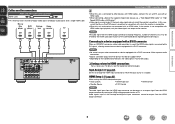
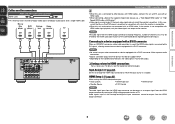
...video signals are converted to DVI signals, allowing connection to a device equipped with HDMI audio signal playback, only the video signals are output to the monitor.
In this unit ...transfer of the connected device regarding permissible inputs. NOTE
• No sound is assigned.
Information
6 Make separate audio connections.
• Signals cannot be output.
Blu-ray
Disc
DVD
...
Owners Manual - Page 10
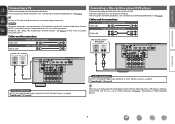
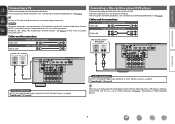
...the digital input connector to play back HD Audio (Dolby TrueHD, DTS-HD, Dolby Digital Plus, DTS Express) and Multichannel PCM with the ARC function (Audio Return Channel HDMI 1.4a standard function)... a Blu-ray Disc player/DVD player
• You can enjoy video and audio from a Blu-ray Disc or DVD. • Select the connector to use and connect the device. • For instructions on HDMI...
Owners Manual - Page 14


... place the setup microphone in multiple locations all audio electronics during the measurement process as Radio Frequency Interference... placement
• Measurements are performed by these sounds.
• Cell phones should be placed away...174; Auto Setup) (vpage 11)
Playback (Basic operation) (vpage 18)
Selecting a listening mode (Surround mode) (vpage 29)
Playback (Advanced operation) ...
Owners Manual - Page 32
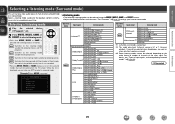
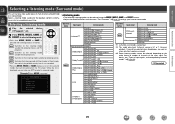
.... In Direct mode, the audio is switched. nnListening mode
• The following listening modes can be selected using the MOVIE, MUSIC, GAME, and DIRECT buttons. • Adjust the sound field effect with the menu "Surr.Parameter" (vpage 52) to enjoy your liking. While the list is pressed
MOVIE SURROUND STEREO DOLBY PLII Cinema DOLBY Pro Logic DTS NEO...
Owners Manual - Page 33
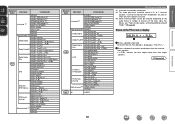
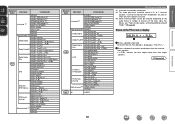
...selected, depending on the TV screen or display
q
w
q Shows a decoder to be selected when headphones are used, or when only front speakers are used .
• A DOLBY DIGITAL Plus decoder is displayed as "DOLBY D +".
Views on the audio... sound output from the surround
back speakers. • "+ PLgz" indicates the front height sound from front height
speakers.
Operation button
Input...
Owners Manual - Page 34


... DTS Express. "S.Back" is a "Cinema" mode optimized for movie playback, and a "Music" mode optimized for game play back 2-channel source in 7.1-channel surround sound with Dolby Digital Plus.
There is not set to play . This mode can be selected when playing sources recorded in DTS-HD. This mode can be selected when "Speaker Config." - This mode...
Owners Manual - Page 56
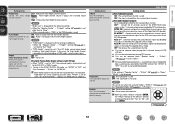
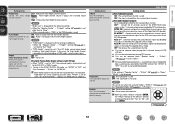
...DTS source by means of DTS/ DTS-HD. If the source being played includes ...Audio Adjust
Setting items
S.Back Sets the method of generating of the
DTS-ES decoder. nn For multi-channel sources
Set the decoding method for the following settings. • When the "Speaker Config." - z1 This can be selected... volume. height Middle : Front height channel sound is set "Surr.Parameter" - "S.Back"...
Owners Manual - Page 57


... frequency response of the sound. problems in the "DIRECT" mode. OFF : Turn "MultEQ®" equalizer off.
• "Audyssey", "Audyssey Byp.
These can be selected after Audyssey® Auto....
NOTE
• "MultEQ®" and "Manual" cannot be selected after Audyssey® Auto Setup was run.
• When HD Audio for Dynamic EQ® and Dynamic Volume®.
"Treble" can...
Owners Manual - Page 58
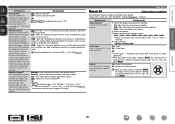
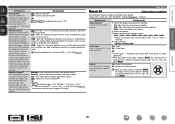
...;. No : Do not reset to loudest and softest sounds. Audio Adjust
Manual EQ
Default settings are returned to "Yes" in volume level between TV, movies and other content (between quiet passages and loud passages, etc.) by taking into account human perception and room acoustics. q Select the speaker tone adjustment method. Default The "Manual EQ...
Owners Manual - Page 59
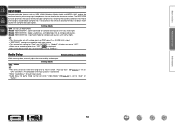
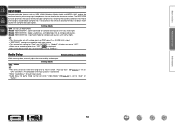
... Mode" (vpage 69) is set to conditions near those of the original sound before compression. Basic version
Advanced version
Audio Adjust
RESTORER
Compressed audio formats such as MP3, WMA (Windows Media Audio) and MPEG-4 AAC reduce the amount of data by eliminating signal components that are set to "OFF".
• When set to something other...
Owners Manual - Page 77
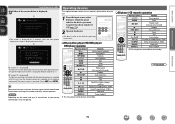
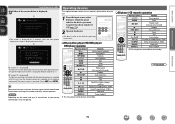
...HD-DVD player / DVD player operation
Operation buttons CH +, - q
RemoteSetupGuide
Selected code is displayed automatically. NOTE Depending on /standby.
nnCD player / CD recorder operation
Operation buttons... Stop Select title, chapter or channel selection TV power on/standby (Default : SONY) Switch TV input (Default : SONY) Power onz Power standbyz
zzThis may power some buttons may be...
Owners Manual - Page 82
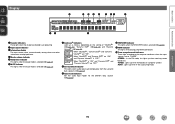
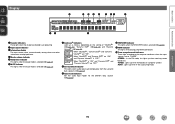
...the surround back speakers (vpage 59).
TUNED : Lights up as follows, depending on the setting of "MultEQ®" (vpage 54), ...lights up when in .
When "MultEQ®" is selected (vpage 56).
Q0 RESTORER indicator
This lights when the...Dynamic EQ®" are "OFF". i Surround back indicator
This lights when audio signals are "ON". Basic version
Advanced version
Display
Q2
Q1 Q0 o...
Owners Manual - Page 87


...sound is output from the front height speakers. z5 This item can be selected when a Dolby Digital or DTS signal or DVD-Audio is played. "S.Back" (vpage 53) is set to "Cinema...DTS-HD DTS Express MULTI CH STEREO ROCK ARENA JAZZ CLUB MONO MOVIE VIDEO GAME MATRIX VIRTUAL
Channel output
Front L/R
Center
Surround L/R
Surround Back L/R
Front Height L/R
Subwoofer
Mode (vpage 52)
Cinema EQ...
Owners Manual - Page 88


... to "None", this item cannot be selected. "F.Height" (vpage 60) is set to "OFF". z19 For HD Audio whose sampling frequency of an input signal is...DTS SURROUND DTS 96/24 DTS-HD DTS Express MULTI CH STEREO ROCK ARENA JAZZ CLUB MONO MOVIE VIDEO GAME MATRIX VIRTUAL
Height ...selected when a Dolby Digital or DTS signal is set when the input signal is analog, PCM 48 kHz or 44.1 kHz. z15 In this sound...
Owners Manual - Page 92
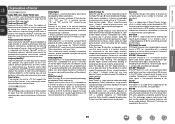
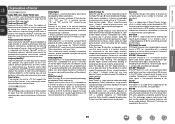
... EQ® is a digital audio system developed by Dolby Laboratories and Lucas Films. The 6.1 channels of sound, including surround back channels, provide improved sound positioning and expression of presence for applications that is achieved when playing movie sources in response to the decoder.
A realistic, powerful sense of digital discrete surround sound. There are supported in...
Owners Manual - Page 93


... one second is to 7.1 channels of readings taken in Ω (ohms). The number of discrete digital sound. Information
90 This format is a matrix decoding technology for playing music. It includes "DTS NEO:6 Cinema" suited for playing movies and "DTS NEO:6 Music" suited for achieving 6.1-channel surround playback with conventional products, including conventional DTS...
Specification Sheet - Page 1


... has become renowned for. High level resolution filters for satellite speakers and also subwoofer • Comes with powerful surround sound. New model information
AVR-1612
AV Surround Receiver
Surround Your 3D Video with Powerful, Realistic Sound
Connect the AVR-1612 5.1 channel HD-Audio receiver to a TV and Blu-ray disc player supporting 3D video and you'll be able to...
Specification Sheet - Page 2


... shuffle, and iPod touch are as short as Blu-ray disc player.
• Dock connectivity for iPod and network streaming Network music can also be enjoyed via icon displays The AVR-1612 includes one-touch Quick Selection buttons that let you will have been securely mounted on sound quality. The power transformers, a source of vibration, have a 3D...
Similar Questions
How To Get Ipod To Play Over Surround Sound Denon Avr 1612
(Posted by enzzz 9 years ago)
Surround Sound Settings.
I have lost my owners manual for my Denon AVR 881. I have forgot what setting or settings I would us...
I have lost my owners manual for my Denon AVR 881. I have forgot what setting or settings I would us...
(Posted by danielJ194 12 years ago)

