Denon AVR-1612 Support Question
Find answers below for this question about Denon AVR-1612.Need a Denon AVR-1612 manual? We have 5 online manuals for this item!
Question posted by cyberPeezib on June 1st, 2014
Where Is The Input Source On The Denon 1612
The person who posted this question about this Denon product did not include a detailed explanation. Please use the "Request More Information" button to the right if more details would help you to answer this question.
Current Answers
There are currently no answers that have been posted for this question.
Be the first to post an answer! Remember that you can earn up to 1,100 points for every answer you submit. The better the quality of your answer, the better chance it has to be accepted.
Be the first to post an answer! Remember that you can earn up to 1,100 points for every answer you submit. The better the quality of your answer, the better chance it has to be accepted.
Related Denon AVR-1612 Manual Pages
Getting Started Guide - Page 5


... the Setup Wizard 2
Setup Wizard 4
Playback (Basic operation 7
Important information 7 Selecting the input source 7 Adjusting the master volume 8 Turning off and wait until there is described.
You need to... of the owner's manual on using mobile phones Using a mobile phone near this DENON product.
nnIllustrations
Note that you will need to have Adobe Reader® installed on...
Owners Manual - Page 7


...Resolutions of screen display
• Menu screen
• Status display screen When the input source is replaced by the menu screen.
NOTE
• Do not plug in the power...to the devices being connected. Menu
Audio Adjust Information Setup Wizard System Setup Input Setup
Surr.Parameter Tone AudysseySettings Manual EQ RESTORER Audio Delay
[HDMI] SOURCE :BD MODE :STEREO
Master Volume
...
Owners Manual - Page 9
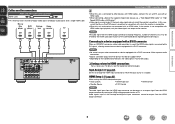
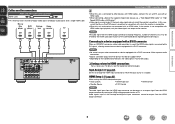
... be output.
nnSettings related to a resolution with which the input source is not compatible with a DVI-D connector. Input Assign (vpage 68)
Set this to change the HDMI input connector to the monitor.
For details, see the respective reference pages.
Audio signals input via the Analog/Coaxial/Optical input connectors cannot be output from the HDMI output connector...
Owners Manual - Page 10
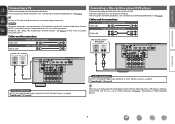
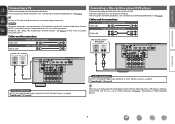
...
Connecting a Blu-ray Disc player/DVD player
• You can enjoy video and audio from a Blu-ray Disc or DVD. • Select the connector to which the input source is assigned.
To listen to this to change the digital input connector to use and connect the device. • For instructions on HDMI connections, see...
Owners Manual - Page 11
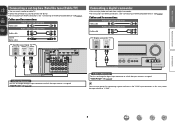
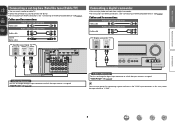
... Necessary
Set this to change the digital input connector to which the input source is assigned. In this to change the digital input connector to which the input source is assigned. Cables used for connections
Video cable (sold separately) Video cable
Audio cables (sold separately)
L
L
Audio cable
R
R
Digital camcorder
VIDEO
AUDIO
VIDEO OUT
AUDIO OUT
LR
LR
LR
in Set...
Owners Manual - Page 23


... and the files to play back audio only. w Set the iPod in step 4, the following screen is as "." (period). NOTE If the connections screen is displayed on power to the unit.
3 Press DOCK to switch the input source to "DOCK".
• If "Browse mode" is selected in the DENON control dock for iPod.
2 Press...
Owners Manual - Page 24


...name on power to the unit.
3 Press DOCK to switch the input source to "DOCK". e Connect the TV to the VIDEO MONITOR output ... original screen.
• To play back compressed audio with extended bass or treble reproduction, we recommend playback in the Browse ... displayed, the iPod may not operate.
• Note that DENON will accept no responsibility whatsoever for any problems arising with the...
Owners Manual - Page 25
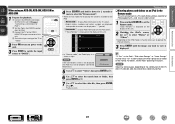
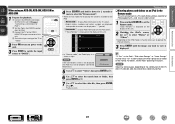
... must be properly connected.
Information
BD
22
"TV Out" at right. q Connect the DENON control dock for playback. Incompatible characters are displayed. Browse mode Display iPod information on the iPod... screen photos and data stored on power to the unit.
3 Press DOCK to switch the input source to "DOCK".
4 Press SEARCH and hold SEARCH to set to select the video file, ...
Owners Manual - Page 26
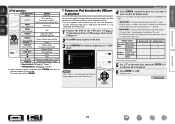
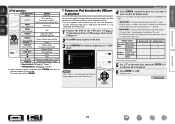
...ENTER or p to select the file to be properly connected.
Browse mode Display iPod information on the iPod. • This unit supports audio playback from the iPod (fifth generation
or later), iPod nano, iPod classic, iPod touch and iPhone (it is displayed, press SEARCH,...; The Remote mode is not supported on power to the unit.
3 Press USB/iPod to switch the input source to "USB/ iPod".
Owners Manual - Page 27


... iPod and the software version, some functions may not operate.
• Note that DENON will accept no responsibility whatsoever for any problems arising with the data on an iPod...play back compressed audio with control dock for iPod or an iPod (USB) is displayed, press SEARCH, then press o (previous page) or p (next page).
Press iPod 1.
• This unit's input source switches to ...
Owners Manual - Page 30


...extended bass or treble reproduction, we recommend using a USB cable. WMA (Windows Media Audio)
MP3 (MPEG-1 Audio Layer-3)
MPEG-4 AAC
GCompatible formatsH
Sampling frequency
Bit rate
Extension
32/44.1/48 kHz ...the USB port").
2 Press USB/iPod to switch the input source to connect and use a computer via a USB hub. • DENON does not guarantee that are not protected by copyright can not...
Owners Manual - Page 45
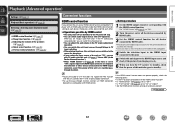
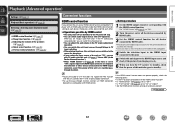
... volume adjustment operation. • You can switch this unit input sources through linkage to TV input switching. • When playing the player, this unit input source switches to the source for that player. • If you switch the input source of the unit to "TV", you can play TV audio with this unit also goes to standby.
• To...
Owners Manual - Page 48


...input mode, surround mode, HDMI output mode, MultEQ®, Dynamic EQ®, audio delay etc.) last
selected for the individual surround modes. Naming quick select settings
See "Quick Sel.Name" (vpage 64). NOTE Input sources...
Various memory functions
All of the different speakers are stored for the individual input sources.
1 Set the items below to the settings you want to save.
By...
Owners Manual - Page 49
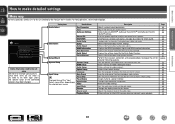
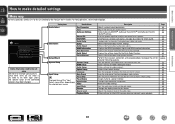
... information about current settings. Displays the settings stored for incorrect timing between video and audio. Sets the language for richer sound. Changes input connector assignment.
Adjusts the tonal quality of the "Input Setup" menu differs, depending on the selected input source. Makes Audyssey MultEQ®, Audyssey Dynamic EQ® and Audyssey Dynamic Volume® settings...
Owners Manual - Page 53
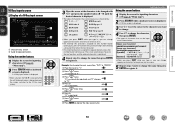
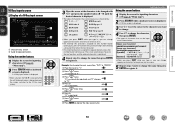
... change.
4 Use ui to register it . "N" is registered. y Press p.
"O" is registered.
DENON
Using the cursor buttons
Inputting characters
1 Display the screen for inputting characters (vpage 46 "Menu map").
2 Press SEARCH while a keyboard screen is automatically registered, and "D" changes DEN
to register the input source name. Information
BD
50
"E" is displayed.
A 10 Key...
Owners Manual - Page 57


... all speakers.
L/R" or "Audyssey Flat" is the prerequisite function for each input source. "Bass" can be adjusted in the listening area based on Audyssey technology,...measured, only
illuminates.
For additional information on Audyssey®
Auto Setup calibration.
Audio Adjust
Audyssey Settings
Default settings are stored for Dynamic EQ® and Dynamic Volume...
Owners Manual - Page 59
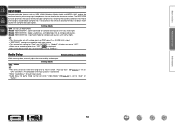
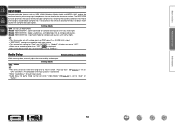
...is input.
• "RESTORER" settings are stored for each input source. • Audio ...sources.
Basic version
Advanced version
Audio Adjust
RESTORER
Compressed audio formats such as MP3, WMA (Windows Media Audio) and MPEG-4 AAC reduce the amount of the bass to obtain richer sound with compressed audio signals. It also corrects the sense of volume of data by eliminating signal components...
Owners Manual - Page 60


...differs according to the input source.
Flag : This is automatically activated when playing Dolby Digital sources.
Items Quick Select Show information about HDMI input/output signals and monitor... This cannot be checked using the STATUS on the main unit. Audio Signal Show information about receiver settings, input signals, etc. Surround Mode : The currently set surround mode. ...
Owners Manual - Page 73
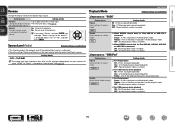
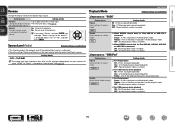
....
• This function corrects the playback level of the selected input source's audio input. • Make this setting if there are differences in the input volume levels between the different sources.
-12dB - +12dB (0dB)
Setting details
The analog input level and digital input level can be adjusted independently for input sources for repeat
All : All files are played repeatedly.
Owners Manual - Page 94


...re-install this unit.
• Power ON/OFF
• Switching audio
output devices
• Adjust volume
• Switch input source
GVideoH
Symptom No picture appears. Turn off . operations are
Furthermore,... manual? 3.
The power indicator is off the power and please contact the DENON service adviser.
• Reset the microprocessor. Please turn on the power, the power indicator...
Similar Questions
Can A Denon Rc-1156 Turn On The Input Source And Amp Simultaneously?
(Posted by gdbenj2 11 years ago)
Trouble With My Denon Avr-1612
Everytime I power my stereo on it flashes red then powers off
Everytime I power my stereo on it flashes red then powers off
(Posted by jajabowwow07 11 years ago)

