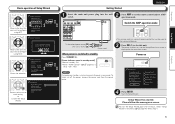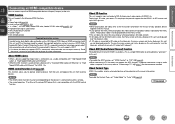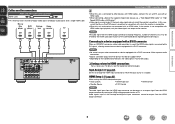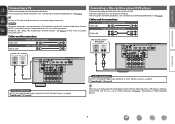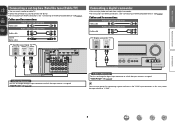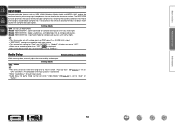Denon AVR-1612 Support Question
Find answers below for this question about Denon AVR-1612.Need a Denon AVR-1612 manual? We have 5 online manuals for this item!
Question posted by Ginapearson on February 23rd, 2013
Denin1612 Shutting Off Blinking Red
Current Answers
Answer #1: Posted by albert01 on February 21st, 2017 9:48 AM
It's possible the problem could be with the device or equipment that's connected to an input or output connection. Also check all the equipment and devices connected to the AVR. Possibly removing problem connections before turning the AVR back on.
If the problem persists, to determine what's causing the problem, remove all the i/o connections, the re-connect each device or equipment one by one until the problem occurs again.
When the AVR detects a circuit problem with any i/o connection the AVR goes into a type of "safe" mode with a red blinking light and shuts down.
If the I/O connection conflict interference hasn't done any damage and no longer exists the AVR should turn back on and work normally.
Related Denon AVR-1612 Manual Pages
Similar Questions
I've had this receiver for years and every time I turned if off the Standby light was completely off...
Everytime I power my stereo on it flashes red then powers off
My Denon AVR 1705 did not turn on when I'm about to use it. It power on a second then turn off sudde...