Denon AVR-1312 Support Question
Find answers below for this question about Denon AVR-1312.Need a Denon AVR-1312 manual? We have 5 online manuals for this item!
Question posted by Sontung on September 23rd, 2017
Minh Bi Setup Lock Anly Denon 1312 Phai S?a Làm Sao.?
Minh bi setup lock anly denon 1312 phai sO11;a làm sao.
Current Answers
There are currently no answers that have been posted for this question.
Be the first to post an answer! Remember that you can earn up to 1,100 points for every answer you submit. The better the quality of your answer, the better chance it has to be accepted.
Be the first to post an answer! Remember that you can earn up to 1,100 points for every answer you submit. The better the quality of your answer, the better chance it has to be accepted.
Related Denon AVR-1312 Manual Pages
Getting Started Guide - Page 3
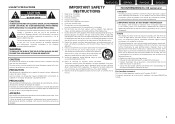
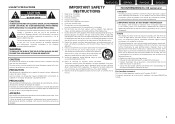
...;t into your safety. Batteries shall not be within easy access by the manufacturer, or sold with dry cloth. 7. Modification not expressly approved by DENON may cause undesired operation.
2. I NO USER-SERVICEABLE PARTS INSIDE.
The mains plug is damaged, liquid has been spilled or objects have fallen into an outlet...
Getting Started Guide - Page 5


... page of the product from the power outlet.
• About Condensation If there is described.
This symbol indicates a supplementary information and tips for purchasing this DENON product. You need to have Adobe Reader® installed on which related information is a major difference in order to remember operations or function limitations...
Getting Started Guide - Page 7
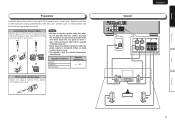
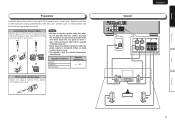
Connect
FL SW
FR C
SL
SR
Setup
Playback
3
Doing so could result in electric shock.
• Use speakers with the speaker impedances shown below. sides touch each other (vm page 54 "Protection ...
Getting Started Guide - Page 9
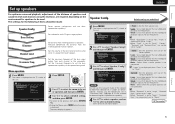
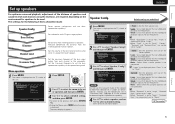
...the listening position to speakers. Crossover Freq. Set the Crossover Frequency to select "Speaker Setup", and then press ENTER.
The menu is displayed on the environment for low frequencies... Back" can not be set to be made:
Speaker Config. MENU
Speaker Setup Input Setup Option Setup
Speaker Config. Bass Setting Distance Channel Level Crossover Freq.
2 Use ui to suit...
Getting Started Guide - Page 10
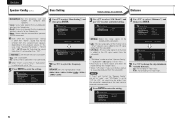
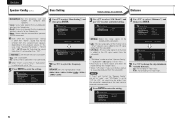
... Bass Setting Distance Channel Level Crossover Freq. In this case, make "Surround Parameter" - Speaker Setup
Speaker Config.
LPF for low frequencies.
• None : Select when the surround back speakers...is set to "Yes".
5 Press ENTER to select "Bass Setting", and then press ENTER. Speaker Setup
Speaker Config. Use ui to select "Distance", and then press ENTER.
1 Bass Setting
LPF for...
Getting Started Guide - Page 11
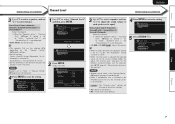
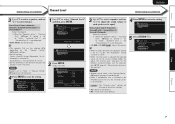
...settings are underlined.
3 Use ui to select a speaker, and use o p to select distance. Speaker Setup
Speaker Config.
Front L / Front R / Center / Subwoofer / Surround L / Surround R / ... Surround Back Rz / Surround Back Lz / Surround L / Subwoofer
Select the speaker.
Speaker Setup
Speaker Config.
Channel Level
Default settings are not displayed.
• When a headphones jack is...
Getting Started Guide - Page 12
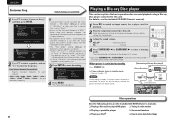
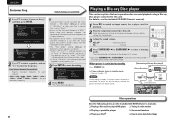
...Front / Center / Surround / Surround Back Specify crossover frequency for playback.
2 Play the component connected to this unit. When using a Blu-ray Disc player connected to this setting can ...(language setting, subtitles setting, etc.) beforehand.
3 Adjust the sound volume.
Speaker Setup
Speaker Config. Playing a Blu-ray Disc player
This section explains the basic operations ...
Getting Started Guide - Spanish - Page 3
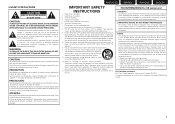
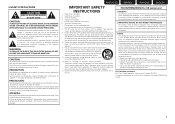
... cortar completamente a alimentação de corrente à unidade e tem de estar facilmente acessível ao utilizador. Modification not expressly approved by DENON may cause undesired operation.
2. I CAUTION:
To completely disconnect this type of electric shock to rain or moisture, does not operate normally, or has been dropped...
Owners Manual - Page 1
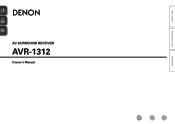
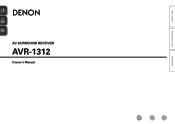
Basic version
Advanced version
AV SURROUND RECEIVER
AVR-1312
Owner's Manual
Information
Owners Manual - Page 2
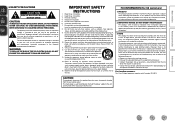
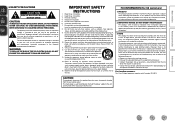
... harmful interference in a particular installation. IMPORTANT SAFETY INSTRUCTIONS
1. Do not install near water. 6. Use only with the cart, stand, tripod, bracket, or table specified by DENON may cause harmful interference to Part 15 of time.
14. PRODUCT This product complies with the apparatus. These limits are provided for help.
Batteries shall...
Owners Manual - Page 4
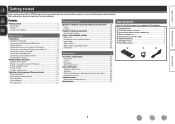
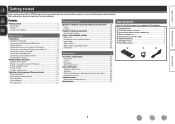
... 48 Relationship between video signals and monitor output 52 Explanation of menu and front display 29 Input Setup 30 Option Setup 34 Adjusting the sound field effects 36 Information 40
Accessories
Check that the following parts are supplied with...tuner/cable TV 8 Connecting a digital camcorder 8 Connecting a portable player 9 Connecting a control dock for purchasing this DENON product.
Owners Manual - Page 5


... environment is equipped with a power amplifier that achieves high-quality surround sound reproduction.
High definition audio support
The unit is required. When going on the TV screen. Information
2
Easy to Internet...stored in noise. Dock connectivity for iPod® and network streaming (vpage 13)
If an optional DENON control dock for iPod (ASD-3N, ASD-3W, ASD-51N or ASD-51W) is a ...
Owners Manual - Page 9
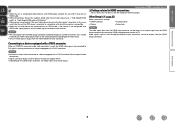
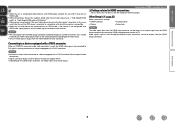
... reference pages.
Connecting an HDMI-compatible device
nnSettings related to other settings. • HDMI Audio Out
• Auto Surround
• Display
• Setup Lock
NOTE
The audio signal input from the HDMI input connector can be output as necessary. Audio signals input via the Analog/Coaxial/Optical input connectors cannot be output from the HDMI...
Owners Manual - Page 36
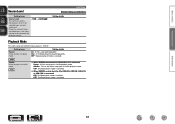
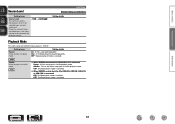
... One : A file being played is canceled. DOCK
nn When DENON control dock for shuffle mode.
Basic version
Advanced version
Source Level... the playback level of the selected input source's audio input. DOCK
Shuffle Make settings for iPod ASD-...levels between the different sources.
-12dB - +12dB (0dB)
Input Setup Default settings are played repeatedly. OFF : Repeat playback mode is ...
Owners Manual - Page 38
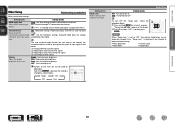
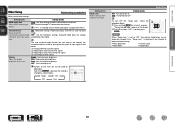
... Level • Audio Adjust
Information
BD
35
w Press p to "ON", the settings listed below . Make various other settings. Automatically play with the last used for playing the four types of this unit. The auto surround mode function lets you attempt to the receiver. Bright
Dim
OFF
Dark
Setting items
Setup Lock Protect settings...
Owners Manual - Page 61


...Mute Level 34
vvN NIGHT MODE 38
vvO Option Setup 34
Other Setup 35 Volume Control 34 Other Setup 35 Auto Surround 35 Display 35 HDMI Audio Out 35 Setup Lock 35
vvP Panorama 37 Playback
Blu-ray Disc ...
vvS
Sampling frequency 54 SB CH OUT 37 Selecting the input source 11 Setup Lock 35 Shuffle 33 Sleep timer 27 Source Level 33 Speaker
Connect 24 Install 23 Speaker Config 28...
Specification Sheet - Page 1


... AVR-1312 5.1-channel HD-Audio receiver gives you an exciting 3D theater experience with powerful surround sound when you connect it to -use to the stereo mini jack on the AVR-1312...it has Quick Select buttons you connect any portable audio player •Dock connectivity for iPod® and network streaming
State-of-the-art Denon Solutions for Maximizing Content Quality • Fully discrete...
Specification Sheet - Page 2


... viewing menus on front panel lets you connect any portable audio player Compressed Audio Restorer is Denon technology that restores compressed music sources to their contribution to high... Easy operation via icon displays The AVR-1312 includes one-touch Quick Selection buttons that let you 've never experienced before.
• High-definition audio support The AVR-1312 has a decoder that let you...
Similar Questions
Remote Lock: On
How to reset 'remote lock : ON' ?I lose my manual guide.Thanks
How to reset 'remote lock : ON' ?I lose my manual guide.Thanks
(Posted by Ewew07 7 years ago)
How Can I Turn Off The 'set Up Lock' On My Denon Avr 1312 Receiver?
(Posted by bulyn 10 years ago)



