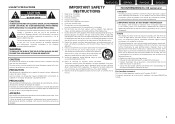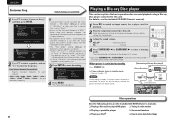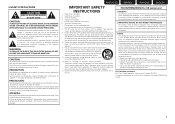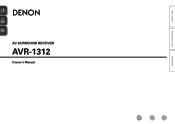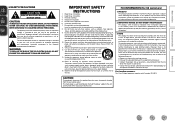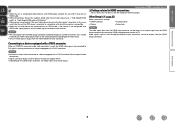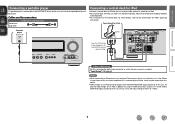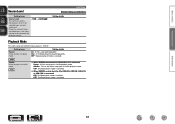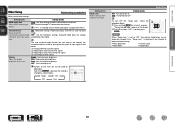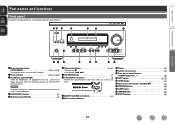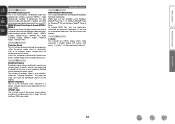Denon AVR-1312 Support Question
Find answers below for this question about Denon AVR-1312.Need a Denon AVR-1312 manual? We have 5 online manuals for this item!
Question posted by idoma on April 17th, 2014
How To Remove Denon Avr 1312 System Lock
The person who posted this question about this Denon product did not include a detailed explanation. Please use the "Request More Information" button to the right if more details would help you to answer this question.
Current Answers
Related Denon AVR-1312 Manual Pages
Similar Questions
Denon Avr 1312 No Video
Hello,My Denon AVR 1312 was perfectly working with my old Samsung TV. Recently I have bought Sony 4K...
Hello,My Denon AVR 1312 was perfectly working with my old Samsung TV. Recently I have bought Sony 4K...
(Posted by trrajeshkumar 3 years ago)
Denon Avr 1312 - Subwoofer Has No Amplifier, How To Connect This Subwoofer?
I have recentely purchased AVR 1312, and found out in the manual that a subwoofer should have a buil...
I have recentely purchased AVR 1312, and found out in the manual that a subwoofer should have a buil...
(Posted by alok18880 11 years ago)
Denon Avr-1312 Flashes Red At Power Up Why?
DENON AVR-1312 flashes red at power up why?
DENON AVR-1312 flashes red at power up why?
(Posted by mugwumps88 11 years ago)
Looking For 5-digit Code To Program Comcast Remote To Work With Denon Avr-1312
Looking for 5-digit code to program Comcast remote to work with Denon AVR-1312
Looking for 5-digit code to program Comcast remote to work with Denon AVR-1312
(Posted by Anonymous-50059 12 years ago)
Avr 1312 Shuts Down By Itself
Why does my AVR 1312 receiver shut down automatically-- green power light goes to red flashing light...
Why does my AVR 1312 receiver shut down automatically-- green power light goes to red flashing light...
(Posted by daybreakoh 12 years ago)