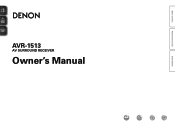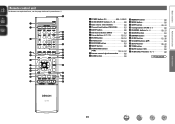Denon AVR-1513 Support Question
Find answers below for this question about Denon AVR-1513.Need a Denon AVR-1513 manual? We have 1 online manual for this item!
Question posted by Ewew07 on August 7th, 2016
Remote Lock: On
How to reset 'remote lock : ON' ?I lose my manual guide.Thanks
Current Answers
Answer #1: Posted by Odin on August 7th, 2016 5:35 AM
I believe you're referring to the SETUP LOCK. See the instructions on this manual page: http://bit.ly/2aLLjL5.
Hope this is useful. Please don't forget to click the Accept This Answer button if you do accept it. My aim is to provide reliable helpful answers, not just a lot of them. See https://www.helpowl.com/profile/Odin.
Related Denon AVR-1513 Manual Pages
Similar Questions
I Have A Denon Avr1513 Reciever And The Radio Stop Working. No Sound Coming Out
I have a denon avr1513 reciever and the radio stop working. No sound coming out of the speakers. We ...
I have a denon avr1513 reciever and the radio stop working. No sound coming out of the speakers. We ...
(Posted by shanebb11 7 months ago)
Denon Avr 1513 Stops After 3 Songs
why my denon avr 1513 with pure acoustics supernova 5, 5.1 pack stops after 3 songs ? can you help m...
why my denon avr 1513 with pure acoustics supernova 5, 5.1 pack stops after 3 songs ? can you help m...
(Posted by kokti7 11 years ago)
Denon Avr-791 Resetting The Microprocessor
Denon AVR-791 resetting the microprocessor avr-791
Denon AVR-791 resetting the microprocessor avr-791
(Posted by roky 11 years ago)