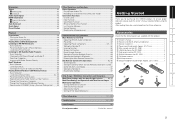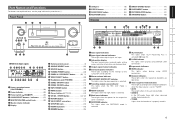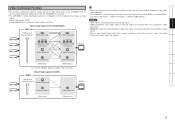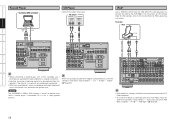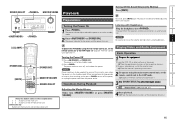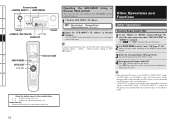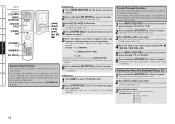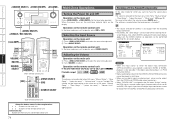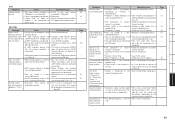Denon 3808CI Support Question
Find answers below for this question about Denon 3808CI - AV Network Receiver.Need a Denon 3808CI manual? We have 1 online manual for this item!
Question posted by christomlin61 on December 30th, 2011
Zone 2
how do you listen to a different input source on zone 2 from main zone?
Current Answers
Related Denon 3808CI Manual Pages
Similar Questions
Schematic Diagramme For Denon Av Surround Receiver Avr-3300. Schou
I need the sceamatic diagram for it, ´cause some of the electrolyts disconnect when it gets wa...
I need the sceamatic diagram for it, ´cause some of the electrolyts disconnect when it gets wa...
(Posted by djcharlie 9 years ago)
How To Connect Denon Av Surround Receiver Avr 3300
(Posted by deezhsven7 10 years ago)
Hookup For Directv And Denon Dvd-1720 To Denon Avr-1706 Av Surround Receiver?
I have a directv receiver, a wall mounted HD TV, a Denon DVD-1720. What is the proper way to hook-u...
I have a directv receiver, a wall mounted HD TV, a Denon DVD-1720. What is the proper way to hook-u...
(Posted by hendersonmate6666 11 years ago)
How Do You Switch Functions On Zone 2? Ie From Tv To Phono
(Posted by jgabbard9979 11 years ago)
I Am Not Getting Sound With My Set Up. Was Working Fine And Suddenly Stopped.
Have an AVR-2808CI receiver. My surround sound does not work. I am receiving sound in my other zones...
Have an AVR-2808CI receiver. My surround sound does not work. I am receiving sound in my other zones...
(Posted by alsmooty 11 years ago)