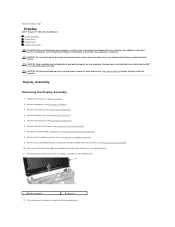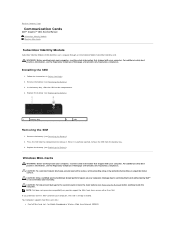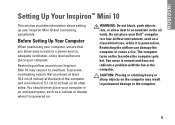Dell mini 10v Inspiron 1011 Support Question
Find answers below for this question about Dell mini 10v Inspiron 1011 - Mini 10v netbook. Intel Atom Processor N270~10.1 Inch Widescreen Display.Need a Dell mini 10v Inspiron 1011 manual? We have 3 online manuals for this item!
Question posted by jashan on November 28th, 2012
Vostro
My laptop freezes when i open more than 3 tabs in my browser.
Current Answers
Answer #1: Posted by NiranjanvijaykumarAtDell on November 28th, 2012 4:18 AM
Hello jashan,
I am from Dell Social Media and Community.
There could be several possibilities for a system freezing or slow down performance over a period of time.
Since there is not much information about your system configuration, I would recommend you to follow the link below to troubleshoot and resolve the freezing issue.
http://support.dell.com/support/topics/global.aspx/support/kcs/document?docid=266262
If you need any further assistance, feel free to message me on Twitter. I will be happy to assist.
Dell-Niranjan
Twitter: @NiranjanatDell
I am from Dell Social Media and Community.
There could be several possibilities for a system freezing or slow down performance over a period of time.
Since there is not much information about your system configuration, I would recommend you to follow the link below to troubleshoot and resolve the freezing issue.
http://support.dell.com/support/topics/global.aspx/support/kcs/document?docid=266262
If you need any further assistance, feel free to message me on Twitter. I will be happy to assist.
Dell-Niranjan
Twitter: @NiranjanatDell
NiranjanAtDell
Dell Inc
Related Dell mini 10v Inspiron 1011 Manual Pages
Similar Questions
Can I Stick A Intel I7 Processor In This Computer
I am trying to see if i can make this computer better suit my needs. i was wondering if i could put ...
I am trying to see if i can make this computer better suit my needs. i was wondering if i could put ...
(Posted by Anonymous-135934 9 years ago)
How To Do A Factory Restore On A Dell Inspiron 1011 Mini
(Posted by Stemloui 10 years ago)
Can Intel Wireless Display Work On Dell Inspiron N5110 With Intel I7 2630qm
processor?
processor?
(Posted by gbbarbi 10 years ago)