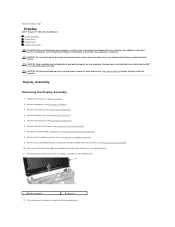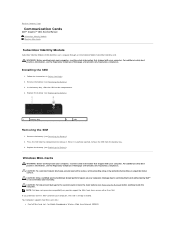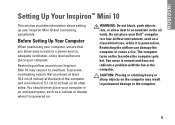Dell mini 10v Inspiron 1011 Support Question
Find answers below for this question about Dell mini 10v Inspiron 1011 - Mini 10v netbook. Intel Atom Processor N270~10.1 Inch Widescreen Display.Need a Dell mini 10v Inspiron 1011 manual? We have 3 online manuals for this item!
Question posted by mahoney on October 24th, 2012
Does My Vostro 200 Have Bluetooth? If So How Do I Access It?
The person who posted this question about this Dell product did not include a detailed explanation. Please use the "Request More Information" button to the right if more details would help you to answer this question.