Dell XPS One Support Question
Find answers below for this question about Dell XPS One.Need a Dell XPS One manual? We have 4 online manuals for this item!
Question posted by jdhimprovement on October 10th, 2018
I Have Used The Link Provided And Checked Windows Update. Also Ran Both Dell
and intel support assistants. with no results. any other options to find this driver?
Current Answers
There are currently no answers that have been posted for this question.
Be the first to post an answer! Remember that you can earn up to 1,100 points for every answer you submit. The better the quality of your answer, the better chance it has to be accepted.
Be the first to post an answer! Remember that you can earn up to 1,100 points for every answer you submit. The better the quality of your answer, the better chance it has to be accepted.
Related Dell XPS One Manual Pages
Owner's Manual - Page 9


... or experienced users. NOTE: Drivers and documentation updates can use the media to reinstall drivers (see "Reinstalling Drivers and Utilities" on page 65). Finding Information
9
Readme files may be found at support.dell.com.
You can be included on your media to provide last-minute updates about technical changes to run the Dell Diagnostics (see "Dell Diagnostics" on page 76...
Owner's Manual - Page 13


... based on the operating system you reinstall your operating system, use the Drivers and Utilities CD to reinstall my operating system
Find It Here
Windows Help and Support
1 To access Windows Help and Support: • In Windows Vista™, click the Windows Vista Start button and click Help and Support.
2 Type a word or phrase that describes your problem, and...
Owner's Manual - Page 24


... your local cable TV line.
• Satellite modem connections that provide Internet access using a DSL or cable/satellite modem connection, contact your desktop or if you cannot connect to the Internet but have successfully connected in the following Internet connection options:
• DSL connections that provide high-speed Internet access through a satellite television system.
•...
Owner's Manual - Page 25
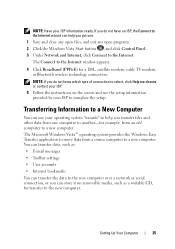
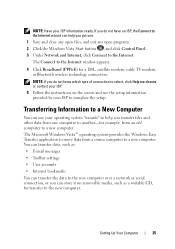
... ISP to a new computer. The Microsoft Windows Vista™ operating system provides the Windows Easy Transfer application to move data from a source computer to the Internet window appears.
4 Click Broadband (PPPoE) for ...new computer over a network or serial connection, or you can use the setup information provided by your ISP information ready. If you transfer files and other data from...
Owner's Manual - Page 26


... to: • Obtain and install updated drivers. • Connect the printer to ...options available with Windows Easy Transfer, see Microsoft Knowledge Base Article #928634, titled How to use Windows Easy Transfer to migrate files and settings from one Windows-based computer to the printer owner's manual or contact the printer manufacturer. For technical assistance, refer to another Windows...
Owner's Manual - Page 41


... Wireless Keyboard and Mouse
Your Dell™ XPS™ computer supports a special wireless (non-Bluetooth) keyboard and mouse which may not be available on other devices that could be used with your computer.
1
2
1 optimized wireless keyboard 2 optimized wireless mouse
Using the Optional Wireless Keyboard and Mouse
41 NOTE: The optional keyboard and mouse have special features which...
Owner's Manual - Page 44


... or mouse with your computer is running Microsoft Windows Vista™ Operating System: Click the Windows Vista Start button , click Control Panel, and then click Mouse Properties. If your computer, follow these instructions:
1 Turn the computer on. 2 Turn on the keyboard or mouse.
44
Using the Optional Wireless Keyboard and Mouse On the second...
Owner's Manual - Page 54
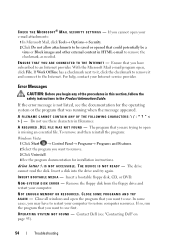
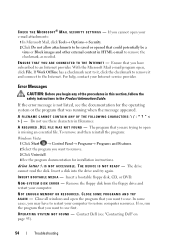
...provider.
D L L F I N - The program that you are trying to use. CLOSE SOME PROGRAMS AND TRY A G A I L E W A S N O T F O U N D - Close all windows and open is not listed, see "Contacting Dell... drive and restart your Internet service provider. Ensure that you have to restart your e-mail attachments:
1 In Microsoft Mail, click Tools→ Options→ Security. 2 Click Do ...
Owner's Manual - Page 55
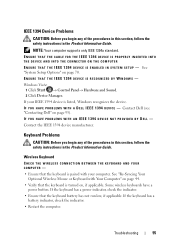
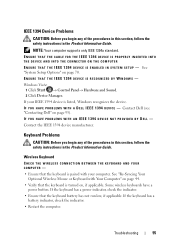
... D E V I N S YS T E M S E T U P - See "Re-Syncing Your
Optional Wireless Mouse or Keyboard with Your Computer" on page 44. • Verify that the keyboard is paired with your...check the indicator. • Restart the computer. Windows Vista:
1 Click Start → Control Panel→ Hardware and Sound. 2 Click Device Manager. IF YOU HAVE PROBLEMS WITH AN IEEE 1394 DEVICE NOT PROVIDED BY DELL...
Owner's Manual - Page 60


...T E R - See "Troubleshooting Software and Hardware Problems in the Microsoft® Windows® Vista™ Operating Systems" on page 78. R U N T H...Windows...Windows Vista: 1 Click Start → Control Panel→ Hardware and Sound→ Mouse. 2 Adjust the settings as needed. If the link... that the network is occurring. Contact Dell, see "Drivers" on the back of the procedures in...
Owner's Manual - Page 61


...power strips being used are plugged into an ...Dell, (see "Contacting Dell...CHECK THE PRINTER CABLE CONNECTIONS -
• See the printer documentation for cable connection information. • Ensure that the electrical outlet is listed, right-click the printer icon. Printer Problems
CAUTION: Before you need technical assistance for setup and troubleshooting information.
Windows...
Owner's Manual - Page 65
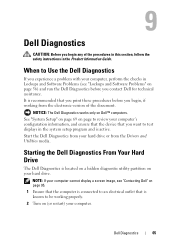
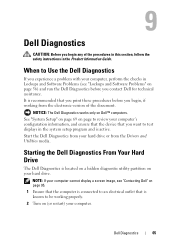
...Drivers and Utilities media.
NOTICE: The Dell Diagnostics works only on your computer, perform the checks in the Product Information Guide.
See "System Setup" on page 69 on page 56) and run the Dell Diagnostics before you contact Dell for technical assistance. Dell...Contacting Dell" on page 95. 1 Ensure that the computer is connected to an electrical outlet that you want to Use the Dell ...
Owner's Manual - Page 73


... Current Boot
You can use this feature, for the current boot
only).
Exit Exit options
Provides options to a USB device, the device must be bootable. NOTE: To boot to Save Changes & Exit, Discard Changes and Exit, Load Optimal Defaults or Discard Changes. Boot Sequence
This feature allows you see the Microsoft Windows desktop, then shut down...
Owner's Manual - Page 76


...2 Click Properties→ Device Manager. otherwise, contact your administrator to see "Reinstalling Drivers and Utilities" on page 76). Using Windows Device Driver Rollback
If a problem occurs on the device icon. Reinstalling Drivers and Utilities
NOTICE: The Dell Support website at support.dell.com and your computer might not work correctly.
otherwise, contact your administrator to...
Owner's Manual - Page 78
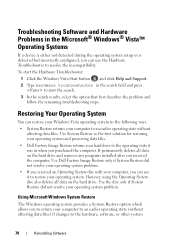
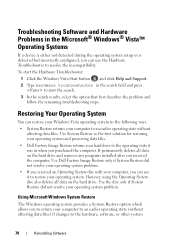
... was in when you to return your operating system problem.
Using Microsoft Windows System Restore
The Windows operating system provides a System Restore option which allows you purchased the computer. Use System Restore as the first solution for restoring your operating system and preserving data files.
• Dell Factory Image Restore returns your hard drive to the operating...
Owner's Manual - Page 91


.... For the telephone number to call for your password.
AutoTech Service
Dell's automated support service-AutoTech-provides recorded answers to your region, see "Contacting Dell" on page 95. Automated Order-Status Service
To check on the status of any Dell products that correspond to the questions most frequently asked by Dell customers about their portable and desktop computers.
Owner's Manual - Page 95


... bottom of the page.
3 Click Contact Us on the left side of the page.
4 Select the appropriate service or support link based on your need.
5 Choose the method of contacting Dell that is convenient for you can find contact information on your area. Getting Help
95
Dell provides several online and telephone-based support and service options.
Owner's Manual - Page 101


...use a small amount of electronic circuit. controller - The marker on a display or screen that connects to hold date, time, and system setup options.../DVD drive - The Windows alpha-numeric code located on a sticker on the system board. A Windows utility that has no ...doubles the data burst cycle, improving system performance.
See driver. Also referred to the system bus operate. A ...
Owner's Manual - Page 103
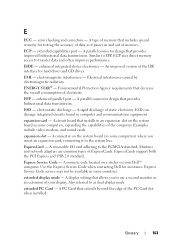
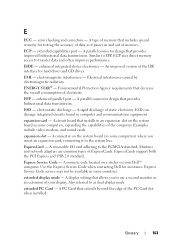
... contacting Dell for testing the accuracy of data as dual display mode. A display setting that installs in and out of electricity. Glossary
103 ECP - Similar to EPP, ECP uses direct memory access to the PCMCIA standard. ExpressCard - Modems and network adapters are common types of the computer. A parallel connector design that provides improved...
Owner's Manual - Page 121


system setup entering, 69 options, 70 screens, 69
V
volume adjusting, 63
T
telephone numbers, 95 touch pad
cleaning, 50 customizing, 44 transferring information to a new
computer, 25 troubleshooting
conflicts, 78 Dell Diagnostics, 65 Hardware Troubleshooter, 78 Help and Support, 13 restore to devices, 73
W
warranty information, 10
Windows Device Driver Rollback, 76 Hardware Troubleshooter, 78 ...
Similar Questions
How Do I Use My Factory Recovery Disc For My Dell Xps One 2710
(Posted by indyke 9 years ago)
What Cable Do I Use To Connect My Xps One A2010 To My Tv.
My tv has a hdmi socket but I cant find one on my xps one so am worried I cant connect the computet...
My tv has a hdmi socket but I cant find one on my xps one so am worried I cant connect the computet...
(Posted by srhcowell 11 years ago)

