Dell XPS One Support Question
Find answers below for this question about Dell XPS One.Need a Dell XPS One manual? We have 4 online manuals for this item!
Question posted by papsaifu on July 21st, 2014
How To Change Glass Cover On Dell Xps One
The person who posted this question about this Dell product did not include a detailed explanation. Please use the "Request More Information" button to the right if more details would help you to answer this question.
Current Answers
There are currently no answers that have been posted for this question.
Be the first to post an answer! Remember that you can earn up to 1,100 points for every answer you submit. The better the quality of your answer, the better chance it has to be accepted.
Be the first to post an answer! Remember that you can earn up to 1,100 points for every answer you submit. The better the quality of your answer, the better chance it has to be accepted.
Related Dell XPS One Manual Pages
Owner's Manual - Page 2


...trademarks of your computer. Information in this document to refer to change without the written permission of Dell Inc.; Other trademarks and trade names may be used in this...any proprietary interest in this text: Dell, the DELL logo, Inspiron, XPS, Dell Precision, Dimension, OptiPlex, Latitude, PowerEdge, PowerVault, PowerApp, and Dell OpenManage are either trademarks or registered...
Owner's Manual - Page 6


... From Your Hard Drive 65
Starting the Dell Diagnostics From the Drivers and Utilities Media 66
Dell Diagnostics Main Menu 67
10 System Setup 69
Overview 69
Entering System Setup 69 System Setup Screen 69
System Setup Options 70
Boot Sequence 73 Option Settings 73 Changing the Boot Sequence for the Current Boot...
Owner's Manual - Page 9


... program for my computer Drivers and Utilities Media
• Drivers for my computer • Desktop System Software (DSS)
Documentation and drivers are already installed on your media to provide last-minute updates about technical changes to run the Dell Diagnostics (see "Reinstalling Drivers and Utilities" on page 76), to your computer or advanced...
Owner's Manual - Page 12


... Information Contact information, service call status and support history, service contract, online discussions with other Dell customers
Dell Support Website - To download Desktop System Software:
1 Go to view the appropriate support site.
• Upgrades - NOTE: The support.dell.com user interface may vary depending on . Find It Here
• Solutions - Computer documentation...
Owner's Manual - Page 41


NOTE: The optional keyboard and mouse have special features which are optimized for use with your computer. Using the Optional Wireless Keyboard and Mouse
Your Dell™ XPS™ computer supports a special wireless (non-Bluetooth) keyboard and mouse which may not be available on other devices that could be used with your computer...
Owner's Manual - Page 47
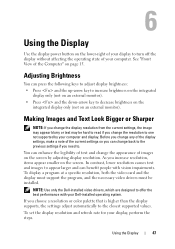
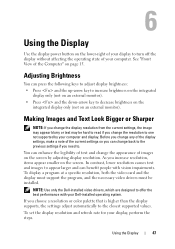
... affecting the operating state of the Computer" on page 15. See "Front View of your Dell-installed operating system.
You can enhance the legibility of text and change the appearance of the current settings so you can change back to the previous settings if you need to offer the best performance with vision...
Owner's Manual - Page 66
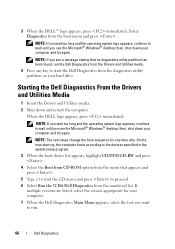
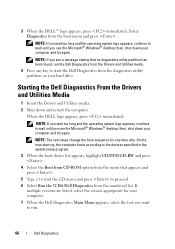
...computer and try again. When the DELL logo appears, press immediately. NOTE: If you see the Microsoft® Windows® desktop; On the next start the Dell Diagnostics from the boot menu and...the menu that no diagnostics utility partition has been found, run .
66
Dell Diagnostics NOTE: The next steps change the boot sequence for your hard drive. If
multiple versions are listed, select...
Owner's Manual - Page 68


...problem. NOTE: The Service Tag for your hardware configuration for running the test.
To exit the Dell Diagnostics and restart the computer, close the test screen to return to your computer or all devices... the following table for your Service Tag.
4 If you to customize the test by changing the test settings.
5 When the tests are complete, close the Main Menu screen.
6 Remove the ...
Owner's Manual - Page 69


... down your computer and try again.
Certain changes can appear very quickly, so you see the Microsoft® Windows® desktop. System Setup Screen
The System Setup screen ...the blue DELL™ logo is recommended that the keyboard has initialized. System Setup
Overview
Use System Setup as follows: • To change the system configuration information after you add, change, or
...
Owner's Manual - Page 73


...
This feature allows you see the Microsoft Windows desktop, then shut down your computer. 3 When F2 = Setup, F12 = Boot Menu appears in the upper-right
corner of the screen, press . The computer attempts to a USB device, such as a USB key. • CD/DVD - Changing the Boot Sequence for the Current Boot
You...
Owner's Manual - Page 77


If you see the Windows desktop, reinsert the Drivers and Utilities media.
5 At the Welcome Dell System Owner screen, click Next. For drivers information, see "...the Drivers and Utilities program. The drivers that existed before you installed the new driver.
1 With the Windows desktop displayed, insert the Drivers and Utilities media.
If not, go to restart the computer.
4 When you ...
Owner's Manual - Page 78
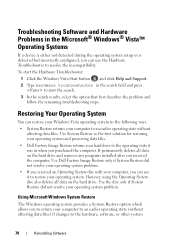
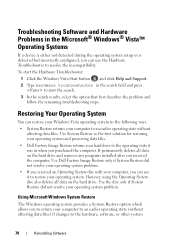
...the search field and press to an earlier operating state without affecting data files) if changes to restore your computer to start the Hardware Troubleshooter:
1 Click the Windows Vista Start... troubleshooter in the following ways:
• System Restore returns your operating system.
Use Dell Factory Image Restore only if System Restore did not resolve your computer to an earlier ...
Owner's Manual - Page 79
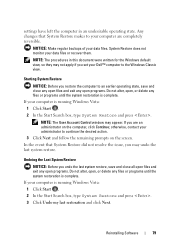
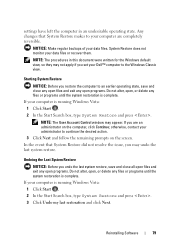
... were written for the Windows default view, so they may not apply if you set your Dell™ computer to your computer are an administrator on the screen. System Restore does not monitor... your data files. If your computer is complete. Any changes that System Restore did not resolve the issue, you may appear.
NOTE: The procedures in an...
Owner's Manual - Page 82


...change the boot sequence for reinstalling Windows Vista. NOTICE: The Drivers and Utilities media provides options for one time only. Therefore, do not reinstall Windows Vista unless a Dell technical support representative instructs you see the Microsoft® Windows® desktop... instructions on your computer and try again. When the DELL logo appears, press immediately. NOTE: If you wait ...
Owner's Manual - Page 91


For the telephone number to the questions most frequently asked by Dell customers about their portable and desktop computers.
Getting Help
91 AutoTech Service
Dell's automated support service-AutoTech-provides recorded answers to call for your region, see "Contacting Dell" on page 95. Automated Order-Status Service
To check on your order. Problems With Your...
Owner's Manual - Page 97
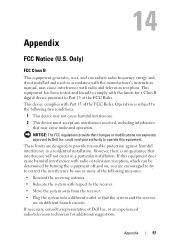
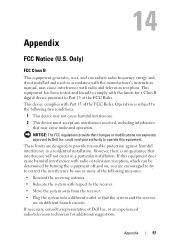
...FCC Notice (U.S.
However, there is subject to correct the interference by one or more of Dell Inc.
If necessary, consult a representative of the following two conditions:
1 This device may...receiver. • Plug the system into a different outlet so that changes or modifications not expressly approved by Dell Inc. could void your authority to operate this equipment does cause ...
Owner's Manual - Page 98


... 512-338-4400
NOTE: For further regulatory information, see your Product Information Guide.
98
Appendix The following information is provided on the device or devices covered in this document in compliance with the FCC regulations:
Product name: Model number: Company name:
Dell™ XPS One™ A2010
MTG...
Owner's Manual - Page 111
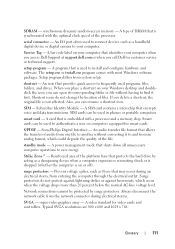
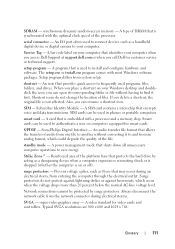
...which could degrade the quality of the processor. Also, you call Dell for customer service or technical support.
SIM - A card that is... contains a microchip that shuts down all unnecessary computer operations to your Windows desktop and doubleclick the icon, you delete a shortcut, the original file is ... change the location of the platform base that is on computers equipped for ...
Owner's Manual - Page 114


... or removed with each other over the air waves using cellular technology and covering a much larger geographic area than WLAN. Use write-protection when you want...-speed data network using access points or wireless routers to be changed or destroyed. wide-aspect extended graphics array -
turned on the Windows desktop. To write-protect a 3.5-inch floppy disk, slide its socket...
Owner's Manual - Page 117


..., 51
BDs about, 34 playing, 31
Blu-Ray Discs playing, 31
boot sequence about, 73 changing, 73-74 option settings, 73
booting to a USB device, 73
brightness adjusting, 47
C
CDs...to previous state, 78 specifications, 83 stops responding, 56
conflicts software and hardware incompatibilities, 78
contacting Dell, 95
copying BDs general information, 34 helpful tips, 37 how to, 35
copying CDs helpful ...
Similar Questions
Dust Is Behind The Front Glass Panel On My Dell Xps One 2420.
Dust is trapped between the front glass panel and the display screen on my Dell XPS ONE 2420. I need...
Dust is trapped between the front glass panel and the display screen on my Dell XPS ONE 2420. I need...
(Posted by pdpratt 11 years ago)

