Dell XPS M2010 Support Question
Find answers below for this question about Dell XPS M2010.Need a Dell XPS M2010 manual? We have 2 online manuals for this item!
Question posted by bl0mmo on February 3rd, 2014
Xps M2010 Keyboard Lock Lights Won't Stop Flashing
The person who posted this question about this Dell product did not include a detailed explanation. Please use the "Request More Information" button to the right if more details would help you to answer this question.
Current Answers
There are currently no answers that have been posted for this question.
Be the first to post an answer! Remember that you can earn up to 1,100 points for every answer you submit. The better the quality of your answer, the better chance it has to be accepted.
Be the first to post an answer! Remember that you can earn up to 1,100 points for every answer you submit. The better the quality of your answer, the better chance it has to be accepted.
Related Dell XPS M2010 Manual Pages
Owner's Manual - Page 7


Removing a Card 83
9 Securing Your Computer 85
Security Cable Lock 85 Passwords 85 Computer Tracking Software 86 If Your Computer is Lost or Stolen ...92
E-Mail, Modem, and Internet Problems 93
Error Messages 94
IEEE 1394 Device Problems 97
Keyboard Problems 97 Keyboard problems 98 Unexpected characters 98
Lockups and Software Problems 98 The computer does not start up 98 The computer...
Owner's Manual - Page 15
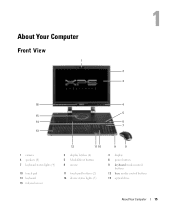
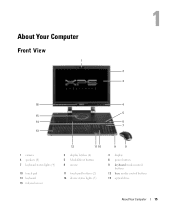
About Your Computer
Front View
1 2 3
16
4
5 15
14
6
7
13
1 camera 4 speakers (8) 7 keyboard status lights (4)
10 touch pad 13 keyboard 16 infrared sensor
12
11 10
2 display latches (4) 5 MediaDirect button 8 mouse
11 touch pad buttons (2) 14 device status lights (5)
9
8
3 display 6 power button 9 keyboard media control
buttons 12 base media control buttons 15 optical drive
About ...
Owner's Manual - Page 16
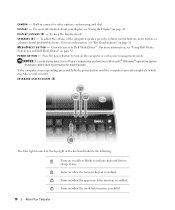
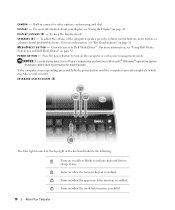
...lock function is enabled.
16
About Your Computer To adjust the volume of the keyboard indicate the following:
Turns on steadily or blinks to indicate keyboard...) - M E D I A D I S P L A Y - If the computer stops responding, press and hold the power button until the computer turns off your display, see "Key ...
KEYBOARD STATUS LIGHTS (4)
The blue lights located at the top right...
Owner's Manual - Page 17


Wireless mouse. Press multiple times to skip back to stop media playback. Press to previous track/chapters.
M O U S E - Press to the start of the current... this button will open or close the optical drive. About Your Computer
17 For more information, see "Using the Keyboard and Mouse" on page 27. Press and hold to skip forward multiple tracks/chapters. Press to skip forward one ...
Owner's Manual - Page 18


... power management mode. Turns on when Bluetooth® wireless technology is flashing. Turns on steadily or blinks to increase the volume of audio output ... to decrease the volume of audio output from internal or external speakers. DEVICE STATUS LIGHTS (5)
Turns on page 31. For information on supported keyboard shortcuts, see "Numeric Keypad" on when you turn off the computer while the...
Owner's Manual - Page 28


The Caps lock, Scroll, and Num lock wireless Bluetooth lights on keyboard
The computer may go through a series of the keyboard and hold until the Bluetooth light on the computer flashes.
1 1 wireless connection button on computer base 3 Press the wireless connection button on the back of beeps before the pairing occurs. 4 Test the pairing by touching ...
Owner's Manual - Page 29


Pairing the Mouse
The Dell™ XPS™ M2010 Mouse Connection Wizard launches the first time you turn on the wizard to pair your mouse with your computer. Follow the instructions on your computer.... on the Wizard: 1 Insert two AA batteries, which are shipped uninstalled, into the mouse and replace the battery cover.
1
2
1 batteries
2 battery cover
Using the Keyboard and Mouse
29
Owner's Manual - Page 30
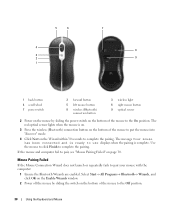
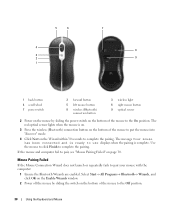
...the mouse by sliding the power switch on page 30. The red optical sensor lights when the mouse is complete. Mouse Pairing Failed
If the Mouse Connection Wizard ... position.
30
Using the Keyboard and Mouse
5
6
4
3 2 1
7
8 9
1 back button 4 scroll wheel 7 power switch
2 forward button
5 left mouse button
8 wireless (Bluetooth) connection button
3 wireless light 6 right mouse button 9...
Owner's Manual - Page 31


... stop blinking and continue to light for the operating system to load and the computer to complete the pairing. After completing the pairing, the blue wireless light on an external keyboard.
Using the Keyboard...message Your mouse has been connected and is ready to restart the computer. 3 Using the keyboard or touchpad, select Start→ Turn Off Computer→ and click Turn Off to shut...
Owner's Manual - Page 33


...lightly tap once on the surface of your thumb to a network). Use the touch pad and touch pad buttons as the character repeat rate, open the Control Panel, click Printers and Other Hardware, and click Keyboard...object and tap twice on page 13.
Opens the System Properties dialog box.
To adjust keyboard operation, such as you to move the cursor on the touch pad and move the selected object...
Owner's Manual - Page 34
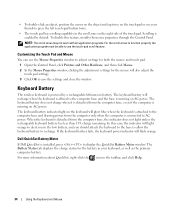
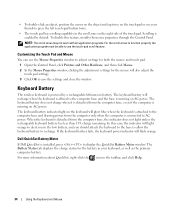
...-pad scroll feature. In this feature, modify the mouse properties through the Control Panel.
The keyboard battery indicator light on the keyboard will flash orange.
Scrolling is detached from the computer base, the indicator does not light unless the rechargeable keyboard battery has less than 15% charge remaining.
• To double-click an object, position the...
Owner's Manual - Page 88
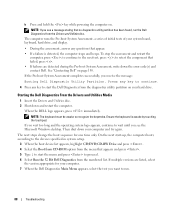
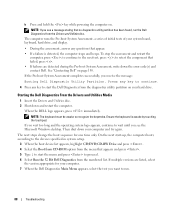
...until you receive the message:
Booting Dell Diagnostic Utility Partition. Ensure the keyboard is detected, the computer stops and beeps. If you wait too long and the operating system logo appears...are listed, select
the version appropriate for one time only.
NOTE: The keyboard must be awake to the next test, press ; To stop the assessment and restart the
computer, press ; Press any key to ...
Owner's Manual - Page 97
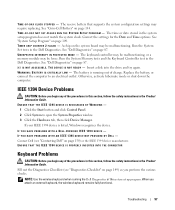
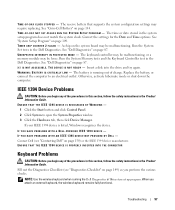
TIME-OF-DAY CLOCK STOPPED - See "Dell Diagnostics" on page 134. The keyboard controller may be malfunctioning, or... P E C T E D I N T E R R U P T I S N O T R E A D Y - X : \ I S N O T A C C E S S I S CRITICALLY LOW -
NOTE: Use the wireless keyboard when running out of the procedures in this section, follow the safety instructions in the Product Information Guide. A chip on page...
Owner's Manual - Page 98
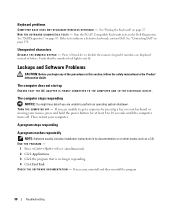
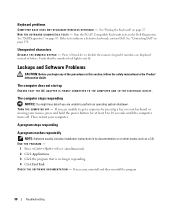
...Keyboards tests in its documentation or on other media, such as a CD.
Lockups and Software Problems
CAUTION: Before you begin any of letters.
END THE PROGRAM -
1 Press simultaneously. 2 Click Applications. 3 Click the program that the numbers lock light... - If the tests indicate a defective keyboard, contact Dell. The computer stops responding
NOTICE: You might lose data if...
Owner's Manual - Page 99


...If you are unable to get a response by pressing a key on your keyboard or moving your computer. You can access licensed files in some graphics cards... at the bottom of the special processing in the Windows XP operating system environment. Click the question mark icon at least 8 to them. Licensed music and video files have a lock icon next to 10 seconds until the computer turns off...
Owner's Manual - Page 111


...configuration uses a storage technique known as "data striping" to the selected device. Ensure the keyboard is restored.
Although several RAID configurations are available, Dell offers either a RAID level 0 ...procedure to read data while the other drive is recommended for the Dell™ XPS™ M2010 computer.
A RAID level 1 configuration is a method of writing consecutive segments,...
Owner's Manual - Page 177


... operation.
Operation is subject to provide reasonable protection against harmful interference in accordance with the FCC regulations:
Product name: Model number: Company name:
Dell™ XPS™ M2010
PP03X
Dell Inc. If necessary, consult a representative of the FCC Rules. Worldwide Regulatory Compliance & Environmental Affairs One Dell Way Round Rock, TX 78682 USA...
Owner's Manual - Page 191


... 25 system view, 25
FCC notice, 177 Files and Settings Transfer
Wizard, 66 firewall
Windows XP, 79 firewire
description, 21 firewire. See IEEE 1394
G
glossary, 179
H
hard drive troubleshooting... pairing, 27
shortcuts, 31 system view, 18 troubleshooting, 97 using, 27 keyboard battery replacing, 35 keyboard status lights description, 16 system view, 16 keypad numeric, 31
L
labels Microsoft Windows,...
Owner's Manual - Page 193


regulatory information, 11
reinstalling Windows XP, 122
remote control instructions, 14
resolution setting, 51
ResourceCD, 120 about, 11 See ... crashes, 98-99 computer does not start, 98 computer stops responding, 98 conflicts, 122 Dell Diagnostics, 87 Dell MediaDirect, 99 drives, 91 DVD drive, 91-92 error messages, 94 external keyboard problems, 97 hard drive, 92 Hardware Troubleshooter, 122 Help...
Owner's Manual - Page 194
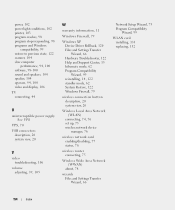
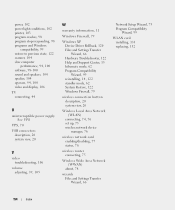
..., 106
volume adjusting, 39, 105
W
warranty information, 11
Windows Firewall, 79
Windows XP Device Driver Rollback, 120 Files and Settings Transfer Wizard, 66 Hardware Troubleshooter, 122 Help ... installing, 133 replacing, 132
194
Index power, 102 power light conditions, 102 printer, 103 program crashes, 98 program stops responding, 98 programs and Windows
compatibility, 99 restore to previous...
Similar Questions
Dell Vostro 1510 - Lock Light With 9 In It Flashes - No Screen - Help?
other 2 lock lights come on, but does not boot
other 2 lock lights come on, but does not boot
(Posted by felixthecat28750 10 years ago)
When I First Got My Laptop, The Keyboard Was Lighted. Now It Idoes Not Light Up
Can you tell me why it does not light up. It becomes difficult to use at night when there's no light...
Can you tell me why it does not light up. It becomes difficult to use at night when there's no light...
(Posted by mirlizcerv 11 years ago)
Keyboard Status Light
The First light is constant red even when switched off.
The First light is constant red even when switched off.
(Posted by gerrytoberty 12 years ago)

