Dell XPS M2010 Support Question
Find answers below for this question about Dell XPS M2010.Need a Dell XPS M2010 manual? We have 2 online manuals for this item!
Question posted by gerrytoberty on November 2nd, 2011
Keyboard Status Light
The First light is constant red even when switched off.
Current Answers
There are currently no answers that have been posted for this question.
Be the first to post an answer! Remember that you can earn up to 1,100 points for every answer you submit. The better the quality of your answer, the better chance it has to be accepted.
Be the first to post an answer! Remember that you can earn up to 1,100 points for every answer you submit. The better the quality of your answer, the better chance it has to be accepted.
Related Dell XPS M2010 Manual Pages
Owner's Manual - Page 13


... frequently asked questions, hot topics, and general health of your configuration.
Service call and order status, warranty, and repair information
• Service and support - If you reinstall the
operating system...more information, see "Dell Support Utility" on page 90.
• How to use Windows XP • How to work with programs and files • How to personalize my desktop
Windows...
Owner's Manual - Page 15
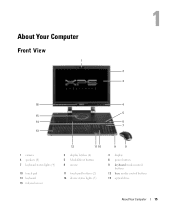
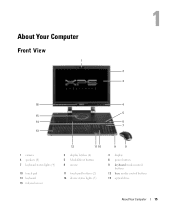
About Your Computer
Front View
1 2 3
16
4
5 15
14
6
7
13
1 camera 4 speakers (8) 7 keyboard status lights (4)
10 touch pad 13 keyboard 16 infrared sensor
12
11 10
2 display latches (4) 5 MediaDirect button 8 mouse
11 touch pad buttons (2) 14 device status lights (5)
9
8
3 display 6 power button 9 keyboard media control
buttons 12 base media control buttons 15 optical drive
About ...
Owner's Manual - Page 16
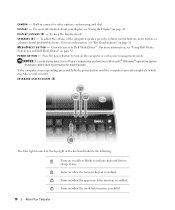
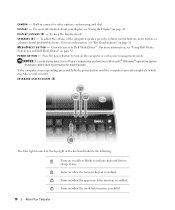
... button.
If the computer stops responding, press and hold the power button until the computer turns off your display, see "Key Combinations" on page 49.
D I S P L A Y - KEYBOARD STATUS LIGHTS (4)
The blue lights located at the top right of the integrated speaker, press the volume control buttons, mute button, or volume-control...
Owner's Manual - Page 18


..., see "Numeric Keypad" on when wireless devices are enabled.
18
About Your Computer DEVICE STATUS LIGHTS (5)
Turns on when you turn off the computer while the light is flashing.
Turns on page 31.
The wireless keyboard includes a numeric keypad as well as the Windows logo key.
T O U C H P A D - Provide the functionality of a mouse. Turns on steadily...
Owner's Manual - Page 29


Pairing the Mouse
The Dell™ XPS™ M2010 Mouse Connection Wizard launches the first time you turn on the Wizard: 1 Insert two AA batteries, which are shipped uninstalled, into the mouse and replace the battery cover.
1
2
1 batteries
2 battery cover
Using the Keyboard and Mouse
29
Mouse Pairing With the Wizard
Follow the instructions...
Owner's Manual - Page 34
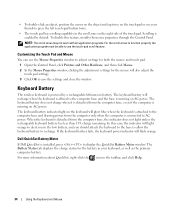
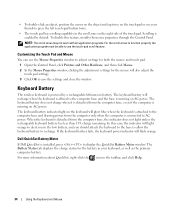
... keyboard is attached to the computer base and drawing power from the computer only when the computer is running on AC power. The Battery Status tab displays the charge status for... the application program must be able to AC power.
The keyboard battery indicator light on the keyboard will recharge when the keyboard is powered by default.
For more information about QuickSet, right...
Owner's Manual - Page 66
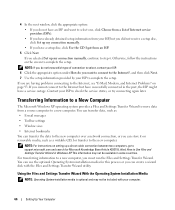
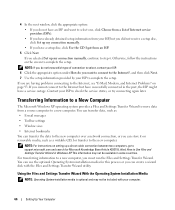
... with your computer.
66
Setting Up Your Computer For transferring information to check the service status, or try connecting again later.
NOTE: If you do not know which type of connection...provided by your ISP to complete the setup. Transferring Information to a New Computer
The Microsoft Windows XP operating system provides a Files and Settings Transfer Wizard to move data from an ISP.
5 ...
Owner's Manual - Page 99


If you are unable to get a response by pressing a key on your keyboard or moving your mouse, press and hold the power button for at the bottom... icon at least 8 to reduce processor requirements when playing DVDs and certain types of the special processing in the Windows XP operating system environment. Turn off . Licensed music and video files have a lock icon next to All Programs→ ...
Owner's Manual - Page 103
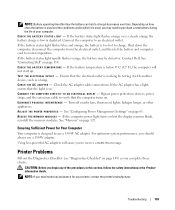
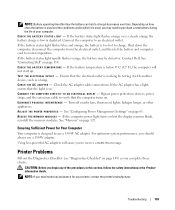
...your computer.
Contact Dell.
NOTE: If you may be defective. CHECK THE BATTERY STATUS LIGHT -
Using less-powerful AC adapters will not start up. If the battery temperature is... on but the display remains blank, reinstall the memory modules.
If the battery status light rapidly flashes orange, the battery may need technical assistance for Your Computer
Your computer...
Owner's Manual - Page 111


... System Setup Program
111
If you reboot the computer, the previous boot order is searching for the Dell™ XPS™ M2010 computer. The next time you wait too long and the Windows logo appears, continue to the selected device. Data ... utility partition on your hard drive.)
1 Shut down your computer. NOTE: The keyboard must be awake to provide a high data access rate.
Owner's Manual - Page 154
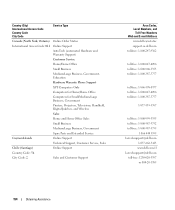
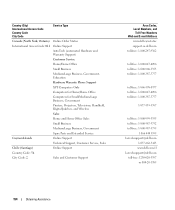
... Code City Code
Service Type
Canada (North York, Ontario) Online Order Status
International Access Code: 011 Online Support
AutoTech (automated Hardware and Warranty Support)
Customer Service
Home/Home Office
Small Business
Medium/Large Business, Government, Education
Hardware Warranty Phone Support
XPS Computers Only
Computers for Home/Home Office
Computers for Small/Medium...
Owner's Manual - Page 163


...PDAs, Printers, Routers
Faxbox Service
24-Hour Automated Order Status Service
Customer Service
Business Sales Division - XPS computers only
Country Code: 81 City Code: 44
Technical ...556-5963
044-556-3469 044-556-1657 044-556-2203 044-556-4649
Obtaining Assistance
163 XPS computers only
Technical Support - Projectors, PDAs, Printers, Routers
Technical Support outside of Japan - Dimension...
Owner's Manual - Page 172
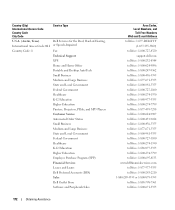
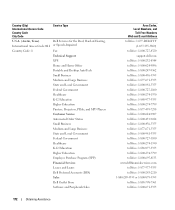
...,
International Access Code: 011 or Speech-Impaired
Country Code: 1
Fax
Technical Support
XPS
Home and Home Office
Portable and Desktop AutoTech
Small Business
Medium and Large Business
State...Education
Printers, Projectors, PDAs, and MP3 Players
Customer Service
Automated Order Status
Small Business
Medium and Large Business
State and Local Government
Federal Government
Healthcare...
Owner's Manual - Page 177


...-338-4400
Appendix
177 The following two conditions:
1 This device may cause interference with the FCC regulations:
Product name: Model number: Company name:
Dell™ XPS™ M2010
PP03X
Dell Inc.
Owner's Manual - Page 183


... - Institute of memory integrated circuits. I /O devices. Keyboards and printers are often measured in .
interrupt request - key.... KB - A command requiring you to indicate the status of memory chip capacity that equals 1000 Hz. A measurement... - IrDA - kilobit -
IDE - A port that emits light to transfer data between the computer and infrared-compatible devices without ...
Owner's Manual - Page 185
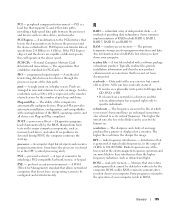
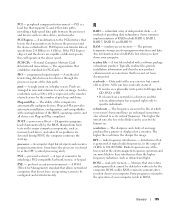
.... Sometimes the processor is expressed as infrared and light.
Any information stored in RAM is generated at...individuals. A computer chip that establishes standards for attaching a PS/2-compatible keyboard, mouse, or keypad. A type of providing data redundancy. R...cannot be seen by the BIOS, that have read-only status if:
• It resides on a physically write-protected...
Owner's Manual - Page 190


... closing, 49 description, 16 dual display operation, 51 opening, 49 primary and secondary, 52 resolution, 51 switching the video image, 50 system view, 16 troubleshooting, 106
display latch description, 16 system view, 16
display ..., 42 help, 43 troubleshooting, 99
Dell support site, 13
device status lights description, 18 system view, 18
diagnostics Dell, 87
digital-video interface.
Owner's Manual - Page 191


... 25 system view, 25
FCC notice, 177 Files and Settings Transfer
Wizard, 66 firewall
Windows XP, 79 firewire
description, 21 firewire. See IEEE 1394
G
glossary, 179
H
hard drive troubleshooting... pairing, 27
shortcuts, 31 system view, 18 troubleshooting, 97 using, 27 keyboard battery replacing, 35 keyboard status lights description, 16 system view, 16 keypad numeric, 31
L
labels Microsoft Windows,...
Owner's Manual - Page 192
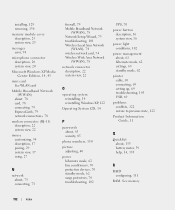
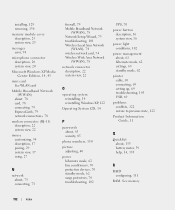
... 78
network connector description, 22 system view, 22
O
operating system reinstalling, 14 reinstalling Windows XP, 122
Operating System CD, 14
P
passwords about, 85 security, 85
phone numbers, 150
picture... protectors, 70 troubleshooting, 102
UPS, 70 power button
description, 16 system view, 16 power light conditions, 102 power management about, 61 hibernate mode, 62 settings, 63 standby mode, 62 ...
Owner's Manual - Page 194
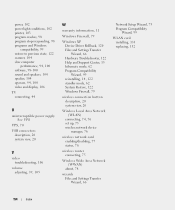
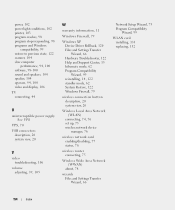
... 102 power light conditions, 102..., 106
volume adjusting, 39, 105
W
warranty information, 11
Windows Firewall, 79
Windows XP Device Driver Rollback, 120 Files and Settings Transfer Wizard, 66 Hardware Troubleshooter, 122 Help ... up, 75 wireless network device
manager, 76
wireless network card enabling/disabling, 77 status, 78
wireless router connecting, 75
Wireless Wide Area Network (WWAN)
about, 78
...

