Dell XPS M2010 Support Question
Find answers below for this question about Dell XPS M2010.Need a Dell XPS M2010 manual? We have 2 online manuals for this item!
Question posted by hadidim on October 27th, 2013
Dell Xps M2010 How To Remove Hard Drive
The person who posted this question about this Dell product did not include a detailed explanation. Please use the "Request More Information" button to the right if more details would help you to answer this question.
Current Answers
There are currently no answers that have been posted for this question.
Be the first to post an answer! Remember that you can earn up to 1,100 points for every answer you submit. The better the quality of your answer, the better chance it has to be accepted.
Be the first to post an answer! Remember that you can earn up to 1,100 points for every answer you submit. The better the quality of your answer, the better chance it has to be accepted.
Related Dell XPS M2010 Manual Pages
Owner's Manual - Page 7


Removing a Card 83
9 Securing Your Computer 85
Security Cable Lock 85 Passwords 85 Computer Tracking Software 86 If Your Computer is Lost or Stolen 86
10 Troubleshooting 87
Dell Technical Update Service 87
Dell Diagnostics 87 When to Use the Dell Diagnostics 87 Starting the Dell Diagnostics From Your Hard Drive 87 Starting the Dell Diagnostics From the Drivers...
Owner's Manual - Page 13


..., the hard drive, and the operating system
• Customer Care -
Upgrade information for your problem. 4 Follow the instructions on my computer configuration, product specifications, and white papers
• Downloads - Computer documentation, details on the screen.
Certified drivers, patches, and software updates
• Notebook System Software (NSS) - support.dell.com
NOTE...
Owner's Manual - Page 29


Pairing the Mouse
The Dell™ XPS™ M2010 Mouse Connection Wizard launches the first time you turn on the wizard to pair your mouse with your computer. Follow the instructions on your computer.
...
Owner's Manual - Page 40
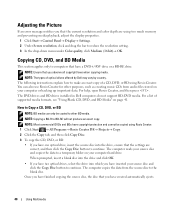
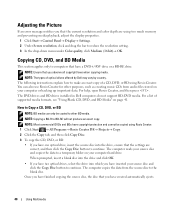
... NOTE: Ensure that you have inserted your computer hard drive.
The following instructions explain how to make an exact copy of optical drives offered by Dell may vary by country. The computer copies the ...creating music CDs from the source disc to the blank disc. The DVD drives and BD drives installed in Dell computers do not support HD-DVD media. Adjusting the Picture
If an error ...
Owner's Manual - Page 43
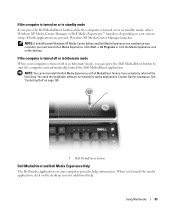
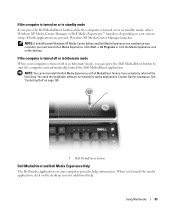
... start the computer and automatically launch the Dell MediaDirect application. Click Start→ All Programs or click the Media Experience icon on your computer provides help . When you voluntarily reformat the hard drive. If both Microsoft Windows XP Media Center Edition and Dell Media Experience are present, Windows XP Media Center Manager launches. NOTE: If both...
Owner's Manual - Page 86
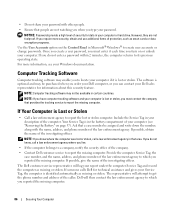
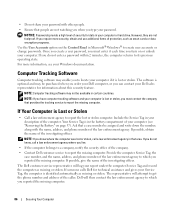
... with the name, address, and phone number of security for data in your computer or hard drive.
However, they are not watching you when you to report the missing computer. NOTE: If...the caller. If you require more information, see "Removing the Battery" on page 57). NOTE: Computer tracking software may be purchased when you order your Dell computer, or you do not enter a password ...
Owner's Manual - Page 87
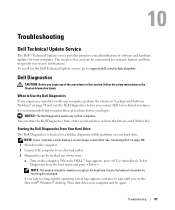
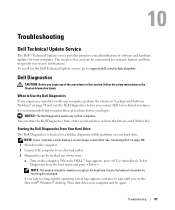
... you see the Microsoft® Windows® desktop.
To enroll for the Dell Technical Update service, go to recognize the keystroke. See "Contacting Dell" on the computer. When the DELL™ logo appears, press immediately. Starting the Dell Diagnostics From Your Hard Drive
The Dell Diagnostics is recommended that you print these procedures before you receive notifications...
Owner's Manual - Page 94


If the problem persists, contact Dell. Ensure that includes anti-spyware protection (your computer might be faulty or improperly seated.
DATA ERROR - The hard drive cannot read the data.
Run the hard drive tests in the proper place, and used the ...remove spyware. CACHE DISABLED DUE TO FAILURE - See "Contacting Dell" on page 149. The CD drive does not respond to support.dell...
Owner's Manual - Page 96


... on page 129) and, if necessary, replace them. The operating system cannot find the hard drive. Then immediately exit the program.
SHUTDOWN FAILURE - See "Dell Diagnostics" on page 150. NO BOOT SECTOR ON HARD DRIVE - Contact Dell. See "Contacting Dell" on page 87. Remove and then reinstall the program.
1 Click the Start button and click Control Panel.
2 Click...
Owner's Manual - Page 99


... an environment similar to non-Windows XP operating system environments.
1 Click the Start button, point to 10 seconds until the computer turns off the Use Hardware Acceleration option.
NOTICE: You cannot reinstall the Dell MediaDirect feature if you are unable to access Help. If you reformat the hard drive. This feature takes advantage of...
Owner's Manual - Page 100
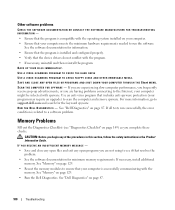
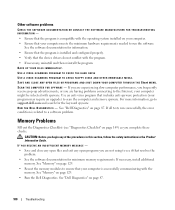
USE A VIRUS-SCANNING PROGRAM TO CHECK THE HARD DRIVE
USE A VIRUS-SCANNING PROGRAM TO CHECK FLOPPY DISKS AND OTHER REMOVABLE MEDIA.
If you are experiencing slow computer performance,... and configured properly. • Verify that the device drivers do not conflict with spyware.
See "Dell Diagnostics" on page 149) as you are having problems connecting to the Internet, your computer meets ...
Owner's Manual - Page 111


... computer through the Start menu. 2 Connect the computer to read data while the other drive is recommended for the Dell™ XPS™ M2010 computer. About Your RAID Configuration
This section provides an overview of data sequentially across the physical drives to recognize the keystroke.
The next time you want to the selected device. The...
Owner's Manual - Page 116


...
during the migration process. See "Contacting Dell" on the Specify Volume Size screen, select the Volume Size you want to rebuild the RAID level 1 volume, and click Rebuild to this Disk. You can use your hard drive.
You can manually rebuild the computer's redundancy mirror to a new hard drive by performing the following step, you...
Owner's Manual - Page 117
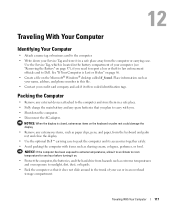
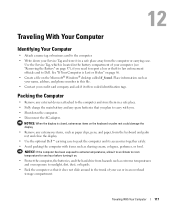
...), if you . • Shut down your computer (see "Removing the Battery" on . • Protect the computer, the batteries, and the hard drive from the computer or carrying case. NOTICE: When the display is...the computer with you need to report a loss or theft to law enforcement officials and to Dell. NOTICE: If the computer has been exposed to extreme temperatures, allow it to acclimate to ...
Owner's Manual - Page 122


...Help and Support Center" on the hard drive. System Restore does not monitor your operating system problem. Using Microsoft Windows XP System Restore
The Microsoft Windows XP operating system provides System Restore to ... Center for the Windows default view, so they may not apply if you set your Dell computer to an earlier operating state (without
affecting data files. NOTE: The procedures in ...
Owner's Manual - Page 124


... take one to two hours to correct a problem with a newly installed driver, first try using Windows XP Device Driver Rollback. Therefore, do not reinstall Windows XP unless a Dell technical support representative instructs you to return your primary hard drive. Using the Operating System Installation Media
Before You Begin
If you must also reinstall the device...
Owner's Manual - Page 177


....
The following measures:
• Reorient the receiving antenna.
• Relocate the system with the FCC regulations:
Product name: Model number: Company name:
Dell™ XPS™ M2010
PP03X
Dell Inc. These limits are encouraged to try to Part 15 of the FCC Rules. NOTICE: The FCC regulations provide that changes or modifications not expressly...
Owner's Manual - Page 184


...tray.
megabyte - When used to refer to hard drive storage, the term is used for computer ...information that you frequently save your computer.
NVRAM - A removable I /O port often used for RAM. Frequently, the ...,000 bytes. A measure of memory, such as optical drives, a second battery, or a Dell TravelLite™ module. ms - millisecond -
nanosecond -...
Owner's Manual - Page 191


...Wizard, 66 firewall
Windows XP, 79 firewire
description, 21 firewire. See IEEE 1394
G
glossary, 179
H
hard drive troubleshooting, 92
hardware conflicts, 122 Dell Diagnostics, 87
drives, RAID configuration, 111...117, 145, 149
lost computer, 86
M
Macrovision product notice, 176
media control buttons Dell MediaDirect button, 42 description, 17 system view, 17
media memory card reader description, 21...
Owner's Manual - Page 193


regulatory information, 11
reinstalling Windows XP, 122
remote control instructions, 14
resolution setting, 51
ResourceCD, 120 ...computer does not start, 98 computer stops responding, 98 conflicts, 122 Dell Diagnostics, 87 Dell MediaDirect, 99 drives, 91 DVD drive, 91-92 error messages, 94 external keyboard problems, 97 hard drive, 92 Hardware Troubleshooter, 122 Help and Support Center, 13 IEEE ...
Similar Questions
How Do You Remove The Hard Drive In A Xps M2010 Laptop
(Posted by plumbblah 10 years ago)
Remove Hard Drive Dell Vostro 1440 Laptop
how i remove hard drive dell vostro 1440 laptop step by step.
how i remove hard drive dell vostro 1440 laptop step by step.
(Posted by hiteshsethi73 11 years ago)

