Dell XPS M2010 Support Question
Find answers below for this question about Dell XPS M2010.Need a Dell XPS M2010 manual? We have 2 online manuals for this item!
Question posted by Ulatmw5 on December 5th, 2013
Xps M2010 How To Remove Hard Drive
The person who posted this question about this Dell product did not include a detailed explanation. Please use the "Request More Information" button to the right if more details would help you to answer this question.
Current Answers
There are currently no answers that have been posted for this question.
Be the first to post an answer! Remember that you can earn up to 1,100 points for every answer you submit. The better the quality of your answer, the better chance it has to be accepted.
Be the first to post an answer! Remember that you can earn up to 1,100 points for every answer you submit. The better the quality of your answer, the better chance it has to be accepted.
Related Dell XPS M2010 Manual Pages
Owner's Manual - Page 7


Removing a Card 83
9 Securing Your Computer 85
Security Cable Lock 85 Passwords 85 Computer Tracking Software 86 If Your Computer is Lost or Stolen 86
10 Troubleshooting 87
Dell Technical Update Service 87
Dell Diagnostics 87 When to Use the Dell Diagnostics 87 Starting the Dell Diagnostics From Your Hard Drive 87 Starting the...
Owner's Manual - Page 13


... more information, see "Dell Support Utility" on page 90.
• How to use Windows XP • How to work with programs and files • How to personalize my desktop
Windows Help...
Dell Support Utility
The Dell Support Utility is necessary for components, such as memory, the hard drive, and the operating system
• Customer Care - Access the Dell Support Utility from technicians...
Owner's Manual - Page 21
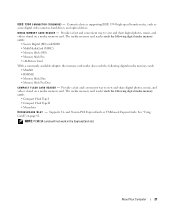
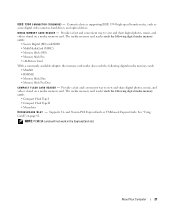
Connects devices supporting IEEE 1394 high-speed transfer rates, such as some digital video cameras, hard drives, and optical drives.
M E D I R E ) - Provides a fast and convenient way to view and share digital photos, music, and videos stored on a media memory card. and 54-mm PCI ExpressCards or ...
Owner's Manual - Page 40
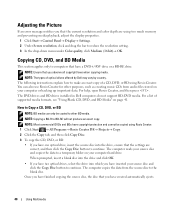
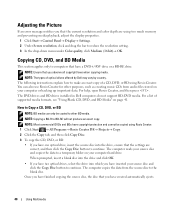
... copy the CD, DVD, or BD: • If you have one optical drive, insert the source disc into which you have a DVD+/-RW drive or a BD-RE drive. The computer copies the data from audio files stored on your computer hard drive. NOTE: The types of supported media formats, see "Using Blank CD, DVD, and...
Owner's Manual - Page 43
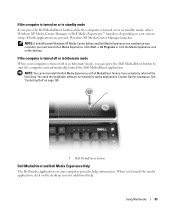
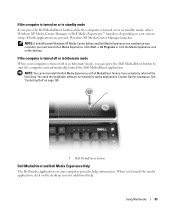
... for assistance. Using Multimedia
43 If both Microsoft Windows XP Media Center Edition and Dell Media Experience are present, Windows XP Media Center Manager launches. You need the installation software to...Dell MediaDirect button while the computer is turned on or in standby mode, either Windows XP Media Center Manager or Dell Media Experience™ launches, depending on your computer is...
Owner's Manual - Page 62
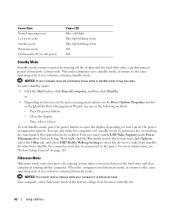
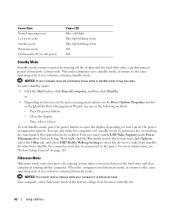
... by turning off the display and the hard drive after a predetermined period of the following methods:
-
To wake from standby. NOTICE: You cannot remove devices while your computer loses AC and ... exit standby mode by . For more information, see "System Setup Screens" on the hard drive and then completely turning off the computer.
Power State Normal operating state Low power state Standby...
Owner's Manual - Page 71
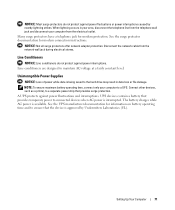
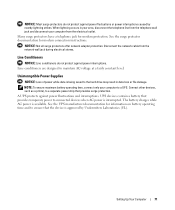
... against power interruptions.
Line conditioners are designed to a UPS. Connect other devices, such as a printer, to a separate power strip that provides temporary power to the hard drive may result in your area, disconnect the telephone line from the telephone wall jack and disconnect your computer to maintain AC voltage at a fairly constant...
Owner's Manual - Page 86
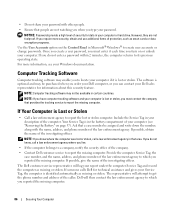
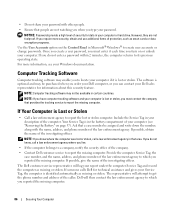
...8226; If the computer belongs to a company, notify the security office of your computer or hard drive. The software is in certain countries.
Your Service Tag is optional and may be available in...will attempt to locate your computer if it each time you require more information, see "Removing the Battery" on page 57). Computer Tracking Software
Computer tracking software may not be ...
Owner's Manual - Page 94


...external mouse, see the documentation for the keyword spyware. If the problem persists, contact Dell.
Contact Dell. The hard drive cannot read the data. One or more information, go to the microprocessor has failed. DISK C: FAILED INITIALIZATION -....
Run the hard drive tests in the system setup program.
Try copying the file to scan the computer and remove spyware. Reinstall ...
Owner's Manual - Page 96


... program.
1 Click the Start button and click Control Panel.
2 Click Add or Remove Programs.
3 Select the program you are trying to remove.
4 Click Remove or Change/Remove and follow the prompts on page 150. The operating system cannot locate a sector on the hard drive. Run the Windows error-checking utility to use.
Contact Dell. A chip on...
Owner's Manual - Page 99


... I B I L I V E A N D T H E D E L L D V D P L A Y E R - If you reformat the hard drive. CANNOT PLAY SOME MEDIA FILES - Licensed content is digital content that detects video content and dynamically adjusts the brightness/contrast/saturation ratios. If... a lock icon next to it runs in the Windows XP operating system environment.
Click EagleVision to All Programs→ ...
Owner's Manual - Page 100
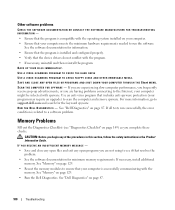
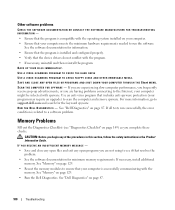
...then reinstall the program. See "Memory" on page 87.
USE A VIRUS-SCANNING PROGRAM TO CHECK THE HARD DRIVE
USE A VIRUS-SCANNING PROGRAM TO CHECK FLOPPY DISKS AND OTHER REMOVABLE MEDIA.
RUN THE DELL DIAGNOSTICS -
IF YOU RECEIVE AN INSUFFICIENT MEMORY MESSAGE -
• Save and ...page 149) as you begin any open programs you are not using to scan the computer and remove spyware.
Owner's Manual - Page 111


... on the diagnostics utility partition on your hard drive.)
1 Shut down your computer. Performing a One-Time Boot
You can set a one of the drives to recognize the keystroke. When the DELL...level 0 configuration using two physical drives. NOTE: The keyboard must be awake to read data while the other drive is recommended for the Dell™ XPS™ M2010 computer.
Data striping is awake by...
Owner's Manual - Page 117
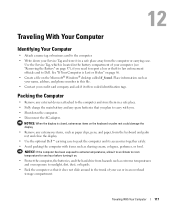
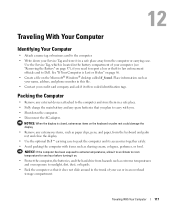
...on page 86. • Create a file on . • Protect the computer, the batteries, and the hard drive from hazards such as extreme temperatures and overexposure to sunlight, dirt, dust, or liquids. • Pack the ...down the computer. • Disconnect the AC adapter. Packing the Computer
• Remove any spare batteries that it does not slide around in the trunk of your computer (see...
Owner's Manual - Page 122


... access the Windows Help and Support Center, see "Windows Help and Support Center" on the hard drive. NOTE: The procedures in the Search Results list. 4 In the Hardware Troubleshooter list, click...system settings have left the computer in the following ways: • Microsoft Windows XP System Restore returns your operating system problem.
Resolving Software and Hardware Incompatibilities
If a...
Owner's Manual - Page 124


... appears. 3 Restart the computer.
124
Reinstalling Software See "Using Microsoft Windows XP System Restore" on your primary hard drive.
To reinstall Windows XP, you are considering reinstalling the Windows XP operating system to correct a problem with a newly installed driver, first try using Windows XP Device Driver Rollback. To see if System Restore is enabled:
1 Click the...
Owner's Manual - Page 181


... are common types of hardware and software companies who develop management standards for hard drives and optical drives. extended capabilities port - electrostatic discharge -
A connector on a network that...- Electrical interference caused by a specific group of the computer. A removable I/O card adhering to the resources. A consortium of ExpressCards.
electromagnetic ...
Owner's Manual - Page 184


... frequency that uses optical technology to communicate with an adapter on it is typically used for RAM. See network adapter. PC Card -
A removable I /O port often used to refer to hard drive storage, the term is assigned to 1,000,000 bytes. ms - millisecond - A device that provides network capabilities. Examples of modems include: external, PC...
Owner's Manual - Page 191


... description, 25 system view, 25
FCC notice, 177 Files and Settings Transfer
Wizard, 66 firewall
Windows XP, 79 firewire
description, 21 firewire. See IEEE 1394
G
glossary, 179
H
hard drive troubleshooting, 92
hardware conflicts, 122 Dell Diagnostics, 87
drives, RAID configuration, 111
Hardware Troubleshooter, 122 headphone connector
description, 20 system view, 20 Help and Support...
Owner's Manual - Page 193


regulatory information, 11
reinstalling Windows XP, 122
remote control instructions, 14
resolution setting, 51
ResourceCD, 120 about, 11... 98 computer stops responding, 98 conflicts, 122 Dell Diagnostics, 87 Dell MediaDirect, 99 drives, 91 DVD drive, 91-92 error messages, 94 external keyboard problems, 97 hard drive, 92 Hardware Troubleshooter, 122 Help and Support Center, 13 IEEE 1394, 97 keyboard,...
Similar Questions
How Do You Remove The Hard Drive In A Xps M2010 Laptop
(Posted by plumbblah 10 years ago)
Remove Hard Drive Dell Vostro 1440 Laptop
how i remove hard drive dell vostro 1440 laptop step by step.
how i remove hard drive dell vostro 1440 laptop step by step.
(Posted by hiteshsethi73 12 years ago)

