Dell XPS M2010 Support Question
Find answers below for this question about Dell XPS M2010.Need a Dell XPS M2010 manual? We have 2 online manuals for this item!
Question posted by omarcpsp on September 26th, 2013
Dell Xps M2010 Cd Won't Eject
The person who posted this question about this Dell product did not include a detailed explanation. Please use the "Request More Information" button to the right if more details would help you to answer this question.
Current Answers
There are currently no answers that have been posted for this question.
Be the first to post an answer! Remember that you can earn up to 1,100 points for every answer you submit. The better the quality of your answer, the better chance it has to be accepted.
Be the first to post an answer! Remember that you can earn up to 1,100 points for every answer you submit. The better the quality of your answer, the better chance it has to be accepted.
Related Dell XPS M2010 Manual Pages
Owner's Manual - Page 2
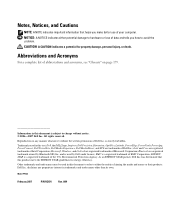
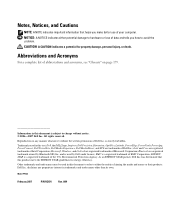
... in any proprietary interest in this document is a registered trademark owned by Dell under license; Trademarks used in this text: Dell, the DELL logo, Inspiron, Dell Precision, Dimension, OptiPlex, Latitude, PowerEdge, PowerVault, PowerApp, PowerConnect, Dell TravelLite, Dell Media Experience, Dell MediaDirect, and XPS are registered trademarks of data and tells you make better use of...
Owner's Manual - Page 4


...
Playing Media 37 Adjusting the Volume 39 Adjusting the Picture 40 Copying CD, DVD, and BD Media 40
How to Copy a CD, DVD, or BD 40 Using Blank CD, DVD, and BD Media 41 Helpful Tips 42 Using Dell Media Experience and Dell MediaDirect 42 If the computer is turned on or in standby mode...
Owner's Manual - Page 10


... 177 FCC Class B 177
Glossary 179
Index 189
10
Contents 15 Dell QuickSet 135
16 Specifications 137
17 Obtaining Assistance 145
Online Services 145 ...147 Product Information 147 Returning Items for Warranty Repair or Credit 147 Before You Call 148 Contacting Dell 150
18 Appendix 175
Caution Regarding Safety and Bluetooth devices 175 Cleaning Your Computer 175
Computer, Keyboard, and...
Owner's Manual - Page 11
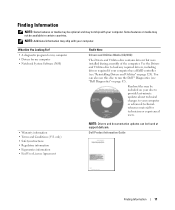
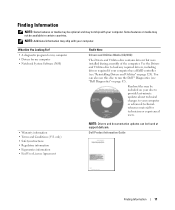
...my computer • Notebook System Software (NSS)
Find It Here
Drivers and Utilities Media (CD/DVD)
The Drivers and Utilities disc contains drivers that were installed during assembly of the computer...to run the Dell™ Diagnostics (see "Reinstalling Drivers and Utilities" on page 87).
Dell Product Information Guide
Finding Information
11
You can be found at support.dell.com. NOTE:...
Owner's Manual - Page 13


... for correct operation of your selections.
• Software upgrades and troubleshooting hints - Access the Dell Support Utility from technicians, and online courses, frequently asked questions, hot topics, and general health...automated upgrade and notification system installed on page 90.
• How to use Windows XP • How to work with programs and files • How to personalize my...
Owner's Manual - Page 14
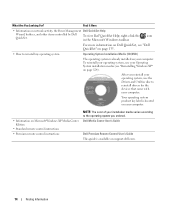
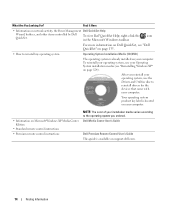
... according to reinstall my operating system
Operating System Installation Media (CD/DVD)
The operating system is available on network activity, the Power Management Dell QuickSet Help
Wizard, hotkeys, and other items controlled by Dell QuickSet. icon
For more information on Dell QuickSet, see "Reinstalling Windows XP" on page 135.
• How to the operating system...
Owner's Manual - Page 29


Pairing the Mouse
The Dell™ XPS™ M2010 Mouse Connection Wizard launches the first time you turn on your computer.
Follow the instructions on the Wizard: 1 Insert two AA batteries, which are shipped ...
Owner's Manual - Page 40
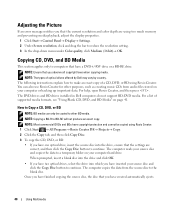
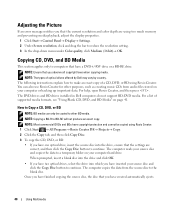
...ejects.
40
Using Multimedia You can only be copied using Roxio Creator. 1 Click Start → All Programs→ Roxio Creator DE→ Projects→ Copy. 2 Click the Copy tab, and then click Copy Disc. 3 To copy the CD... when copying media. The DVD drives and BD drives installed in Dell computers do not support HD-DVD media. How to Copy a CD, DVD, or BD
NOTE: BD media can also use Roxio ...
Owner's Manual - Page 42


... want to play in home theater systems may not support all available DVD formats. Using Dell Media Experience and Dell MediaDirect
NOTE: Changing or disabling the Dell QuickSet default settings can also use blank CD-RWs to a blank 650-MB CD. CD-RWs do not copy a 650-MB file to test music file projects before you...
Owner's Manual - Page 43
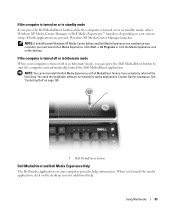
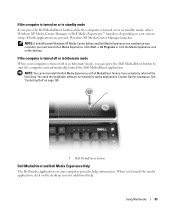
... assistance. When you voluntarily reformat the hard drive. If both Microsoft Windows XP Media Center Edition and Dell Media Experience are present, Windows XP Media Center Manager launches.
See "Contacting Dell" on page 150.
1
1 Dell MediaDirect button
Dell MediaDirect and Dell Media Experience Help
The Dell media application on your computer is turned off or in hibernate mode...
Owner's Manual - Page 59
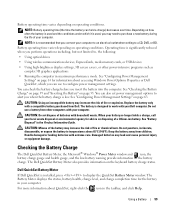
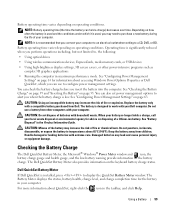
...level, and charge completion time for information about QuickSet, right-click the icon in your Dell computer.
See "Checking the Battery Charge" on page 59 and "Inserting the Battery" on... set power management options to a CD, DVD, or BD. When your battery no longer holds a charge, call your computer. Keep the battery away from Dell. The Dell QuickSet Battery Meter also provides information ...
Owner's Manual - Page 66
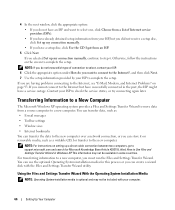
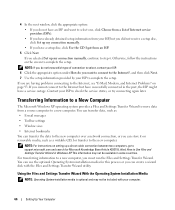
...Microsoft Windows XP operating system provides a Files and Settings Transfer Wizard to move data from a source computer to complete the setup. NOTE: For instructions on removable media, such as a writable CD, for ...store it on setting up my connection manually. • If you have a setup disc, click Use the CD I got from an ISP.
5 Click Next. You can transfer data, such as: • E-mail...
Owner's Manual - Page 67
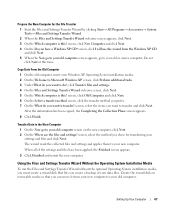
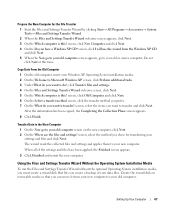
... the Select a transfer method screen, click the transfer method you can move it from the Windows XP CD and click Next. 5 When the Now go to your old computer screen appears, go to your...on removable media so that lets you create a backup of the settings and files have a Windows XP CD? After the information has been copied, the Completing the Collection Phase screen appears.
8 Click Finish...
Owner's Manual - Page 68
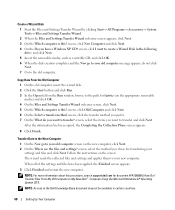
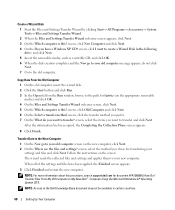
...media, such as a writable CD, and click OK. 6 When the disk creation completes and the Now go to My New Dell™ Computer Using the Microsoft Windows XP Operating System CD?). Create a Wizard Disk ... the Where are the files and settings? When all of the settings and files have a Windows XP CD?
screen, click Old Computer and click Next. 6 On the Select a transfer method screen, click...
Owner's Manual - Page 76


... network devices: • Your wireless network card's client utility • The Microsoft Windows XP operating system
76
Using Networks (LAN or Wireless) Your wireless network card requires specific software ... minutes for that you connect to a WLAN, ensure that name on the Dell™ Support website at support.dell.com. After 2 minutes, proceed to stabilize. The software is installed in...
Owner's Manual - Page 111


... to wait until you reboot the computer, the previous boot order is restored.
When the DELL logo appears, press immediately. About Your RAID Configuration
This section provides an overview of data ... access rate. Although several RAID configurations are available, Dell offers either a RAID level 0 configuration or a RAID level 1 configuration for the Dell™ XPS™ M2010 computer.
Owner's Manual - Page 150


... in the following table. • For support by phone:
NOTE: Toll-free numbers are for use within the country for which codes to Dell XPS computers is subject to support.dell.com. • For worldwide support through the Internet and by e-mail, see a telephone number listed that this document went to print and...
Owner's Manual - Page 177


... that interference will not occur in a particular installation. However, there is subject to correct the interference by Dell Inc. Operation is no guarantee that may cause interference with radio and television reception. NOTICE: The FCC regulations... with the FCC regulations:
Product name: Model number: Company name:
Dell™ XPS™ M2010
PP03X
Dell Inc. FCC Notice (U.S.
Owner's Manual - Page 190


... performance, 94, 100 specifications, 137 stops responding, 98 turning off, 127
conflicts software and hardware incompatibilities, 122
connecting audio device, 44 TV, 44
contacting Dell, 150
copying CDs general information, 40 helpful tips, 42 how to, 40
copying DVDs general information, 40 helpful tips, 42 how to, 40
Cyberlink headphones setting up...
Owner's Manual - Page 193


regulatory information, 11
reinstalling Windows XP, 122
remote control instructions, 14
resolution setting, 51
ResourceCD, 120 about, 11 See also Drivers and Utilities CD
S
S/PDIF digital audio enabling, ..., 98-99 computer does not start, 98 computer stops responding, 98 conflicts, 122 Dell Diagnostics, 87 Dell MediaDirect, 99 drives, 91 DVD drive, 91-92 error messages, 94 external keyboard problems...
Similar Questions
How To Pair The Xps M2010 Mouse With Windows 10
good day i have the dell xps m2010 mouse for my hp laptop computer . im trying topair the device but...
good day i have the dell xps m2010 mouse for my hp laptop computer . im trying topair the device but...
(Posted by jamesstephens54 6 years ago)

