Dell XPS M2010 Support Question
Find answers below for this question about Dell XPS M2010.Need a Dell XPS M2010 manual? We have 2 online manuals for this item!
Question posted by erikKU on June 5th, 2014
Dell Xps M2010 Disk Will Not Eject
The person who posted this question about this Dell product did not include a detailed explanation. Please use the "Request More Information" button to the right if more details would help you to answer this question.
Current Answers
There are currently no answers that have been posted for this question.
Be the first to post an answer! Remember that you can earn up to 1,100 points for every answer you submit. The better the quality of your answer, the better chance it has to be accepted.
Be the first to post an answer! Remember that you can earn up to 1,100 points for every answer you submit. The better the quality of your answer, the better chance it has to be accepted.
Related Dell XPS M2010 Manual Pages
Owner's Manual - Page 2
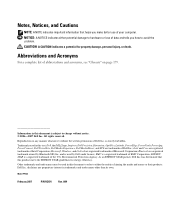
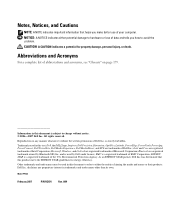
... and trade names may be used in this text: Dell, the DELL logo, Inspiron, Dell Precision, Dimension, OptiPlex, Latitude, PowerEdge, PowerVault, PowerApp, PowerConnect, Dell TravelLite, Dell Media Experience, Dell MediaDirect, and XPS are trademarks of the U.S. Information in this document is a registered trademark owned by Dell under license; Bluetooth is subject to avoid the problem...
Owner's Manual - Page 13


...on the screen.
Frequently asked questions
Dell Support Website - For more information, see "Dell Support Utility" on page 90.
• How to use Windows XP • How to work with ...automatically detects 3 Click your configuration. This support provides real-time health scans of your Dell computer. Online discussion with technical support
• Reference - If you should also ...
Owner's Manual - Page 14
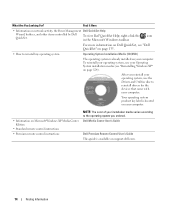
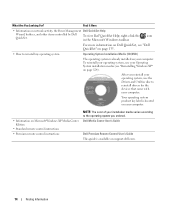
... the operating system you ordered. icon
For more information on Dell QuickSet, see "Reinstalling Windows XP" on network activity, the Power Management Dell QuickSet Help
Wizard, hotkeys, and other items controlled by Dell QuickSet.
Your operating system product key label is available on support.dell.com.
14
Finding Information What Are You Looking For? After...
Owner's Manual - Page 29


..., which are shipped uninstalled, into the mouse and replace the battery cover.
1
2
1 batteries
2 battery cover
Using the Keyboard and Mouse
29 Pairing the Mouse
The Dell™ XPS™ M2010 Mouse Connection Wizard launches the first time you turn on your computer.
Owner's Manual - Page 43
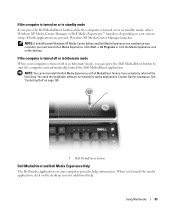
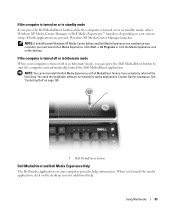
... the computer is turned off or in hibernate mode
When your computer provides help .
Contact Dell for additional help information.
Using Multimedia
43 If both Microsoft Windows XP Media Center Edition and Dell Media Experience are present, Windows XP Media Center Manager launches.
NOTE: If both applications are installed on your computer, you must...
Owner's Manual - Page 66
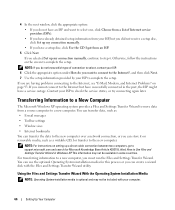
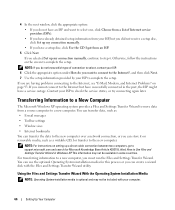
...successfully connected in some countries. Transferring Information to a New Computer
The Microsoft Windows XP operating system provides a Files and Settings Transfer Wizard to move data from an...8226; Toolbar settings • Window sizes • Internet bookmarks You can create a wizard disk with your ISP to check the service status, or try connecting again later. For transferring information...
Owner's Manual - Page 67
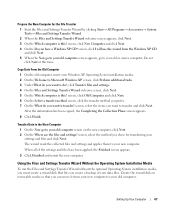
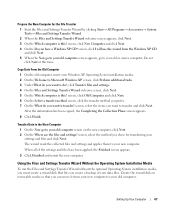
...media so that lets you create a backup of the settings and files have a Windows XP CD? Create the wizard disk on the new computer, click Next. 2 On the Where are the files and ...and Settings Transfer Wizard without the optional Operating System installation media, you must create a wizard disk that you chose for the File Transfer 1 Start the Files and Settings Transfer Wizard by clicking...
Owner's Manual - Page 68
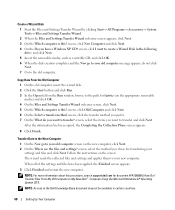
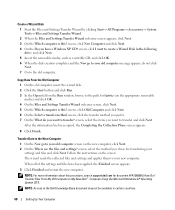
... the new computer. screen, select the items you want to My New Dell™ Computer Using the Microsoft Windows XP Operating System CD?). screen, click New Computer and click Next. 4 On... I Transfer Files From My Old Computer to create a Wizard Disk in certain countries.
68
Setting Up Your Computer Create a Wizard Disk 1 Start the Files and Settings Transfer Wizard by clicking Start&#...
Owner's Manual - Page 76


...boot process completes. 14 See the documentation that name on the Dell™ Support website at support.dell.com.
NOTE: If the software is already installed. The ...your network devices: • Your wireless network card's client utility • The Microsoft Windows XP operating system
76
Using Networks (LAN or Wireless) This section provides general procedures for connecting to...
Owner's Manual - Page 77
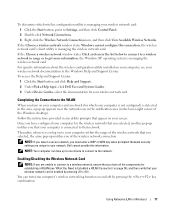
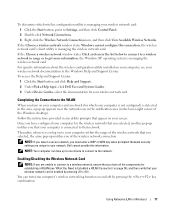
...1 Click the Start button and click Help and Support. 2 Under Pick a Help topic, click Dell User and System Guides. 3 Under Device Guides, select the documentation for which wireless configuration utility is... network icon in the notification area (in range or to get more information, the Windows XP operating system is connected to Establish a WLAN Connection" on your computer and a network (...
Owner's Manual - Page 79
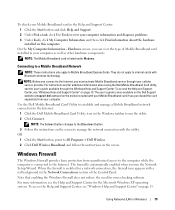
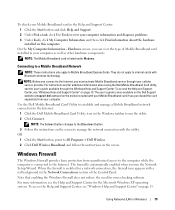
... then click Find information about using the Dell Mobile Broadband Card Utility, see the Help and Support Center for the Microsoft Windows XP operating system.
When the firewall is enabled... page 13.
OR 1 Click the Start button, point to All Programs→ Dell Wireless. 2 Click Dell Wireless Broadband and follow the instructions on the media included with Bluetooth wireless technology. ...
Owner's Manual - Page 99


... and dynamically adjusts the brightness/contrast/saturation ratios. TO P L A Y M O V I E S W I T H D E L L M E D I A D I R E C T , Y O U M U S T H A V E A D V D D R I T Y W IZARD - CANNOT PLAY SOME MEDIA FILES - Because Dell MediaDirect provides access to media files outside the Windows XP operating system environment, access to get a response by pressing a key on your keyboard or moving your...
Owner's Manual - Page 111


...boot sequence without entering system setup. (You can also use this procedure to boot the Dell Diagnostics on the diagnostics utility partition on your hard drive.)
1 Shut down your computer ... 1 configuration for and reading the next block. Data striping is searching for the Dell™ XPS™ M2010 computer.
NOTE: The keyboard must be awake to create a large virtual drive. ...
Owner's Manual - Page 120
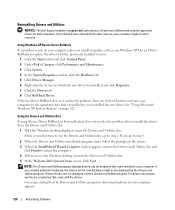
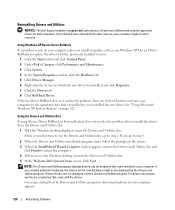
...click the device for hardware that existed before you installed additional hardware, the drivers for Dell computers.
Using the Drivers and Utilities Disc
If using Device Driver Rollback or System ...new driver. Reinstalling Drivers and Utilities
NOTICE: The Dell Support website at support.dell.com and your computer.
Using Windows XP Device Driver Rollback
If a problem occurs on your ...
Owner's Manual - Page 122


... data files. Using Microsoft Windows XP System Restore
The Microsoft Windows XP operating system provides System Restore to allow you to return your Dell computer to the Windows Classic view... system settings have left the computer in the following ways: • Microsoft Windows XP System Restore returns your operating system. Resolving Software and Hardware Incompatibilities
If a device ...
Owner's Manual - Page 124


... a newly installed driver, first try using Windows XP Device Driver Rollback.
Therefore, do not reinstall Windows XP unless a Dell technical support representative instructs you to do so.... that were installed during assembly of free hard-disk space available, System Restore is automatically disabled. Reinstalling Windows XP
The reinstallation process can overwrite files and possibly affect...
Owner's Manual - Page 150


... to print and is specific for which codes to change. If you need
assistance in the following table.
NOTE: In certain countries, support specific to Dell XPS computers is available at the time that is subject to use the phone numbers and codes provided in determining which they are listed.
Owner's Manual - Page 151
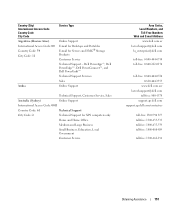
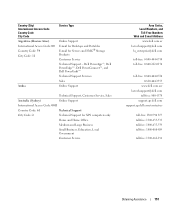
...City Code: 11
Aruba
Service Type
Online Support E-mail for Desktops and Portables E-mail for XPS computers only
Home and Home Office
Medium and Large Business
Small Business, Education, Local Government
...Codes, Local Numbers, and
Toll-Free Numbers Web and E-mail Address
www.dell.com.ar la-techsupport@dell.com
la_enterprise@dell.com
toll-free: 0-800-444-0730 toll-free: 0-800-222-0154
toll...
Owner's Manual - Page 152
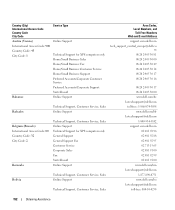
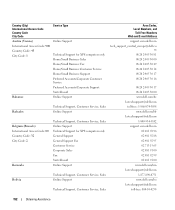
...32 City Code: 2
Bermuda
Technical Support, Customer Service, Sales Online Support Technical Support for XPS computers only General Support General Support Fax Customer Service Corporate Sales Fax Switchboard Online Support
Bolivia
... Codes, Local Numbers, and
Toll-Free Numbers Web and E-mail Address
support.euro.dell.com tech_support_central_europe@dell.co
m 08 20 24 05 30 81 08 20 24 05 30 00 08...
Owner's Manual - Page 177


...cause interference with the FCC regulations:
Product name: Model number: Company name:
Dell™ XPS™ M2010
PP03X
Dell Inc. However, there is provided on the device or devices covered in ...complies with the limits for additional suggestions.
Worldwide Regulatory Compliance & Environmental Affairs One Dell Way Round Rock, TX 78682 USA 512-338-4400
Appendix
177 This equipment has...
Similar Questions
How To Pair The Xps M2010 Mouse With Windows 10
good day i have the dell xps m2010 mouse for my hp laptop computer . im trying topair the device but...
good day i have the dell xps m2010 mouse for my hp laptop computer . im trying topair the device but...
(Posted by jamesstephens54 6 years ago)
Windows 7 Cannot Install On This Hardware Dell Xps M2010
(Posted by zachred 10 years ago)

