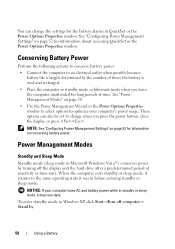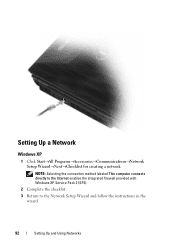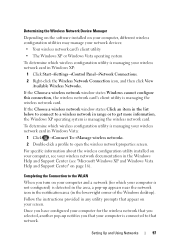Dell XPS M1730 Support Question
Find answers below for this question about Dell XPS M1730.Need a Dell XPS M1730 manual? We have 1 online manual for this item!
Question posted by issac5raj on November 21st, 2011
Current Answers
Answer #1: Posted by kcmjr on November 21st, 2011 4:46 PM
The reader works with Windows but drivers need to be loaded. All drivers can be downloaded here: http://search.dell.com/results.aspx?c=us&l=en&s=dhs&cat=sup&cs=19&k=xps+M1730&rpp=12&p=1&subcat=dyd&rf=all&nk=f&sort=K&ira=False&~srd=False&ipsys=False&advsrch=False&~ck=anav
If the drivers are loaded and the reader is not working it may not support the card you are trying to read, or the reader may be defective.
Licenses & Certifications: Microsoft, Cisco, VMware, Novell, FCC RF & Amateur Radio licensed.
Related Dell XPS M1730 Manual Pages
Similar Questions
i'm looking for dell xps m1730 schematic diagram....
I have been on an doff tech support for the last few months trying to fix this problem. They have no...