Dell XPS M1730 Support Question
Find answers below for this question about Dell XPS M1730.Need a Dell XPS M1730 manual? We have 1 online manual for this item!
Question posted by MrsAp on July 15th, 2014
How Turn On The Camera On Xps M1730
The person who posted this question about this Dell product did not include a detailed explanation. Please use the "Request More Information" button to the right if more details would help you to answer this question.
Current Answers
There are currently no answers that have been posted for this question.
Be the first to post an answer! Remember that you can earn up to 1,100 points for every answer you submit. The better the quality of your answer, the better chance it has to be accepted.
Be the first to post an answer! Remember that you can earn up to 1,100 points for every answer you submit. The better the quality of your answer, the better chance it has to be accepted.
Related Dell XPS M1730 Manual Pages
View - Page 2


... Inc.; Other trademarks and trade names may be used by Bluetooth SIG, Inc.
Trademarks used in this text: Dell, the DELL logo, YOURS IS HERE, XPS, Wi-Fi Catcher, and Dell MediaDirect are either potential damage to hardware or loss of data and tells you make better use of your computer...
View - Page 4


... Brightness 39 Using a Projector 39 Making Images and Text Look Bigger or Sharper . . . 40
Microsoft® Windows® XP 40 Windows Vista 41 Setting Display Resolution and Refresh Rate 41 Microsoft Windows XP 42 Windows Vista 42
4 Using the Keyboard 43
Numeric Keypad 43 Keyboard Illumination 43 Key Combinations 43
Keyboard Illumination...
View - Page 50
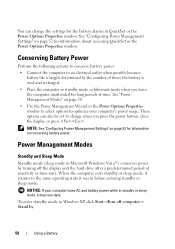
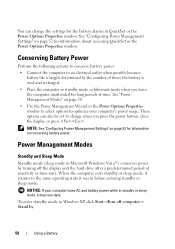
... when possible because battery life is largely determined by the number of inactivity (a time-out).
To enter standby mode in Windows XP, click Start→Turn off computer→ Stand by turning off the display and the hard drive after a predetermined period of times the battery is used and recharged.
• Place the...
View - Page 51


...Vista Start button , and then click Hibernate.
To enter sleep mode in Windows XP, click the Start button, click Turn off computer, press and hold , and then click Hibernate. To exit standby...If your computer is not responding, pressing and holding the power button for more than 10 seconds turns it was in the Power Options Properties window or the QuickSet Power Management Wizard, you set the...
View - Page 67


...or in hibernate mode When your system setup. If the computer is turned off or in standby (Windows XP) or sleep (Windows Vista) mode, either Windows Media Center Manager ... Windows Media Center Manager launches. If the computer is turned on or in standby or sleep mode If you press the Dell MediaDirect button while the computer is turned on the hinge cover, to start the computer and automatically...
View - Page 83


...card installed in your computer, see the Windows Help and Support Center. Using Multimedia
83
Windows XP 1 Click the Start button, point to view your computer information and diagnose problems. Then, ... display or multiple displays, ensuring that the display settings are correct for your selection. 1 Turn off the computer and the TV and/or audio device that you enable the display settings....
View - Page 95


...computers in the vicinity through the Windows Vista Start button , or Start→Shutdown in Windows XP.
5 Disconnect your broadband modem power cable from the electrical outlet.
6 Disconnect the network ...to do the following in the order described below to prevent a potential connection failure.
11 Turn on only your wireless router to communicate with the network setup.
8 Insert a network cable...
View - Page 97
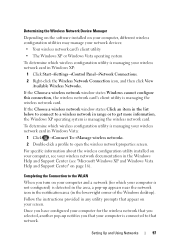
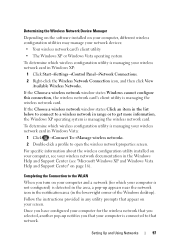
...have configured your computer for the wireless network that you selected, another pop-up notifies you turn on your computer and a network (for which your computer is not configured) is detected...For specific information about the wireless configuration utility installed on your computer, see "Microsoft Windows XP and Windows Vista Help and Support Center" on page 16).
If the Choose a wireless...
View - Page 113


...closing all programs before you write to a CD-RW, DVD+/-RW, or BD-RE drive C LOSE OTHER PROGRAMS - TURN OFF SLEEP STATE IN WINDOWS BEFORE WRITING TO A CD/DVD/BD DISC - C H A N G E T H...Troubleshooting Software and Hardware Problems in all DVD titles work in the Microsoft® Windows® XP and Microsoft Windows Vista™ Operating Systems" on Sleep state. The drive tray cannot eject ...
View - Page 114


...I T Y S E T T I T O N -
ENSURE THAT YOU ARE CONNECTED TO THE INTERNET
Ensure that you cannot open , click File. Windows XP 1 Click Start and click My Computer. 2 Right-click Local Disk C:. 3 Click Properties→Tools→Check Now. 4 Click Scan for and attempt recovery ... Guide. If you have subscribed to room temperature before turning it , and then connect to the Internet. If ...
View - Page 124


...system
RUN THE PROGRAM COMPATIBILITY WIZARD
Windows XP
The Program Compatibility Wizard configures a program so that it runs in an environment similar to non-XP operating system environments.
1 Click Start→... PLAYER - A program is designed for at least 8 to 10 seconds until the computer turns off the Use Hardware Acceleration option. If you purchased a DVD drive with this software should...
View - Page 131
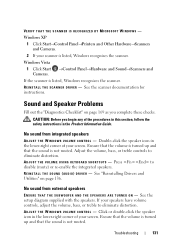
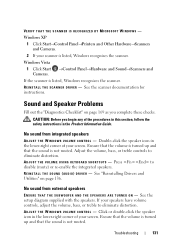
...See the setup diagram supplied with the speakers. Ensure that the volume is turned up and that the sound is listed, Windows recognizes the scanner. Windows ...8594;Scanners and Cameras.
R E I N S T A L L T H E S O U N D ( A U D I O ) D R I N G K E Y B O A R D S H O R T C U T S -
Windows XP 1 Click Start→Control Panel→Printers and Other Hardware→Scanners and Cameras. 2 If...
View - Page 132


...on page 107. A D J U S T T H E W I N T E R F E R E N C E -
Turn off .
Click or double-click the speaker icon in some MP3 players overrides the Windows volume setting. Touch Pad or Mouse Problems
CHECK THE ... the headphone connector. Ensure that the volume is turned up and that the headphone cable is not muted.
Windows XP 1 Click Start→Control Panel→Printers and...
View - Page 134


Turn off nearby fans, fluorescent lights, halogen lamps, or other appliances.
Windows XP
1 Click Start→Control ...D E O D I A G N O S T I C A L O U T L E T - SEE "ERROR MESSAGES" - If your computer is difficult to verify that the computer turns on page 170). EL I M I N A T E P O S S I B L E I O N - ADJUST THE WINDOWS DISPLAY SETTINGS - Windows Vista
1 Click Start →Control...
View - Page 142
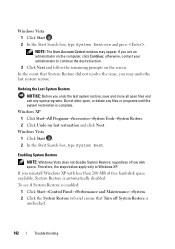
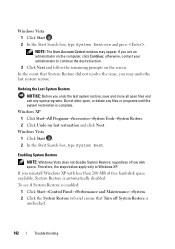
... last restoration and click Next. Undoing the Last System Restore
NOTICE: Before you reinstall Windows XP with less than 200 MB of low disk space.
Enabling System Restore
NOTE: Windows Vista... The User Account Control window may undo the last system restore. In the event that Turn off System Restore is unchecked.
142
Troubleshooting Therefore, the steps below apply only to continue ...
View - Page 143


...on the computer. Click Finish and let the computer completely reboot. Use Dell PC Restore (Windows XP) or Dell Factory Image Restore (Windows Vista) only as the last method to the operating ... Restore, click Reboot. 3 Click Restore and click Confirm.
Dell PC Restore
Using PC Restore: 1 Turn on .
NOTE: Do not manually shut down the computer.
These options restore your hard drive to ...
View - Page 150


... Parts Hold a component such as shown below, and then click Shut Down.
NOTICE: Damage due to 10 seconds until the computer turns off . if you turn off your computer.
1 Shut down the operating system: Windows® XP:
Click Start→Shut Down→Shut down your computer and attached devices did not automatically...
View - Page 158


Confirm the amount of memory installed in the computer: • Windows® XP
- Forcing the cover to close , remove the module and reinstall it detects the... on the computer. As the computer boots, it .
If prompted, press to your computer and an electrical outlet.
8 Turn on your computer.
7 Insert the battery into the battery bay, or connect the AC adapter to continue. NOTICE: If ...
View - Page 183


... system and the receiver are on the device or devices covered in compliance with the FCC regulations:
Product name: Model number: Company name:
Dell™ XPS™ M1730
PP06XA
Dell Inc. Use of Dell Inc.
View - Page 206


..., 137 Factory Image Restore, 143 Program Compatibility
wizard, 124 reinstalling, 141 System Restore, 140-141 Windows XP Device Driver Rollback, 137 device driver rollback, 136 Hardware Troubleshooter, 139 PC Restore, 143 Program Compatibility
wizard... restore computer to previous operating state, 140-141
turning off your computer, 150
TV connecting, 68
206
Index
U
uninterruptible power supply.
Similar Questions
Schematic Diagram
i'm looking for dell xps m1730 schematic diagram....
i'm looking for dell xps m1730 schematic diagram....
(Posted by yassinazlan 11 years ago)
How Do I Turn Off The Fan In My Dell Xps M1730 Laptop?
I have been on an doff tech support for the last few months trying to fix this problem. They have no...
I have been on an doff tech support for the last few months trying to fix this problem. They have no...
(Posted by wrtoboe 12 years ago)

