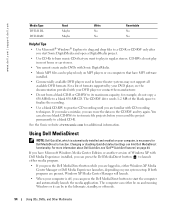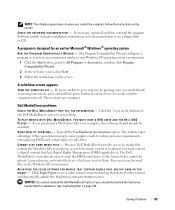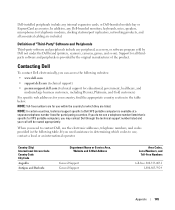Dell XPS M140 Support Question
Find answers below for this question about Dell XPS M140.Need a Dell XPS M140 manual? We have 1 online manual for this item!
Question posted by nexgemike on September 17th, 2014
Dell Xps M140 Cannot Use Keypad To Type
The person who posted this question about this Dell product did not include a detailed explanation. Please use the "Request More Information" button to the right if more details would help you to answer this question.
Current Answers
Related Dell XPS M140 Manual Pages
Similar Questions
How Much Dell Charges For Recovery Disc For Laptop Xps M140
(Posted by ryly37 9 years ago)
I Am Using Dell 2520 Laptop.i Am Unabel To Start Webcam? What Is The Proceedure.
i am using dell 2520 laptop.i am unabel to start webcam? what is the proceedure.
i am using dell 2520 laptop.i am unabel to start webcam? what is the proceedure.
(Posted by roshanghormode 11 years ago)
Upper Numeric Keypad Types Extra Characters Or Performs Extra Functions When Use
Why does the upper nueric keys not just produce numbers when typed? They will either give you an ext...
Why does the upper nueric keys not just produce numbers when typed? They will either give you an ext...
(Posted by blkamita 11 years ago)