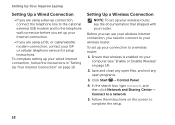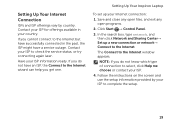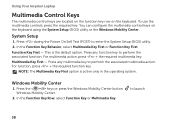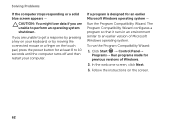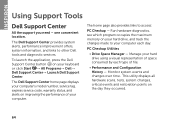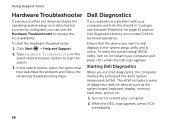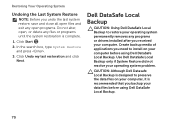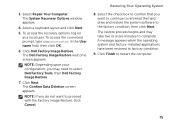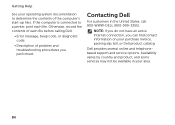Dell Inspiron N5110 Support Question
Find answers below for this question about Dell Inspiron N5110.Need a Dell Inspiron N5110 manual? We have 2 online manuals for this item!
Question posted by blkamita on August 25th, 2012
Upper Numeric Keypad Types Extra Characters Or Performs Extra Functions When Use
Why does the upper nueric keys not just produce numbers when typed? They will either give you an extra character, space or open up another screen.
Current Answers
Related Dell Inspiron N5110 Manual Pages
Similar Questions
Inspiron 5110 Keyboard Glitches
My almost new 5110 has suddenly decided to type an ampersand when I hit the " key, and vice versa. A...
My almost new 5110 has suddenly decided to type an ampersand when I hit the " key, and vice versa. A...
(Posted by Anonymous-75664 11 years ago)
Can I Use A Targus Numeric Keypad With An Inspiron N5030?
I recently pruchased a numeric keypad to enhance the use of the computer to entre data on excel, etc...
I recently pruchased a numeric keypad to enhance the use of the computer to entre data on excel, etc...
(Posted by jrdomenech 12 years ago)
How Do I Allow The Computer To Recognized A Taurus Numeric Keypad?
I have a taurus numeric keypad and is not recognized by yythe Inspiron N5030 computer. Any ideas?
I have a taurus numeric keypad and is not recognized by yythe Inspiron N5030 computer. Any ideas?
(Posted by jrdomenech 12 years ago)
Wi-fi Connection
we could not use our dell inspiron n5110's wifi connection. what must i do??
we could not use our dell inspiron n5110's wifi connection. what must i do??
(Posted by elviraarmamento 12 years ago)
Display Modes/button
We often close our laptop lid to put it to "sleep" when we aren't using it, now all of a sudden when...
We often close our laptop lid to put it to "sleep" when we aren't using it, now all of a sudden when...
(Posted by blisse 12 years ago)