Dell XPS M140 Support Question
Find answers below for this question about Dell XPS M140.Need a Dell XPS M140 manual? We have 1 online manual for this item!
Question posted by WaySNA on February 2nd, 2014
How To Replace A Hard Drive In Dell Xps M140
The person who posted this question about this Dell product did not include a detailed explanation. Please use the "Request More Information" button to the right if more details would help you to answer this question.
Current Answers
There are currently no answers that have been posted for this question.
Be the first to post an answer! Remember that you can earn up to 1,100 points for every answer you submit. The better the quality of your answer, the better chance it has to be accepted.
Be the first to post an answer! Remember that you can earn up to 1,100 points for every answer you submit. The better the quality of your answer, the better chance it has to be accepted.
Related Dell XPS M140 Manual Pages
Owner's Manual - Page 7


If you hear an unfamiliar scraping or grinding sound 81 Hard drive problems 81
E-Mail, Modem, and Internet Problems 82
Error Messages ...program is designed for an earlier Microsoft® Windows® operating system 89 A solid blue screen appears 89 Dell MediaDirect problems 89 Other software problems 90
Memory Problems 90
Network Problems 91
ExpressCard Problems 91
Power Problems 91 ...
Owner's Manual - Page 8


... XP System Restore 100 Using Dell PC Restore by Symantec 101 Using the Operating System CD 103
12 Adding and Replacing Parts
Before You Begin 105 Recommended Tools 105 Turning Off Your Computer 105 Before Working Inside Your Computer 106
Battery 108 Removing a Battery 108 Installing a Battery 108
Hard Drive 108 Returning a Hard Drive to Dell 111
Optical Drives...
Owner's Manual - Page 13


...memory, the hard drive, and the operating system
• Customer Care -
Troubleshooting hints and tips, articles from technicians, and online courses, frequently asked questions
Dell Support Website -...Service and support - Online discussion with other Dell customers
NOTE: Corporate, government, and education customers can also use Windows XP • How to personalize my desktop
...
Owner's Manual - Page 42


.... For more information on the hard drive and then completely turning off the computer.
NOTE: Some ExpressCards may take a short time to set the power management options on page 67. The computer may not operate correctly after the computer exits hibernate mode.
Keep the default Portable/Laptop power scheme to the same operating...
Owner's Manual - Page 83


... Pointing Device option in the Dell Diagnostics. Ensure that you have subscribed to scan the computer and remove spyware. CACHE D ISABLED DUE TO FAIL URE - CD DRIVE C O N T ROL L E R FAIL URE - See "Drive Problems" on page 108.
Reinstall the memory modules and, if necessary, replace them. The hard drive failed initialization.
See "Hard Drive" on page 80. The computer...
Owner's Manual - Page 84


..., if necessary, replace them. The message is installed. For external keyboards, check the cable connection. Shut down the computer, remove the hard drive (see page 77). Then shut down the computer, reinstall the hard drive, and restart the computer. www.dell.com | support.dell.com
T H E F I L E B E I N G C O P I E D I S T O O L A R G E F O R T H E D E S T I N A T I O N D R I V E - See...
Owner's Manual - Page 85


...the Dell Diagnostic (see "Hard Drive" on page 145. Reinstall the hard drive (see page 77)s. If the problem persists, contact Dell.
Reinstall the memory modules and, if necessary, replace them (see page 77). Contact Dell. M E M O R Y A D D R E S S L I N E F A I L U R E A T A D D R E S S , R E A D V A L U E E X P E C T I N G V A L U E - NO BO OT SECTOR ON HARD DRIVE - KEYBOARD...
Owner's Manual - Page 86


...The time or date stored in the Dell Diagnostics (see page 77). A chip on the hard drive.
The battery is missing an essential file. www.dell.com | support.dell.com
A RE QU IR ED ...Dell.
See "Contacting Dell" on the system board may require recharging. Run the System Memory tests and the Keyboard Controller test in the system setup program does not match the system clock. Replace...
Owner's Manual - Page 89
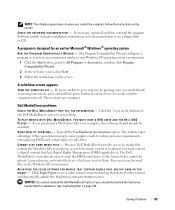
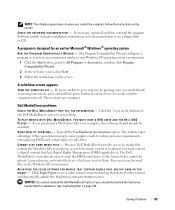
...TO PLAY MOVIES WITH DELL MEDIADIRECT, YOU MUST HAVE A DVD DRIVE AND THE DELL DVD PLAYER - Because Dell MediaDirect provides access to media files outside the Windows XP environment, access to.... Dell MediaDirect problems
C H E C K T H E D E L L M E D I A D I R E C T H E L P F I L E F O R I N F O R M A T I Z A R D - NOTE: The chkdsk program may run when you voluntarily reformat the hard drive....
Owner's Manual - Page 99


... Restore as described in the following ways: • Microsoft® Windows® XP System Restore returns your operating system and preserving data files.
Resolving Software and Hardware ...need to resolve a hardware conflict on page 97. 1 After extracting the driver files to your hard drive as the first solution for example, Modems or Infrared devices). 5 Double-click the name of...
Owner's Manual - Page 100


... apply if you to see page page 13. Using Microsoft Windows XP System Restore
The Microsoft Windows XP operating system provides System Restore to allow you want to resolve the... using the Operating System CD also deletes all data on the hard drive. Dell PC Restore permanently deletes all data on the hard drive and removes any files or programs until the system restoration is ...
Owner's Manual - Page 101


... point, you can undo the restoration.
NOTE: Dell PC Restore by Symantec
NOTICE: Using Dell PC Restore permanently deletes all data on the hard drive and removes any files or programs until the system... Restore. Solving Problems
101 Using Dell PC Restore by Symantec may not be available in when you reinstall Windows XP with less than 200 MB of free hard-disk space available, System Restore...
Owner's Manual - Page 103


... partition on as a local administrator.
Click Quit, and then log on your hard drive. Therefore, do not reinstall Windows XP unless a Dell technical support representative instructs you installed the new device driver. See "Using Microsoft Windows XP System Restore" on your computer's hard drive, a message appears stating that were installed during assembly of the computer. The...
Owner's Manual - Page 108


...latch release on the new hard drive.
To replace the hard drive in the hard drive bay: 1 Follow the procedures in "Before You Begin" on , in standby mode, or in the hard drive cover.
108
Adding and Replacing Parts
CAUTION: Before you remove the hard drive from a source other than Dell. NOTICE: Hard drives are installing a hard drive from the computer when the drive is hot, do not...
Owner's Manual - Page 110


... into place. NOTICE: Use firm and even pressure to slide the drive into the connector by sliding it away from its packaging. www.dell.com | support.dell.com
2 1
1 pull-tab
2 hard drive
5 Remove the new drive from the screw holes until it is fully seated.
7 Replace the cover and tighten the screws.
8 Install the operating system for...
Owner's Manual - Page 111
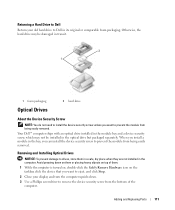
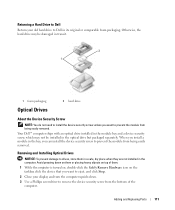
... icon on the taskbar, click the device that you can install the device security screw to Dell in the computer. Adding and Replacing Parts
111
Otherwise, the hard drive may not be damaged in transit.
2 1
1 foam packaging
2 hard drive
Optical Drives
About the Device Security Screw
NOTE: You do not need to install the device security screw...
Owner's Manual - Page 118


..., or connect the AC adapter to close may damage your computer and an electrical outlet. 12 Reinstall the hard drive. NOTICE: If the cover is difficult to your computer. 9 Replace the keyboard. www.dell.com | support.dell.com
1
1 tab in the computer, click the Start button, click Help and Support, and then click Computer Information...
Owner's Manual - Page 139


...the blue DELL™ logo appears.
The software is lost or stolen. Place information such as possible, replace any devices installed in the system setup program (BIOS). When the DELL logo appears...to the computer. • Write down your hard drive.)
1 Shut down your computer, or you need to report a loss or theft to law enforcement officials and to Dell. • Create a file on the ...
Owner's Manual - Page 176


... Windows XP, 66
display. Dell Diagnostics, 77 starting from the Drivers and Utilities CD, 78 starting from your hard drive, 77
Dell MediaDirect, 17, 54 problems, 89
Dell Premier Support...
Wizard, 26 floppy drive
connecting to a USB connector, 21-22
H
hard drive description, 24 problems, 81 replacing, 108 returning to Dell, 111
hardware conflicts, 99 Dell Diagnostics, 77
Hardware Troubleshooter...
Owner's Manual - Page 178


...regulatory information, 12
regulatory notice FCC, 142
reinstalling Windows XP, 100
resolution setting, 34
ResourceCD Dell Diagnostics, 77
S
S/PDIF digital audio enabling, 64
... does not start up, 88 computer stops responding, 88 conflicts, 99 Dell Diagnostics, 77 Dell MediaDirect, 89 drives, 80 DVD drive, 81 error messages, 83 hard drive, 81 IEEE 1394 connector, 87 keyboard, 87 lockups, 88 network,...
Similar Questions
How Much Dell Charges For Recovery Disc For Laptop Xps M140
(Posted by ryly37 9 years ago)
How To Replace Hard Drive In Dell Inspiron N5050
(Posted by ssatyJorg 10 years ago)

