Dell XPS L702X Support Question
Find answers below for this question about Dell XPS L702X.Need a Dell XPS L702X manual? We have 2 online manuals for this item!
Question posted by sandme on August 23rd, 2014
How Do I Know If My Dell Xps L702x Is 3d Capable
The person who posted this question about this Dell product did not include a detailed explanation. Please use the "Request More Information" button to the right if more details would help you to answer this question.
Current Answers
There are currently no answers that have been posted for this question.
Be the first to post an answer! Remember that you can earn up to 1,100 points for every answer you submit. The better the quality of your answer, the better chance it has to be accepted.
Be the first to post an answer! Remember that you can earn up to 1,100 points for every answer you submit. The better the quality of your answer, the better chance it has to be accepted.
Related Dell XPS L702X Manual Pages
Setup Guide - Page 5
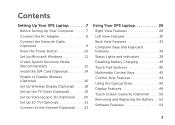
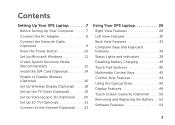
Contents
Setting Up Your XPS Laptop 7 Before Setting Up Your Computer 7 Connect the AC Adapter 8 Connect the Network Cable (Optional 9 ...(Optional 18 Set Up the TV Tuner (Optional 19 Set Up Stereoscopic 3D (Optional 20 Set Up 3D TV (Optional 21 Connect to the Internet (Optional 23
Using Your XPS Laptop 26 Right View Features 26 Left View Features 30 Back View Features 32...
Setup Guide - Page 9
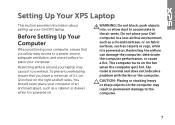
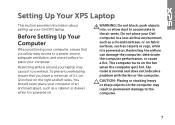
Restricting airflow around your laptop may result in permanent damage to the computer.
7 The computer turns on the right and... computer in an enclosed space, such as carpets or rugs, while it to overheat. Setting Up Your XPS Laptop
This section provides information about setting up your Dell computer in a low-airflow environment, such as a closed briefcase, or on fabric surfaces, such as ...
Setup Guide - Page 13
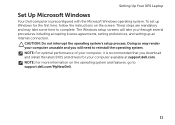
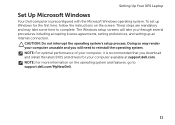
... an Internet connection. Setting Up Your XPS Laptop
Set Up Microsoft Windows
Your Dell computer is recommended that you will take some time to support.dell.com/MyNewDell.
11 The Windows setup ..., go to complete. NOTE: For optimal performance of your computer available at support.dell.com. Doing so may take you through several procedures including accepting license agreements, setting...
Setup Guide - Page 14
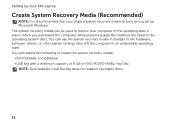
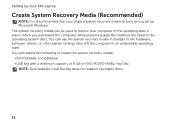
... recovery media can use the system recovery media if changes to create the system recovery media: • Dell DataSafe Local Backup • USB key with a minimum capacity of the Operating System disc). Setting Up Your XPS Laptop
Create System Recovery Media (Recommended)
NOTE: It is recommended that you create a system recovery media as...
Setup Guide - Page 15
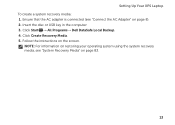
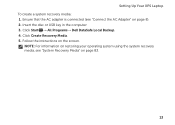
... computer. 3.
NOTE: For information on restoring your operating system using the system recovery media, see "Connect the AC Adapter" on the screen. Setting Up Your XPS Laptop To create a system recovery media: 1. Click Create Recovery Media. 5. Follow the instructions on page 8). 2. Click Start → All Programs→...
Setup Guide - Page 21
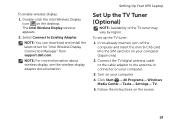
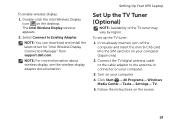
... download and install the latest driver for "Intel Wireless Display Connection Manager" from support.dell.com. Connect the TV/digital antenna cable or the cable adapter to Existing Adapter.
Follow the instructions on the desktop. Setting Up Your XPS Laptop
Set Up the TV Tuner (Optional)
NOTE: Availability of the TV tuner may...
Setup Guide - Page 22
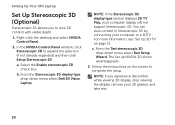
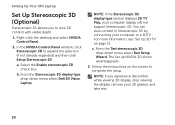
... selection (if not already expanded) and then click Setup Stereoscopic 3D. In the NVIDIA Control Panel window, click Stereoscopic 3D to a 3DTV. b. Setting Up Your XPS Laptop
Set Up Stereoscopic 3D (Optional)
Stereoscopic 3D allows you experience discomfort while viewing 3D display, stop viewing the display, remove your 3D glasses, and take rest.
20 Right-click the desktop...
Setup Guide - Page 23
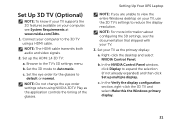
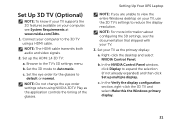
... transmits both audio and video signals.
2. Setting Up Your XPS Laptop
NOTE: If you are unable to view the entire Windows desktop on your TV.
3. Set Up 3D TV (Optional)
NOTE: To know if your TV supports the 3D features available on your computer to the 3D TV using NVIDIA 3DTV Play as the primary display...
Setup Guide - Page 24
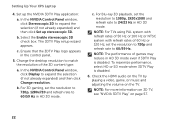
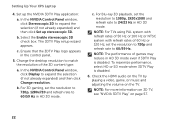
..., set the resolution to 1080p, 1920x1080 and refresh rate to 60/59 Hz in the control panel.
5. NOTE: For more information on 3D TV, see "NVIDIA 3DTV Play" on the TV.
Check the HDMI audio on the TV by playing a video, game, or music and...: For TVs using PAL system with refresh rates of 50 Hz or 100 Hz or NTSC system with refresh rates of the 3D content type:
a. Setting Up Your XPS Laptop
4.
Setup Guide - Page 25
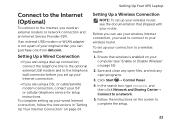
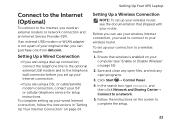
... the search box, type network, and
then click Network and Sharing Center→ Connect to complete the setup.
23 Setting Up Your XPS Laptop
Connect to the Internet (Optional)
To connect to the Internet, you are using a DSL or cable/satellite modem connection, contact your ... USB modem or WLAN adapter is enabled on the screen to a network.
5. Before you can purchase one from dell.com.
Setup Guide - Page 26


...Connect to check the service status, or try connecting again later. NOTE: If you do not know which type of connection to select, click Help me choose or contact your ISP.
4. Contact ... the setup information provided by country. Click Start → Control Panel.
3.
Setting Up Your XPS Laptop
Setting Up Your Internet Connection
ISPs and ISP offerings vary by your ISP to complete the setup....
Setup Guide - Page 28
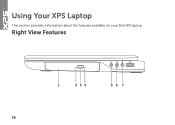
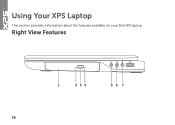
Using Your XPS Laptop
This section provides information about the features available on your Dell XPS laptop.
Right View Features
1
234
56 7
26
Setup Guide - Page 41
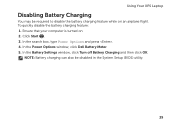
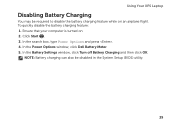
... the Battery Settings window, click Turn off Battery Charging and then click OK. Using Your XPS Laptop
Disabling Battery Charging
You may be disabled in the System Setup (BIOS) utility.
39 In the Power Options window, click Dell Battery Meter. 5. NOTE: Battery charging can also be required to disable the battery charging feature...
Setup Guide - Page 47


... off when pressed.
The
control panel allows you to launch a predefined application of your computer. Touch to launch the Dell Audio control panel. You can
also change the audio settings such as volume, external speaker setup, and microphone
setup....4
Windows Mobility Center control - Turns on
the button indicates the power states. Using Your XPS Laptop
1
Power button and light -
Setup Guide - Page 54
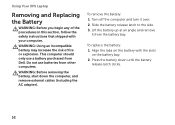
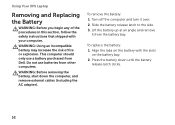
... shipped with the slots
on the battery bay. 2. This computer should only use batteries from Dell. WARNING: Before removing the battery, shut down until the battery
release latch clicks.
52 To replace the battery: 1. Using Your XPS Laptop
Removing and Replacing the Battery
WARNING: Before you begin any of fire or explosion. Turn...
Setup Guide - Page 56
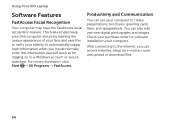
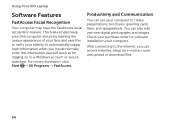
Using Your XPS Laptop
Software Features
FastAccess Facial Recognition
Your computer may have the FastAccess facial recognition feature.
You...view digital photographs and images. Check your purchase order for logging on your computer. This feature helps keep your Dell computer secure by learning the unique appearance of your face and uses this information yourself (such as for software ...
Setup Guide - Page 58
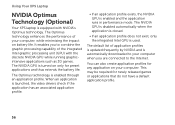
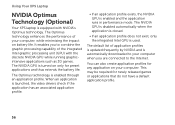
...turned on battery life. It enables you are connected to combine the graphic processing capability of the integrated Intel graphic processing unit (GPU) with NVIDIA's Optimus technology. ... such as 3D games. This may be required for preset applications and thus extends the battery life. Using Your XPS Laptop
NVIDIA Optimus Technology (Optional)
Your XPS laptop is automatically downloaded...
Setup Guide - Page 59
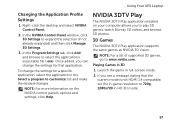
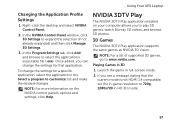
... the Select a program to expand the selection (if not already expanded) and then click Manage 3D Settings.
3. Using Your XPS Laptop
Changing the Application Profile Settings
1.
To change the settings for a specific application, select the application in HD 3D mode.
57
Playing Games in full-screen mode.
2. NVIDIA 3DTV Play
The NVIDIA 3DTV Play...
Setup Guide - Page 62


... your computer.
The photo viewer also allows you to support.nvidia.com.
60 Using Your XPS Laptop
3D Photos
You can view stereoscopic 3D photos using the photo viewer and to download 3D photos, go to www.nvidia.com. For 3D Blu-ray playback, set the resolution to 1080p, 1920x1080 and refresh rate to edit the...
Setup Guide - Page 98
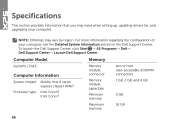
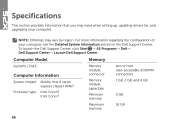
... Center. Specifications
This section provides information that you may vary by region. Computer Model
Memory
Dell XPS L702X
Computer Information
System chipset Mobile Intel 6 series express chipset HM67
Processor type Intel Core i5 Intel Core i7
... need when setting up, updating drivers for, and upgrading your computer, see the Detailed System Information section in the Dell Support Center.
Similar Questions
How To Get Dell Xps L702x Restore Partition On A New Hard Drive
(Posted by stronjaca 10 years ago)
How Do I Know If My Dell N4030 Laptop Has Bluetooth
(Posted by rpaultamib 10 years ago)

