Dell XPS L502X Support Question
Find answers below for this question about Dell XPS L502X.Need a Dell XPS L502X manual? We have 2 online manuals for this item!
Question posted by ben77mr on September 26th, 2014
How To Restore Dell L502x To Factory Settings Boot Recovery Partition
The person who posted this question about this Dell product did not include a detailed explanation. Please use the "Request More Information" button to the right if more details would help you to answer this question.
Current Answers
There are currently no answers that have been posted for this question.
Be the first to post an answer! Remember that you can earn up to 1,100 points for every answer you submit. The better the quality of your answer, the better chance it has to be accepted.
Be the first to post an answer! Remember that you can earn up to 1,100 points for every answer you submit. The better the quality of your answer, the better chance it has to be accepted.
Related Dell XPS L502X Manual Pages
Setup Guide - Page 5
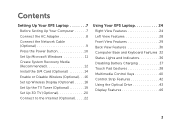
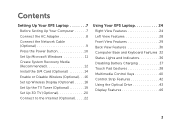
Contents
Setting Up Your XPS Laptop 7 Before Setting Up Your Computer 7 Connect the AC Adapter 8 Connect the Network Cable (Optional 9 Press the Power Button 10 Set Up Microsoft Windows 11 Create System Recovery Media (Recommended 12 Install the SIM Card (Optional 14 Enable or Disable Wireless (Optional 16 Set Up Wireless Display (Optional 18 Set Up the TV...
Setup Guide - Page 6


... 66 Memory Problems 67 Lockups and Software Problems 68
Using Support Tools 70 Dell Support Center 70 My Dell Downloads 71 Hardware Troubleshooter 72 Dell Diagnostics 72
Restoring Your Operating System 77
System Restore 78 Dell DataSafe Local Backup 79 System Recovery Media 81 Dell Factory Image Restore 82
Getting Help 85 Technical Support and Customer Service 86 DellConnect 86...
Setup Guide - Page 9
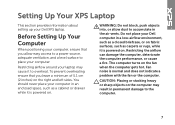
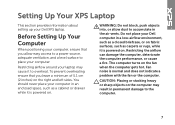
... it is powered on . CAUTION: Placing or stacking heavy or sharp objects on the computer may cause it is powered on . Before Setting Up Your Computer
When positioning your Dell XPS laptop. Restricting the airflow can damage the computer, deteriorate the computer performance, or cause a fire. To prevent overheating ensure that you leave a minimum...
Setup Guide - Page 13
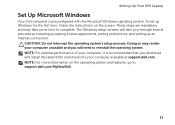
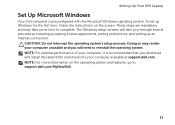
.../MyNewDell.
11 Doing so may take you through several procedures including accepting license agreements, setting preferences, and setting up Windows for your computer, it is preconfigured with the Microsoft Windows operating system. Setting Up Your XPS Laptop
Set Up Microsoft Windows
Your Dell computer is recommended that you will take some time to reinstall the operating system...
Setup Guide - Page 14
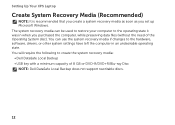
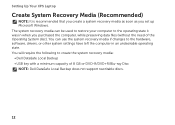
... Microsoft Windows. You can be used to restore your computer to create the system recovery media: • Dell DataSafe Local Backup • USB key with a minimum capacity of the Operating System disc). Setting Up Your XPS Laptop
Create System Recovery Media (Recommended)
NOTE: It is recommended that you create a system recovery media as soon as you purchased the...
Setup Guide - Page 15
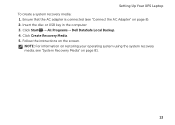
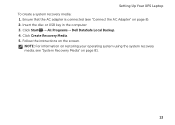
... AC Adapter" on page 8). 2. Click Create Recovery Media. 5. Ensure that the AC adapter is connected (see "System Recovery Media" on the screen. Insert the disc or USB key in the computer. 3.
Follow the instructions on page 81.
13 Click Start → All Programs→ Dell DataSafe Local Backup. 4. Setting Up Your XPS Laptop To create a system...
Setup Guide - Page 21
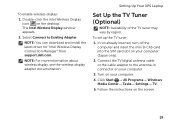
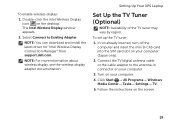
...click the Intel Wireless Display icon on your computer (Japan only).
2.
Setting Up Your XPS Laptop
Set Up the TV Tuner (Optional)
NOTE: Availability of the TV tuner...appears.
2.
NOTE: For more information about wireless display, see the wireless display adapter documentation. To set up the TV tuner:
1. Connect the TV/digital antenna cable or the cable adapter to Existing Adapter...
Setup Guide - Page 24
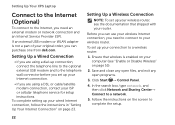
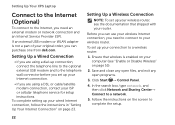
... external USB modem or WLAN adapter is enabled on page 16).
2. Before you can use your wireless Internet connection, you can purchase one from dell.com. Setting Up Your XPS Laptop
Connect to the Internet (Optional)
To connect to the Internet, you are using a dial-up connection, connect the telephone line to the optional...
Setup Guide - Page 56
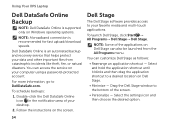
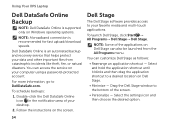
... Online icon in the notification area of the screen.
• Personalize - Using Your XPS Laptop
Dell DataSafe Online Backup
NOTE: Dell DataSafe Online is supported only on Windows operating systems.
NOTE: A broadband connection is an automated backup and recovery service that helps protect your data and other important files from the All Programs menu. You...
Setup Guide - Page 75
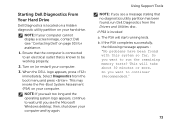
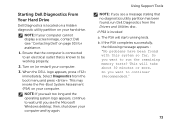
... system logo appears, continue to wait until you want to run Dell Diagnostics from the boot menu and press . The PSA will take about 30 minutes or more. Starting Dell Diagnostics From Your Hard Drive
Dell Diagnostics is located on a hidden diagnostic utility partition on your computer.
3. Turn on (or restart) your hard drive. If...
Setup Guide - Page 76
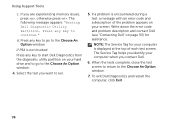
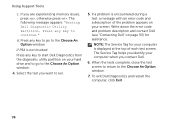
The following message appears: "Booting Dell Diagnostic Utility Partition. Press any key to the Choose An Option window.
4. If PSA is not invoked:... Select the test you want to the Choose An Option window.
7. Press any key to start Dell Diagnostics from the diagnostic utility partition on your computer is encountered during a test, a message with an error code and a description of each test...
Setup Guide - Page 79
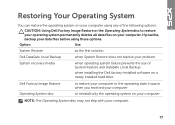
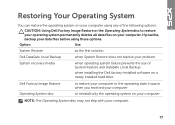
Option
Use
System Restore
as the first solution
Dell DataSafe Local Backup
when System Restore does not resolve your problem
System recovery media
when operating system failure prevents the use of the following options:
CAUTION: Using Dell Factory Image Restore or the Operating System disc to reinstall only the operating system on your computer. If possible, backup your...
Setup Guide - Page 81
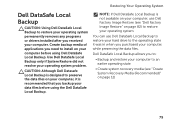
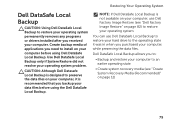
... data files on page 82) to restore your computer. Restoring Your Operating System
Dell DataSafe Local Backup
CAUTION: Using Dell DataSafe Local Backup to restore your operating system permanently removes any programs or drivers installed after you received your operating system. You can use Dell Factory Image Restore (see "Create System Recovery Media (Recommended)" on your computer, while...
Setup Guide - Page 82
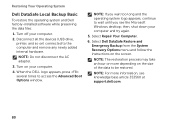
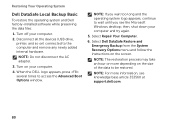
...Dell DataSafe Restore and Emergency Backup from the System Recovery Options menu and follow the instructions on your computer.
4. NOTE: For more depending on ) connected to be restored. NOTE: The restoration... the Advanced Boot Options window.
Restoring Your Operating System
Dell DataSafe Local Backup Basic
To restore the operating system and Dell factory-installed software while...
Setup Guide - Page 83
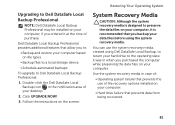
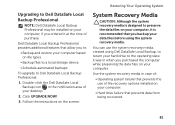
...use of the recovery options installed on file types
• Backup files to a local storage device
• Schedule automated backups
To upgrade to :
• Backup and restore your computer based... you to Dell DataSafe Local Backup Professional:
1. Dell DataSafe Local Backup Professional provides additional features that allow you backup your computer. Use the system recovery media in when...
Setup Guide - Page 84


... computer and try again.
3. Use Dell Factory Image Restore only if System Restore did not resolve your operating system.
Restoring Your Operating System
To restore the operating system and Dell factory-installed software on your computer using this option. Select the appropriate boot device from the list and press .
4.
Insert the system recovery disc or USB key
and restart...
Setup Guide - Page 85
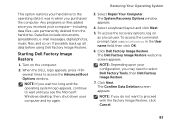
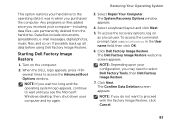
... do not want to access the Advanced Boot Options window. If possible, back up all data before using Dell Factory Image Restore. NOTE: If you purchased the computer....hard drive.
Select Repair Your Computer. Starting Dell Factory Image Restore
1. Select a keyboard layout and click Next.
5. Click Dell Factory Image Restore. The System Recovery Options window appears.
4. Data files include ...
Setup Guide - Page 98
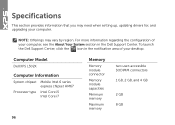
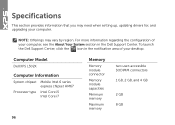
Computer Model
Dell XPS L502X
Computer Information
System chipset Mobile Intel 6 series express chipset HM67
Processor ...
This section provides information that you may vary by region. To launch the Dell Support Center, click the icon in the Dell Support Center. NOTE: Offerings may need when setting up, updating drivers for, and upgrading your desktop. For more information regarding ...
Setup Guide - Page 107
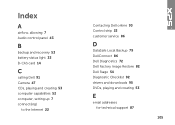
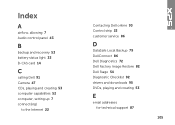
... and recovery 53 battery status light 33 B-CAS card 14
C
calling Dell 91 Camera 47 CDs, playing and creating 53 computer capabilities 52 computer, setting up 7 connect(ing)
to the Internet 22
Contacting Dell online 93 Control strip 33 customer service 86
D
DataSafe Local Backup 79 DellConnect 86 Dell Diagnostics 72 Dell Factory Image Restore 82 Dell Stage 54...
Setup Guide - Page 109
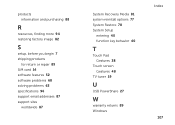
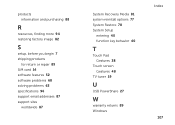
... and purchasing 88
R
resources, finding more 94 restoring factory image 82
S
setup, before you begin 7 shipping products
for return or repair 89 SIM card 14 software features 52 software problems 68 solving problems 63 specifications 96 support email addresses 87 support sites
worldwide 87
System Recovery Media 81 system reinstall options 77 System...
Similar Questions
How To Reset Factory Settings On Dell Xps L502x Laptop
(Posted by dg119kres 10 years ago)
How To Restore Dell Inspiron N7010 To Factory Settings From Recovery Partition
(Posted by ghosBri 10 years ago)
How To Start Recovery On Xps L502x To Factory Settings
(Posted by okimrnib 10 years ago)
How To Recovery Windows 7 From Recovery Partition Dell Xps L502x
(Posted by rayzm0 10 years ago)

