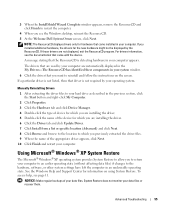Dell XPS Gen 3 Support Question
Find answers below for this question about Dell XPS Gen 3.Need a Dell XPS Gen 3 manual? We have 2 online manuals for this item!
Question posted by rickyray on December 20th, 2011
Will Not Power Up
Current Answers
Answer #1: Posted by Sanstorm999 on December 20th, 2011 10:27 AM
Press the power on button whilst the cord is disconnected to use any stored power in the PSU (power supply unit)
Dell have a seiries of LED's that light up during power up cycle. They act as error codes and can indicate what the problem is.