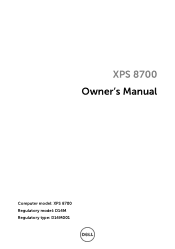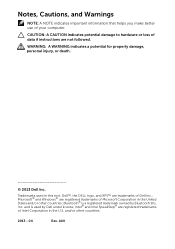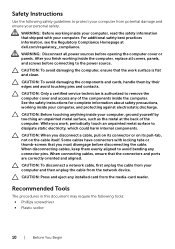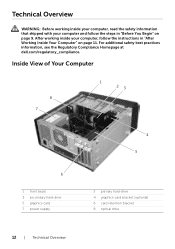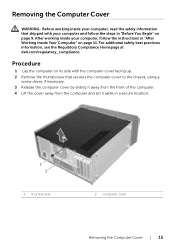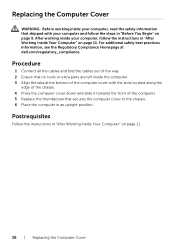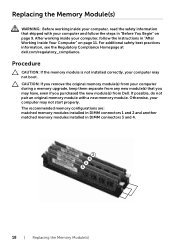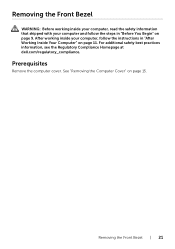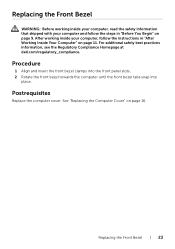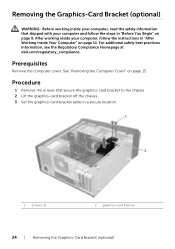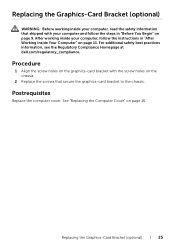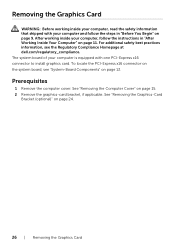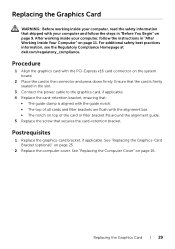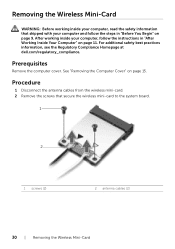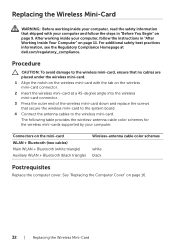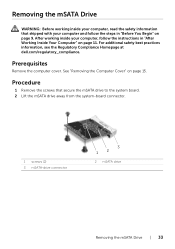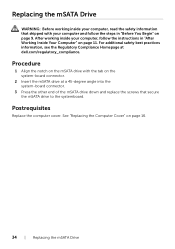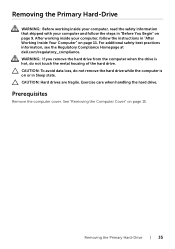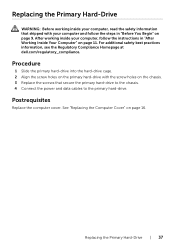Dell XPS 8700 Support Question
Find answers below for this question about Dell XPS 8700.Need a Dell XPS 8700 manual? We have 4 online manuals for this item!
Question posted by sanickles on August 15th, 2013
Dell Xps D14m
what is processor speed of dell xps d14m?
Current Answers
Related Dell XPS 8700 Manual Pages
Similar Questions
My Xps8700 Frequently Drops Off The Internet
My XPS8700 frequently drops off the internet .What module provides this capability.
My XPS8700 frequently drops off the internet .What module provides this capability.
(Posted by donwhite917 2 years ago)
Dell Xps8700 Manual
How do I open the Tower case so I can blow the accumulated dust out with a can of compressed air?
How do I open the Tower case so I can blow the accumulated dust out with a can of compressed air?
(Posted by ernie1991 8 years ago)
What Processor Speed Does My Dell Inspiron N7010 Have Intel Core I3
(Posted by birakam 10 years ago)
Is There A Dell Laptop That Uses A Amd Processor,what Is The Model?
(Posted by sabrie 10 years ago)