Dell XPS 8300 Support Question
Find answers below for this question about Dell XPS 8300.Need a Dell XPS 8300 manual? We have 2 online manuals for this item!
Question posted by bejimbos on July 29th, 2013
Dell Xps 8300 Ssd How To Install Procedure Using System Restore
The person who posted this question about this Dell product did not include a detailed explanation. Please use the "Request More Information" button to the right if more details would help you to answer this question.
Current Answers
There are currently no answers that have been posted for this question.
Be the first to post an answer! Remember that you can earn up to 1,100 points for every answer you submit. The better the quality of your answer, the better chance it has to be accepted.
Be the first to post an answer! Remember that you can earn up to 1,100 points for every answer you submit. The better the quality of your answer, the better chance it has to be accepted.
Related Dell XPS 8300 Manual Pages
Owner's Manual - Page 1


Dell™ Dimension™ 8300 Series
USB 2.0 connectors (2) headphone connector
Service Tag
power connector voltage selection switch serial connector keyboard connector center/LFE connector line-out connector ... lights mouse connector surround connector line-in connector network adapter video connector optional sound card connector (see the setup diagram)
www.dell.com | support.dell.com
Owner's Manual - Page 2


..., OptiPlex, PowerApp, PowerEdge, PowerConnect, PowerVault, DellNet, Axim, and Latitude are not applicable. Reproduction in this document to refer to change without the written permission of Dell Inc. Trademarks used in this document is strictly forbidden. Microsoft and Windows are registered trademarks of Intel Corporation; Other trademarks and trade names may be...
Owner's Manual - Page 5


... Dell Diagnostics 58 Starting the Dell Diagnostics 58 Drivers 61 What Is a Driver 61 Identifying Drivers 61 Reinstalling Drivers 62 Using Windows® System Restore 63 Creating a Restore Point 63 Restoring the Computer to an Earlier Operating State 64 Undoing the Last System Restore 64 Resolving Software and Hardware Incompatibilities 65 Reinstalling Microsoft® Windows® XP...
Owner's Manual - Page 22


...jack
Network Setup Wizard
The Microsoft® Windows® XP operating system provides a Network Setup Wizard to guide you ... computer must have a network adapter installed and a network cable connected to it. www.dell.com | support.dell.com
Setting Up a Home and...welcome screen, click Next.
22 Setting Up and Using Yo ur Computer
NOTE: Do not use a network cable with a telephone wall jack.
...
Owner's Manual - Page 26


...RecordNow project.
• You must use the Microsoft® Windows® XP operating system because Windows XP is optimized to take advantage of...Use blank CD-Rs to play in regular stereos.
for Hyper-Threading and may require an update from Hyper-Threading, some programs have MP3
software installed...the CD-RW and try again. www.dell.com | support.dell.com
Using Blank CD-Rs and CD-RWs
Your...
Owner's Manual - Page 32


...installed. Discard used batteries according to repeatedly reset time and date information after turning on the screen. CAUTION: Before you have to the manufacturer's instructions.
RE P L A C E T H E B A T T E R Y - If the battery still does not work properly, contact Dell... battery exploding if it is a danger of the procedures in this section, follow the safety instructions on page...
Owner's Manual - Page 53


SECTION 3
Advanced Troubleshooting
Diagnostic Lights Dell Diagnostics Drivers Using Windows® System Restore Resolving Software and Hardware Incompatibilities Reinstalling Microsoft® Windows® XP
Owner's Manual - Page 62


... for which the new driver was installed and click Properties. 7 Click the Drivers tab. 8 Click Roll Back Driver. Using the Dell Dimension ResourceCD If using Device Driver Rollback or System Restore (see page 63) to the operating state that existed before you install drivers obtained from the ResourceCD.
1 With the Windows desktop displayed, insert the ResourceCD. If...
Owner's Manual - Page 63


...desktop, reinsert the ResourceCD. 5 At the Welcome Dell System Owner screen, click Next.
For drivers information, see the documentation that are used by your operating system. The drivers that came installed in an undesirable operating state. If you installed... ResourceCD. Using Windows® System Restore
The Microsoft® Windows XP operating system provides System Restore to allow...
Owner's Manual - Page 64


...;Accessories→System Tools, and then click System Restore.
2 Ensure that allows you install a device driver, use System Restore. NOTICE: Before you want to All Programs→Accessories→System Tools, and then click System Restore.
2 Click Undo my last restoration and click Next. 3 Click Next. The Restoration Complete screen appears after you to resolve the problem...
Owner's Manual - Page 66


... for reinstalling Windows XP. NOTICE: Before performing the installation, back up all the steps in the following items: • Dell™ Operating System CD • Dell ResourceCD NOTE: The ResourceCD contains drivers that came with Windows XP, disable any required drivers. If Device Driver Rollback does not resolve the problem, then use System Restore (see page 62...
Owner's Manual - Page 68


...click Next. 14 When the How will use this computer connect to provide
further information regarding your ...number located on the back of your selections. Windows XP installs the operating system components and configures the computer. If ... sleeve.
68 Advanced Tr oubleshooting www.dell.com | support.dell.com
8 If you are reinstalling Windows XP Home Edition, at the What's your...
Owner's Manual - Page 88
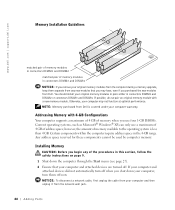
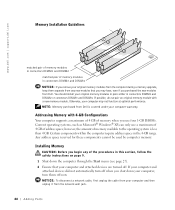
... of the procedures in connectors DIMM3 and DIMM4 NOTICE: If you remove your original memory modules in pairs either in the 4-GB range. You should install your original memory...XP, can only use a maximum of 4 GB of memory modules in this section, follow the safety instructions on page 9. 1 Shut down your computer and attached devices did not automatically turn them separate from Dell...
Owner's Manual - Page 110


...now. The battery can restore the correct settings in ... that you begin this procedure, follow the safety instructions...it is incorrectly installed.
www.dell.com | support.dell.com
11 ...Reconnect the jumper plug to jumper PSWD (see page 81). 12 Close the computer cover (see page 106) so that your computer and attached devices are turned off.
Discard used...
Owner's Manual - Page 135
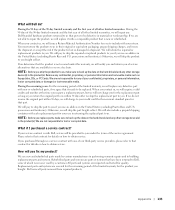
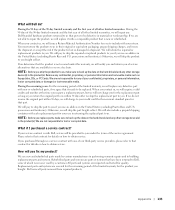
... systems are parts or systems that are not responsible for details on a fee basis. We will not charge you for you to Dell, some of which were never used by various manufacturers in performing warranty repairs and in materials or workmanship. If your credit card the then-current standard price for the...
Owner's Manual - Page 138


... if I purchased a service contract? Please refer to that contract for the remaining period of which were never used by various manufacturers in performing warranty repairs and in returning the replaced part to you. Dell's service contracts can be defective in shipment. If you purchased through us in their original or equivalent packaging...
Setup Guide - Page 4


... indicates either trademarks or registered trademarks of Microsoft Corporation in this text: Dell™, the DELL logo, XPS™, Solution Station™, and DellConnect™ are trademarks of your ... and tells you make better use of Dell Inc.; disclaims any proprietary interest in any manner whatsoever without notice. © 2010 Dell Inc. Reproduction of Intel Corporation...
Setup Guide - Page 7


For additional safety best practices information, see the Regulatory Compliance Homepage at www.dell.com/regulatory_compliance.
5 Setting Up Your XPS Desktop
This section provides information about setting up your computer.
WARNING: Before you begin any of the procedures in this section, read the safety information that shipped with your Dell XPS 8300 desktop.
Setup Guide - Page 49


... be available in all open files and exit any open programs. Do not alter, open, or delete any programs or drivers installed after you backup your data files before using the Dell DataSafe Local Backup. Restoring Your Operating System
Undoing the Last System Restore
NOTE: Before you need to install on your computer, it is complete.
1.
Setup Guide - Page 66


...computer. Specifications
This section provides information that you may vary by region. Computer Model
Dell XPS 8300
Processor
Type
Intel Core i5 Intel Core i7
System Chipset
Type
Intel H67
Drives
... , and upgrading your computer, see the Detailed System Information section in the Dell Support Center.
NOTE: Offerings may need when setting up, updating drivers for a Flexdock or Media Card...
Similar Questions
How Do I Change The Boot Sequence On My Xps 8300 Desktop
How do I change the boot sequence on my XPS 8300 desktop
How do I change the boot sequence on my XPS 8300 desktop
(Posted by abredt 12 years ago)

