Dell XPS 8300 Support Question
Find answers below for this question about Dell XPS 8300.Need a Dell XPS 8300 manual? We have 2 online manuals for this item!
Question posted by Jeoffifti on February 12th, 2014
Dell 8300 Noise When Start Up
The person who posted this question about this Dell product did not include a detailed explanation. Please use the "Request More Information" button to the right if more details would help you to answer this question.
Current Answers
There are currently no answers that have been posted for this question.
Be the first to post an answer! Remember that you can earn up to 1,100 points for every answer you submit. The better the quality of your answer, the better chance it has to be accepted.
Be the first to post an answer! Remember that you can earn up to 1,100 points for every answer you submit. The better the quality of your answer, the better chance it has to be accepted.
Related Dell XPS 8300 Manual Pages
Owner's Manual - Page 5


... the screen is difficult to read 50
3 Advanced Troubleshooting
Diagnostic Lights 54 Dell Diagnostics 58
When to Use the Dell Diagnostics 58 Starting the Dell Diagnostics 58 Drivers 61 What Is a Driver 61 Identifying Drivers 61 Reinstalling Drivers...and Hardware Incompatibilities 65 Reinstalling Microsoft® Windows® XP 66 Before You Begin 66 Reinstalling Windows XP 66
Contents 5
Owner's Manual - Page 14


...; Downloads - Online discussion with other Dell customers • Upgrades - Computer documentation, product specifications, and
white papers
Windows Help and Support Center
1 Click the Start button and click Help and Support. ...support • Documentation for my computer
• How to use Windows XP • Documentation for my computer • Documentation for devices (such
as memory,
the ...
Owner's Manual - Page 22


...office.
1 Click the Start button, point to it is secure.
1 Connect the network cable to a network connection device, such as a network wall jack.
www.dell.com | support.dell.com
Setting Up a Home...computer
network cable
network wall jack
Network Setup Wizard
The Microsoft® Windows® XP operating system provides a Network Setup Wizard to guide you connect your computer. To ...
Owner's Manual - Page 26


... regular stereos. for more information). If you make a mistake, you start Sonic RecordNow and open a RecordNow project.
• You must use CD...you want to a 650-MB blank CD. www.dell.com | support.dell.com
Using Blank CD-Rs and CD-RWs
Your CD...programs can also use the Microsoft® Windows® XP operating system because Windows XP is an Intel® technology that you are familiar...
Owner's Manual - Page 62


...point (a yellow circle with the previously installed version.
1 Click the Start button and click Control Panel. 2 Under Pick a Category, click ...desktop displayed, insert the ResourceCD. If not, go to step 2. Using Windows XP Device Driver Rollback If a problem occurs on your computer after you installed the new driver. Reinstalling Drivers
NOTICE: The Dell Support website at support.dell...
Owner's Manual - Page 63


... Windows Help and Support Center, see the Windows desktop, reinsert the ResourceCD. 5 At the Welcome Dell System Owner screen, click Next. NOTICE: Make ...state. Using Windows® System Restore
The Microsoft® Windows XP operating system provides System Restore to the hardware, software, or ... Point
1 Click the Start button and click Help and Support. 2 Click System Restore. 3 Follow ...
Owner's Manual - Page 67


...speed of Windows XP, press to ...XP installed and you want to boot from CD message appears, press any key. The Windows XP...XP data, type r to select the repair option, and remove the CD. 4 If you see the Windows desktop...XP Setup 1 When the Windows XP Setup screen appears, press to select To set up Windows now. 2 Read the information on the screen.
Click Exit if Install Windows XP...
Owner's Manual - Page 88
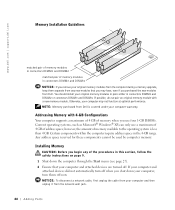
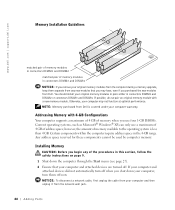
... use four 1-GB DIMMs. Current operating systems, such as Microsoft® Windows® XP, can only use a maximum of 4 GB of address space; however, the amount of memory when you...unplug it from Dell is less than 4 GB. Any address space reserved for these components cannot be used by computer memory.
Installing Memory
CAUTION: Before you shut down the computer through the Start menu (see ...
Setup Guide - Page 4


.... Reproduction of these materials in this text: Dell™, the DELL logo, XPS™, Solution Station™, and DellConnect™ are prohibited. and other intellectual property rights of Advanced Micro Devices, Inc.; Microsoft®, Windows®, and the Windows start button logo are either the entities claiming the marks and names or their products...
Setup Guide - Page 5
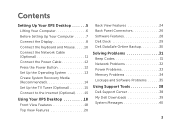
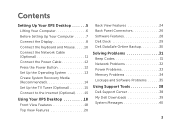
Contents
Setting Up Your XPS Desktop 5 Lifting Your Computer 6 Before Setting Up Your Computer 7 Connect the Display 8 Connect the...Connect to the Internet (Optional 15
Using Your XPS Desktop 18 Front View Features 18 Top View Features 20
Back View Features 24 Back Panel Connectors 26 Software Features 28 Dell Dock 29 Dell DataSafe Online Backup 30
Solving Problems 31 Beep ...
Setup Guide - Page 7


Setting Up Your XPS Desktop
This section provides information about setting up your computer. For additional safety best practices information, see the Regulatory Compliance Homepage at www.dell.com/regulatory_compliance.
5 WARNING: Before you begin any of the procedures in this section, read the safety information that shipped with your Dell XPS 8300 desktop.
Setup Guide - Page 10
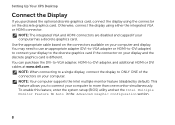
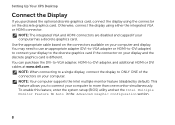
... Monitor Feature to more than one monitor simultaneously.
Use the appropriate cable based on the connectors available on the discrete graphics card. Setting Up Your XPS Desktop
Connect the Display
If you to connect your computer to Auto in the Advanced Graphic Configuration section.
8 You can purchase the DVI-to-VGA adapter...
Setup Guide - Page 15
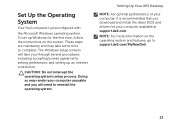
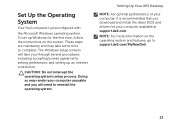
...operating system. NOTE: For more information on the screen. Setting Up Your XPS Desktop
NOTE: For optimal performance of your computer, it is preconfigured with
the Microsoft Windows operating ...the first time, follow the instructions on the operating system and features, go to support.dell.com/MyNewDell.
13 Doing so may take you through several procedures including accepting license agreements,...
Setup Guide - Page 16
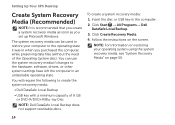
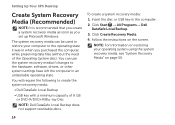
...XPS Desktop
Create System Recovery Media (Recommended)
NOTE: It is recommended that you create a system recovery media as soon as you purchased the computer, while preserving data files (without the need of 8 GB or DVD-R/DVD+R/Blu-ray Disc
NOTE: Dell... operating state it was in the computer.
2. Click Start → All Programs→ Dell DataSafe Local Backup.
3.
To create a system recovery ...
Setup Guide - Page 17
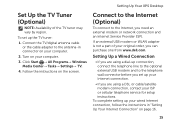
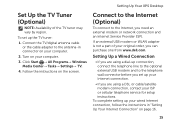
... (Optional)
To connect to the antenna-in "Setting Up Your Internet Connection" on your computer.
2.
Click Start → All Programs→ Windows Media Center→ Tasks→ Settings→ TV.
4.
If an external...of the TV tuner may vary by region. Setting Up Your XPS Desktop
Set Up the TV Tuner (Optional)
NOTE: Availability of your original order, you can purchase one from...
Setup Guide - Page 18


...Follow the instructions on the screen to check the service status, or try connecting again later. Click Start → Control Panel. 3. Setting Up Your Internet Connection
ISPs and ISP offerings vary by country... country.
Have your ISP information ready.
Setting Up Your XPS Desktop
Setting Up a Wireless Connection
NOTE: To set up your wireless router, see the documentation that shipped with...
Setup Guide - Page 19


Setting Up Your XPS Desktop
17
The Connect to select, click Help me choose or contact your ISP.
4. In the search box, type network, and then ... close any open files, and exit any open programs.
2. To set up a new connection or network→ Connect to the Internet.
Click Start → Control Panel.
3. NOTE: If you do not know which type of connection to the Internet window appears.
Setup Guide - Page 21
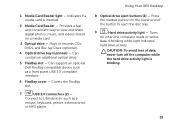
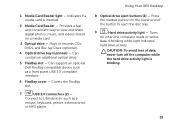
... fast and convenient way to eject the disc tray.
9
Hard drive activity light -
Using Your XPS Desktop
8 Optical drive eject buttons (2) - Press the marked portion on the lower end of data, ...music, and videos stored on when the computer reads or writes
data. Can support an optional Dell FlexBay compatible device such as a
mouse, keyboard, printer, external drive,
or MP3 player. Covers...
Setup Guide - Page 44
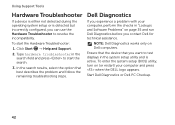
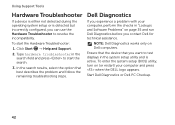
... the device that best describes the problem and follow the remaining troubleshooting steps. To start the search.
3. Dell Diagnostics
If you can use the Hardware Troubleshooter to start the Hardware Troubleshooter:
1.
Click Start → Help and Support.
2.
Start Dell Diagnostics or Dell PC Checkup.
42
Using Support Tools
Hardware Troubleshooter
If a device is either not detected...
Setup Guide - Page 66


Computer Model
Dell XPS 8300
Processor
Type
Intel Core i5 Intel Core i7
System Chipset
Type
Intel ...
64 For more information regarding the configuration of your computer. To launch the Dell Support Center, click Start → All Programs→ Dell→ Dell Support Center→ Launch Dell Support Center.
Specifications
This section provides information that you may vary by region....
Similar Questions
Dell Desktop Xps 400 Power Button Is Flashing Amber Brown And Will Not Power On
(Posted by nelsonquisido 10 years ago)
How To Solve Blue Screen Problem Dell Desktop Xps 8300 On Windows 7
(Posted by misdodarjon 10 years ago)

