Dell XPS 8300 Support Question
Find answers below for this question about Dell XPS 8300.Need a Dell XPS 8300 manual? We have 2 online manuals for this item!
Question posted by vshamz on November 6th, 2013
How To Boot To Cd Rom On Dell Xps 15 Windows 8
The person who posted this question about this Dell product did not include a detailed explanation. Please use the "Request More Information" button to the right if more details would help you to answer this question.
Current Answers
There are currently no answers that have been posted for this question.
Be the first to post an answer! Remember that you can earn up to 1,100 points for every answer you submit. The better the quality of your answer, the better chance it has to be accepted.
Be the first to post an answer! Remember that you can earn up to 1,100 points for every answer you submit. The better the quality of your answer, the better chance it has to be accepted.
Related Dell XPS 8300 Manual Pages
Owner's Manual - Page 5


... the Dell Diagnostics 58 Drivers 61 What Is a Driver 61 Identifying Drivers 61 Reinstalling Drivers 62 Using Windows® System Restore 63 Creating a Restore Point 63 Restoring the Computer to an Earlier Operating State 64 Undoing the Last System Restore 64 Resolving Software and Hardware Incompatibilities 65 Reinstalling Microsoft® Windows® XP 66...
Owner's Manual - Page 14


... other users
and technical support • Documentation for my computer
• How to use Windows XP • Documentation for my computer • Documentation for devices (such
as memory,
the...for Your Computer Drivers, patches, and software updates • Reference - www.dell.com | support.dell.com
What are located on your problem. 4 Follow the instructions on the screen.
...
Owner's Manual - Page 20
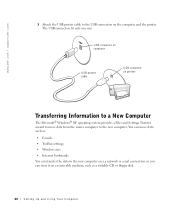
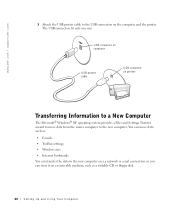
...New Computer
The Microsoft® Windows® XP operating system provides a Files and Settings Transfer wizard to move data such as: • E-mails • Toolbar settings • Window sizes • Internet bookmarks ... only one way. www.dell.com | support.dell.com
3 Attach the USB printer cable to the USB connectors on a removable medium, such as a writable CD or floppy disk.
20 Setting...
Owner's Manual - Page 21
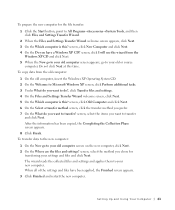
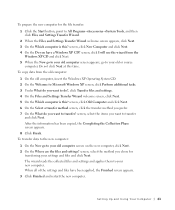
... the wizard from the old computer:
1 On the old computer, insert the Windows XP Operating System CD. 2 On the Welcome to Microsoft Windows XP screen, click Perform additional tasks. 3 Under What do you want to do ... and applies them to your new computer. When all of the settings and files have a Windows XP CD?
screen, click New Computer and click Next. 4 On the Do you want to transfer
...
Owner's Manual - Page 22


... cable
network wall jack
Network Setup Wizard
The Microsoft® Windows® XP operating system provides a Network Setup Wizard to guide you connect... your computer. To connect a network cable:
NOTE: Insert the cable until it clicks into place, and then gently pull it to ensure that it . www.dell.com | support.dell...
Owner's Manual - Page 26


...CD-R or CD-RW to its maximum capacity; www.dell.com | support.dell.com
Using Blank CD-Rs and CD-RWs
Your CD-RW drive can write to two different types of the blank CD to finalize the recording. • Use a blank CD-RW to practice CD...8226; You must use the Microsoft® Windows® XP operating system because Windows XP is optimized to a blank CD-R. • See the Sonic support website...
Owner's Manual - Page 49
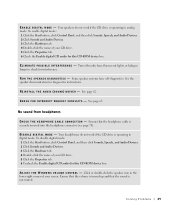
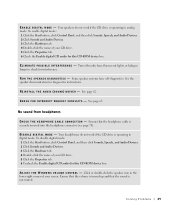
... and Audio Devices. 3 Click the Hardware tab. 4 Double-click the name of your CD drive. 5 Click the Properties tab. 6 Uncheck the Enable digital CD audio for this CD-ROM device box. See page 65. Your headphones do not work if the CD drive is securely inserted into the headphone connector (see page 70). Ensure that...
Owner's Manual - Page 59
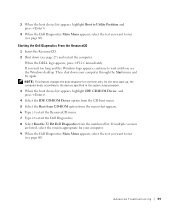
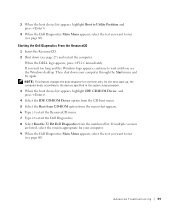
... CD-ROM Device and press . 4 Select the IDE CD-ROM Device option from the CD boot menu. 5 Select the Boot from CD-ROM option from the menu that appears. 6 Type 1 to start the ResourceCD menu. 7 Type 2 to run (see page 60). If you wait too long and the Windows logo appears, continue to wait until you want to start the Dell...
Owner's Manual - Page 66


... the new device driver.
NOTICE: Before performing the installation, back up all the steps in the following items: • Dell™ Operating System CD • Dell ResourceCD NOTE: The ResourceCD contains drivers that came with Windows XP, disable any required drivers. Use the ResourceCD to resolve a hardware conflict on your operating system to correct a problem...
Owner's Manual - Page 67


... system logo appears, wait until you want to recover your current Windows XP data, type r to select the repair option, and remove the CD. 4 If you see the Windows desktop, and then shut down the computer and try again. 5 Press the arrow keys to select CD-ROM, and press . 6 When the Press any key to complete the...
Owner's Manual - Page 68


...Microsoft Works Suite CD sleeve.
68 Advanced Tr oubleshooting Windows XP installs the operating system components and configures the computer. message appears, click Skip. 15 When the ...boot from the CD. 13 When the Welcome to Microsoft screen appears, click Next. 14 When the How will use this computer connect to the Internet? www.dell.com | support.dell.com
8 If you are reinstalling Windows XP...
Owner's Manual - Page 108
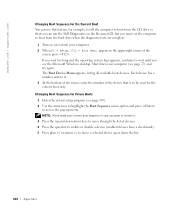
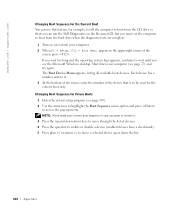
... number of the device that you can run the Dell Diagnostics on the ResourceCD, but you see the Microsoft Windows desktop. If you wait too long and the operating system logo appears, continue to wait until you must set the computer to boot from the CD drive so that is to be used for the...
Owner's Manual - Page 117
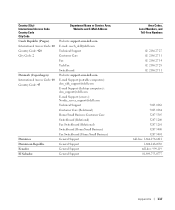
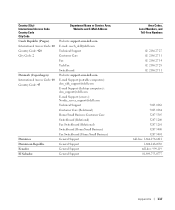
..., Website and E-Mail Address
Website: support.euro.dell.com E-mail: czech_dell@dell.com Technical Support Customer Care Fax TechFax Switchboard Website: support.euro.dell.com E-mail Support (portable computers): den_nbk_support@dell.com E-mail Support (desktop computers): den_support@dell.com E-mail Support (servers): Nordic_server_support@dell.com Technical Support Customer Care (Relational) Home...
Owner's Manual - Page 125


....com
International Access Code: 00 E-mail Support (portable computers):
Country Code: 47
nor_nbk_support@dell.com
E-mail Support (desktop computers):
nor_support@dell.com
E-mail Support (servers):
nordic_server_support@dell.com
Technical Support
Relational Customer Care
Home/Small Business Customer Care
Switchboard
Fax Switchboard
Panama
General Support
Peru
General Support
Poland...
Owner's Manual - Page 144


...problems, 33
front door reattaching, 75
H
hard drive problems, 35
hardware conflicts, 65 Dell Diagnostics, 58 problems, 40
Hardware Troubleshooter, 65 Help and Support Center, 14 help ...50
motherboard. See system board
N
network problems, 44
O
Operating System CD, 15 Installation Guide, 15
operating system reinstalling Windows XP, 66
P
password clearing system setup, 109
power problems, 44 turning ...
Owner's Manual - Page 145


... up, 18 USB, 19
problems battery, 32 blue screen, 39 CD drive, 34 CD-RW drive, 34 computer crashes, 38-39 computer stops responding, 38 conflicts, 65 Dell Diagnostics, 58 diagnostic lights, 54 drives, 33 DVD drive, 35 ..., 50 volume adjusting, 48
Program Compatibility Wizard, 39
R
reinstalling Windows XP, 66
ResourceCD, 62 Dell Diagnostics, 58
S
safety instructions, 9 scanner
problems, 47 screen.
Setup Guide - Page 7


WARNING: Before you begin any of the procedures in this section, read the safety information that shipped with your Dell XPS 8300 desktop. For additional safety best practices information, see the Regulatory Compliance Homepage at www.dell.com/regulatory_compliance.
5 Setting Up Your XPS Desktop
This section provides information about setting up your computer.
Setup Guide - Page 17
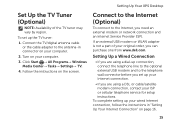
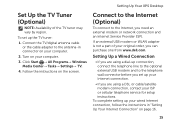
...8594; All Programs→ Windows Media Center→ Tasks&#... your ISP or cellular telephone service for setup instructions. Turn on page 16.
15
Setting Up Your XPS Desktop
Set Up the TV Tuner (Optional)
NOTE: Availability of your computer.
2.....
• If you can purchase one from www.dell.com. Follow the instructions on your original order, you are using a DSL or...
Setup Guide - Page 42


... program that will help in resolving this problem, please note this system have failed at booting this checkpoint and contact Dell Technical Support - Possible system board failure or RTC battery low. CPU fan failure - Contact Dell (see "Contacting Dell" on page 61) for assistance. For help you identify the cause and action needed to...
Similar Questions
Motherboard Location For Audio Cable From Cd-rom.
Where on the motherboard do you plug in the sound cable from the cd-rom, 4 wires
Where on the motherboard do you plug in the sound cable from the cd-rom, 4 wires
(Posted by info97050 12 years ago)


