Dell XPS 8300 Support Question
Find answers below for this question about Dell XPS 8300.Need a Dell XPS 8300 manual? We have 2 online manuals for this item!
Question posted by apnevenc on October 19th, 2013
How To Add Dvd Drive To Dell Xps 8300
The person who posted this question about this Dell product did not include a detailed explanation. Please use the "Request More Information" button to the right if more details would help you to answer this question.
Current Answers
There are currently no answers that have been posted for this question.
Be the first to post an answer! Remember that you can earn up to 1,100 points for every answer you submit. The better the quality of your answer, the better chance it has to be accepted.
Be the first to post an answer! Remember that you can earn up to 1,100 points for every answer you submit. The better the quality of your answer, the better chance it has to be accepted.
Related Dell XPS 8300 Manual Pages
Owner's Manual - Page 1


....dell.com | support.dell.com
Dell™ Dimension™ 8300 Series
USB 2.0 connectors (2) headphone connector
Service Tag
power connector voltage selection switch serial connector keyboard connector center/LFE connector line-out connector microphone connector USB 2.0 connectors (6)
CD or DVD activity light CD or DVD drive eject button floppy drive eject button* floppy drive light* hard drive...
Owner's Manual - Page 4


... Turning Off Your Computer 27
2 Solving Problems
Finding Solutions 30 Finding Help Information 32 Battery Problems 32 Drive Problems 33
Floppy drive problems 33 CD drive problems 34 Problems writing to a CD-RW drive 34 DVD drive problems 35 Hard drive problems 35 E-Mail, Modem, and Internet Problems 35 Error Messages 37 General Problems 38 The computer...
Owner's Manual - Page 14


...8226; Reference - Upgrade information for devices (such
as memory,
the hard drive, and the operating system • Customer Care - Troubleshooting hints and ...XP • Documentation for my computer • Documentation for components, such as a modem)
Dell Support Website
The Dell Support website provides several online tools, including: • Solutions - www.dell.com | support.dell...
Owner's Manual - Page 25


... question mark icon in the upper-right corner of a CD or DVD.
When prompted, insert a blank CD or DVD into the CD or DVD drive and click OK. • If you have two CD or DVD drives, select the drive into which you have a DVD/CD-RW combo drive and you experience recording problems, check for other purposes, including...
Owner's Manual - Page 26


...; You must use the Microsoft® Windows® XP operating system because Windows XP is recommended that CD-R again without changing your software.... home or car stereos.
• You cannot create audio DVDs with your method of Hyper-Threading technology.
Use blank CD-...manufacturer. www.dell.com | support.dell.com
Using Blank CD-Rs and CD-RWs
Your CD-RW drive can write to record ...
Owner's Manual - Page 35
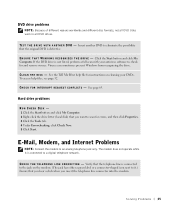
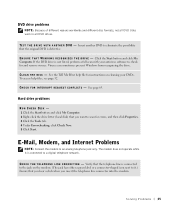
... line connector into the modem. See the Tell Me How help files, see page 32. C H E C K F O R I N T E R R U P T R E Q U E S T C O N F L I C T S - DVD drive problems
NOTE: Because of different regions worldwide and different disc formats, not all DVD titles work in all DVD drives. Insert another DVD to scan for instructions on the modem. (The jack has either a green label or a connector-shaped...
Owner's Manual - Page 57
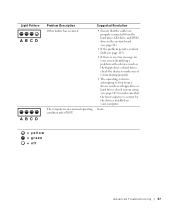
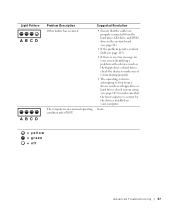
...sure that the cables are properly connected from the hard drive, CD drive, and DVD drive to boot from a device (such as a floppy drive or hard drive); None.
= yellow = green = off
Advanced ...drive or hard drive), check the device to make sure it is functioning properly.
• The operating system is attempting to the system board (see page 81).
• If the problem persists, contact Dell...
Owner's Manual - Page 67


...XP installed and you want to install a new copy of your current Windows XP data, type r to select the repair option, and remove the CD. 4 If you see the Windows desktop...on the size of the hard drive and the speed of Windows XP, press to select that option...XP message appears. 3 Restart the computer. 4 Press immediately after the DELL™ logo appears. Windows XP Setup 1 When the Windows XP...
Owner's Manual - Page 71


....
Attach headphones. Use the front USB connectors for devices that you access the Dell Support website or call technical support. It is recommended that you use the front-panel connectors. Adding Parts 71
1 CD or DVD drive activity light
The drive activity light is on when the computer reads data from the CD or...
Owner's Manual - Page 103
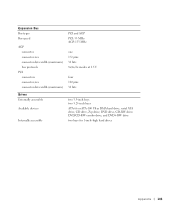
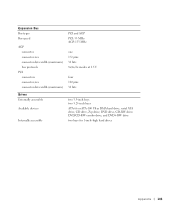
... 32 bits 8x/4x/2x modes at 1.5 V
four 120 pins 32 bits
Drives Externally accessible Available devices
Internally accessible
two 3.5-inch bays two 5.25-inch bays
ATA-66 or ATA-100 Ultra DMA hard drive, serial ATA drive, CD drive, Zip drive, DVD drive, CD-RW drive, DVD/CD-RW combo drive, and DVD+RW drive
two bays for 1-inch-high hard...
Owner's Manual - Page 143


...-108 stops responding, 38
conflicts software and hardware incompatibilities, 65
copying CDs and DVDs general information, 25 helpful tips, 26 how to, 25
cover closing, 100 opening, 78
D
Dell contacting, 113
Dell Diagnostics, 58
Dell support policy, 112
Dell Support Website about , 61 identifying, 61
drives problems, 33
DVD drive problems, 35
DVDs copying, 25
Index 143 Index
A
audio.
Owner's Manual - Page 145


...drive, 34 CD-RW drive, 34 computer crashes, 38-39 computer stops responding, 38 conflicts, 65 Dell Diagnostics, 58 diagnostic lights, 54 drives, 33 DVD drive, 35 e-mail, 35 error messages, 37 finding solutions, 30 floppy drive, 33 general, 38 hard drive... Compatibility Wizard, 39
R
reinstalling Windows XP, 66
ResourceCD, 62 Dell Diagnostics, 58
S
safety instructions, 9 scanner
problems, 47 screen.
Setup Guide - Page 7


WARNING: Before you begin any of the procedures in this section, read the safety information that shipped with your Dell XPS 8300 desktop. Setting Up Your XPS Desktop
This section provides information about setting up your computer. For additional safety best practices information, see the Regulatory Compliance Homepage at www.dell.com/regulatory_compliance.
5
Setup Guide - Page 16
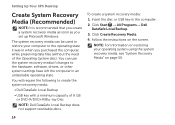
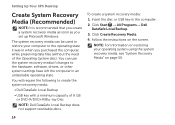
... the Operating System disc).
Setting Up Your XPS Desktop
Create System Recovery Media (Recommended)
NOTE: It is recommended that you create a system recovery media as soon as you purchased the computer, while preserving data files (without the need of 8 GB or DVD-R/DVD+R/Blu-ray Disc
NOTE: Dell DataSafe Local Backup does not support rewritable...
Setup Guide - Page 21
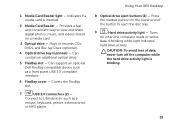
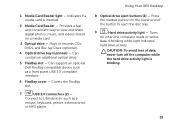
... - Covers the FlexBay slot.
7
USB 2.0 connectors (2) -
Using Your XPS Desktop
8 Optical drive eject buttons (2) - Connect to view and share digital photos, music, and videos stored on a media card.
3 Optical drive - Press the marked portion on when the computer reads or writes
data. Can support an optional Dell FlexBay compatible device such as a
mouse, keyboard, printer...
Setup Guide - Page 23
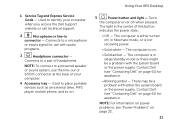
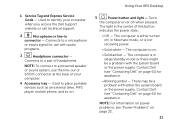
... external drive, MP3 player, mobile phone, and so on page 33.
21 There may be a problem with the system board or the power supply.
NOTE: For information on power problems, see "Contacting Dell" on page 61) for use the line-out or S/PDIF connector at the back of headphones.
Using Your XPS Desktop
5
Power...
Setup Guide - Page 30


...fliers, and spreadsheets.
Using Your XPS Desktop
Software Features
Productivity and Communication
You can use your computer to watch videos, play games, create your own CDs/DVDs/ Blu-ray Discs (optional), ...e-mail accout, and upload or download files. Your optical disc drive may support multiple disc media formats including CDs, DVDs, and Blu-ray Discs (optional). You can use your computer...
Setup Guide - Page 31
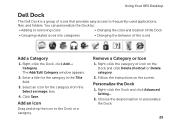
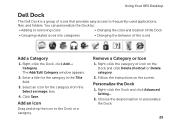
... provides easy access to frequently-used applications,
files, and folders. The Add/Edit Category window appears.
2.
Right-click the Dock and click Advanced Setting...
2....the Dock, click Add→ Category.
Choose the desired option to the Dock or a category.
Personalize the Dock
1. Using Your XPS Desktop
Dell Dock
The Dell Dock is a group of the icons
Add a Category
1. Remove...
Setup Guide - Page 47


...any of System Restore and DataSafe Local Backup
when installing the Dell factory-installed software on a newly installed hard drive
Dell Factory Image Restore Operating System disc
to restore your computer to...
when operating system failure prevents the use of the following options:
CAUTION: Using Dell Factory Image Restore or the Operating System disc to reinstall only the operating system on...
Setup Guide - Page 66


For more information regarding the configuration of your computer.
Computer Model
Dell XPS 8300
Processor
Type
Intel Core i5 Intel Core i7
System Chipset
Type
Intel H67
Drives
Internally accessible
Externally accessible
two 3.5-inch bays for SATA hard drives
two 5.25-inch bays for trayload SATA DVD+/-RW/ Blu-ray Disc combo (optional)/ Blu-ray Disc rewritable...
Similar Questions
How Do You Add Optical Drive In A Dell Xps Desktop 8300
(Posted by raul20obara 10 years ago)
How Do I Know If A Dvd Drive Will Be Compatible With This Tower?
how do i know if a dvd drive will be compatible with this tower?
how do i know if a dvd drive will be compatible with this tower?
(Posted by mamaibarra 11 years ago)

