Dell XPS 8300 Support Question
Find answers below for this question about Dell XPS 8300.Need a Dell XPS 8300 manual? We have 2 online manuals for this item!
Question posted by joel2zorb on May 17th, 2014
How To Open Cd Drive Xp 8300
The person who posted this question about this Dell product did not include a detailed explanation. Please use the "Request More Information" button to the right if more details would help you to answer this question.
Current Answers
There are currently no answers that have been posted for this question.
Be the first to post an answer! Remember that you can earn up to 1,100 points for every answer you submit. The better the quality of your answer, the better chance it has to be accepted.
Be the first to post an answer! Remember that you can earn up to 1,100 points for every answer you submit. The better the quality of your answer, the better chance it has to be accepted.
Related Dell XPS 8300 Manual Pages
Owner's Manual - Page 1


Dell™ Dimension™ 8300 Series
USB 2.0 connectors (2) headphone connector
Service Tag
power connector voltage selection switch serial connector keyboard connector center/LFE connector line-out connector microphone connector USB 2.0 connectors (6)
CD or DVD activity light CD or DVD drive eject button floppy drive eject button* floppy drive light* hard drive light power button
*On ...
Owner's Manual - Page 4


... Turning Off Your Computer 27
2 Solving Problems
Finding Solutions 30 Finding Help Information 32 Battery Problems 32 Drive Problems 33
Floppy drive problems 33 CD drive problems 34 Problems writing to a CD-RW drive 34 DVD drive problems 35 Hard drive problems 35 E-Mail, Modem, and Internet Problems 35 Error Messages 37 General Problems 38 The computer stops...
Owner's Manual - Page 23


... connection: 1 Save and close any open files, and exit any open programs. 2 Double-click the MSN Explorer or AOL icon on the Windows® desktop. 3 Follow the instructions on your ...connection method This computer connects directly to the Internet enables the integrated firewall provided with Windows XP.
4 Complete the checklist and required preparations. 5 Return to the telephone wall jack ...
Owner's Manual - Page 26


...logical microprocessors, capable of recording media-CD-Rs and CD-RWs. You can also use the Microsoft® Windows® XP operating system because Windows XP is an Intel® technology that...com
Using Blank CD-Rs and CD-RWs
Your CD-RW drive can write to a blank CD-R. • See the Sonic support website at support.sonic.com for additional information. After creating a CD-R, you record ...
Owner's Manual - Page 34


...U S T T H E W I N G T O A C D -
C H E C K T H E S P E A K E R S A N D S U B W O O F E R - See the Tell Me How help file or search for and remove viruses. www.dell.com | support.dell.com
CD drive problems
NOTE: High-speed CD drive vibration is normal and may cause noise, which does not indicate a defect in Windows Help. To access help files, see page 32.
34 Solving Pr ...
Owner's Manual - Page 39


...E C O M P U T E R O F F -
If your computer has a CD-RW drive or a zip drive installed, see the drive's documentation for at least 8 to 10 seconds until the computer turns off. See the program documentation...
NOTE: Software usually includes installation instructions in an environment similar to non-Windows XP operating system environments. 1 Click the Start button, point to All Programs→...
Owner's Manual - Page 49
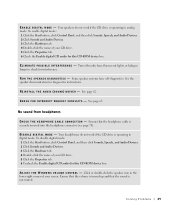
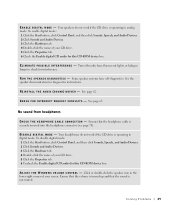
... and Audio Devices. 2 Click Sounds and Audio Devices. 3 Click the Hardware tab. 4 Double-click the name of your CD drive. 5 Click the Properties tab. 6 Check the Enable digital CD audio for this CD-ROM device box.
No sound from headphones
C H E C K T H E H E A D P H O N E C A B L E C O N N E C T I N D O W S V O L U M E C O N T R O L - To disable digital mode: 1 Click the Start button, click...
Owner's Manual - Page 57
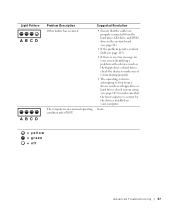
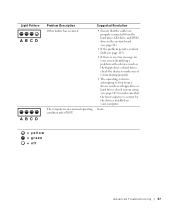
... the device to make sure that the cables are properly connected from a device (such as a floppy drive or hard drive);
The computer is attempting to boot from the hard drive, CD drive, and DVD drive to the system board (see page 81).
• If the problem persists, contact Dell (see page 107) to make sure it...
Owner's Manual - Page 66


... software installed on my
computer, and click Next. For conventional hard drive configurations, the primary hard drive is the first drive detected by the computer. Reinstalling Windows XP
To reinstall Windows XP, perform all data files on your hard drive. NOTICE: The Operating System CD provides options for instructions.
66 Advanced Tr oubleshooting After you reinstall the...
Owner's Manual - Page 67


...drive and the speed of your computer. NOTICE: Do not press any key when the following message appears: Press any key to boot from CD message appears, press any open files and exit any key. Click Exit if Install Windows XP...click Next. 7 Enter your current Windows XP data, type r to select the repair option, and remove the CD. 4 If you see the Windows desktop, and then shut down the computer ...
Owner's Manual - Page 81


... connector (FLOPPY)
main power connector (MAIN POWER)
memory module connectors (DIMM3, DIMM4) page 87
memory module connectors (DIMM1, DIMM2) page 87
hard drive connector (PRI IDE)
CD drive connector (SEC IDE)
microprocessor fan connector (FAN2)
microprocessor connector (CPU_0)
battery socket (BATTERY) page 110
password jumper (PASSWORD)
front-panel connector (FRONT_PANEL)
SCSI LED header...
Owner's Manual - Page 103
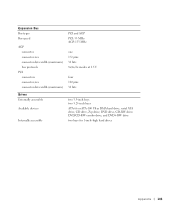
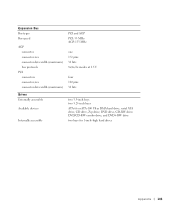
... 32 bits 8x/4x/2x modes at 1.5 V
four 120 pins 32 bits
Drives Externally accessible Available devices
Internally accessible
two 3.5-inch bays two 5.25-inch bays
ATA-66 or ATA-100 Ultra DMA hard drive, serial ATA drive, CD drive, Zip drive, DVD drive, CD-RW drive, DVD/CD-RW combo drive, and DVD+RW drive
two bays for 1-inch-high hard...
Owner's Manual - Page 108
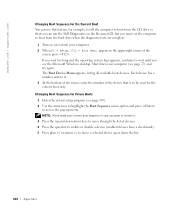
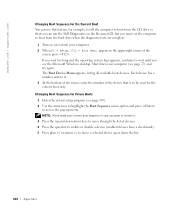
...down your computer. 2 When F2 = Setup, F12 = Boot Menu appears in case you see the Microsoft Windows desktop. The Boot Device Menu appears, listing all available boot devices. If you wait too long and the operating system... on the ResourceCD, but you must set the computer to boot from the CD drive so that is to be used for Future Boots 1 Enter the system setup program (see page 27) and...
Owner's Manual - Page 143


..., 82
CD drive problems, 34
CD-RW drive problems, 34
CDs copying, 25...
Check Disk, 35
computer back view, 72 closing cover, 100 crashes, 38-39 front door, 70 front view, 70 internal parts, 80 opening cover, 78 restore to previous state, 63 specifications, 102, 107-108 stops responding, 38
conflicts software and hardware incompatibilities, 65
copying CDs...
Owner's Manual - Page 144


...See system board
N
network problems, 44
O
Operating System CD, 15 Installation Guide, 15
operating system reinstalling Windows XP, 66
P
password clearing system setup, 109
power problems...Express Service Code, 14
F
Files and Settings Transfer Wizard, 20
floppy drive adding, 96 problems, 33
front door reattaching, 75
H
hard drive problems, 35
hardware conflicts, 65 Dell Diagnostics, 58 problems, 40
...
Owner's Manual - Page 145


...CD drive, 34 CD-RW drive, 34 computer crashes, 38-39 computer stops responding, 38 conflicts, 65 Dell Diagnostics, 58 diagnostic lights, 54 drives, 33 DVD drive, 35 e-mail, 35 error messages, 37 finding solutions, 30 floppy drive, 33 general, 38 hard drive... volume adjusting, 48
Program Compatibility Wizard, 39
R
reinstalling Windows XP, 66
ResourceCD, 62 Dell Diagnostics, 58
S
safety instructions, ...
Setup Guide - Page 7


WARNING: Before you begin any of the procedures in this section, read the safety information that shipped with your Dell XPS 8300 desktop. For additional safety best practices information, see the Regulatory Compliance Homepage at www.dell.com/regulatory_compliance.
5 Setting Up Your XPS Desktop
This section provides information about setting up your computer.
Setup Guide - Page 21
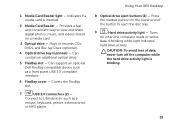
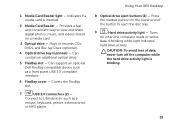
....
6 FlexBay cover - Using Your XPS Desktop
8 Optical drive eject buttons (2) - Press the marked portion on the lower end of data, never turn off the computer while the hard drive activity light is inserted.
2 Media Card... eject the disc tray.
9
Hard drive activity light - Plays or records CDs, DVDs, and Blu-ray Discs (optional).
4 Optical drive bay (optional) - 1 Media Card Reader light -
Setup Guide - Page 30


... home theater equipment.
28 Using Your XPS Desktop
Software Features
Productivity and Communication
You can use your computer to watch videos, play games, create your own CDs/DVDs/ Blu-ray Discs (optional), listen to music and radio stations. Your optical disc drive may support multiple disc media formats including CDs, DVDs, and Blu-ray Discs...
Setup Guide - Page 66


....
Specifications
This section provides information that you may vary by region. Computer Model
Dell XPS 8300
Processor
Type
Intel Core i5 Intel Core i7
System Chipset
Type
Intel H67
Drives
Internally accessible
Externally accessible
two 3.5-inch bays for SATA hard drives
two 5.25-inch bays for trayload SATA DVD+/-RW/ Blu-ray Disc combo...

