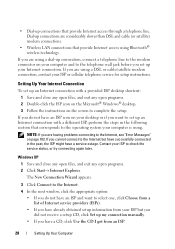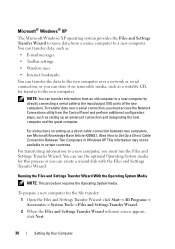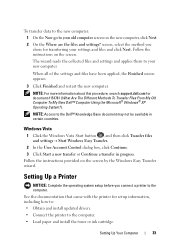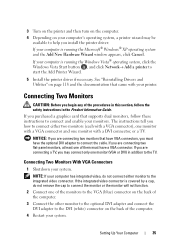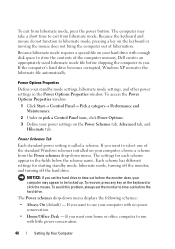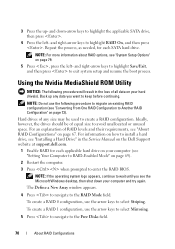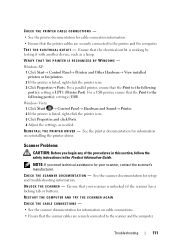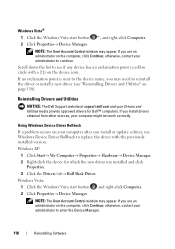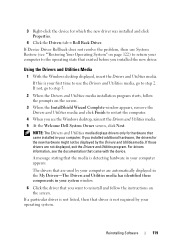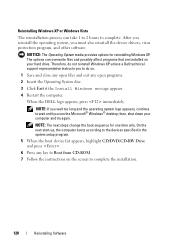Dell XPS 630 Support Question
Find answers below for this question about Dell XPS 630 - GAMING XPS DESKTOP.Need a Dell XPS 630 manual? We have 1 online manual for this item!
Question posted by janakaha on April 12th, 2013
Driver Require
Current Answers
Answer #1: Posted by RathishC on April 12th, 2013 9:36 AM
Please click on the link mentioned below to download the drivers for XPS 600 Desktop computer.
http://dell.to/WJObcV
Please select the Operating System you are using and download the drivers for the system.
Please respond for any further assistance.
Thanks & Regards
Rathish C
#iworkfordell
Answer #2: Posted by TommyKervz on April 12th, 2013 9:47 AM
Related Dell XPS 630 Manual Pages
Similar Questions
I want the drivers for XPS 600. All the sound, internet all
Hello, I have a problem with my Dell XPS. In Battery Meter