Dell XPS 630 Support Question
Find answers below for this question about Dell XPS 630 - GAMING XPS DESKTOP.Need a Dell XPS 630 manual? We have 1 online manual for this item!
Question posted by amandacuello on September 1st, 2012
Battery Charging Disabled
Hello, I have a problem with my Dell XPS. In Battery Meter
Current Answers
There are currently no answers that have been posted for this question.
Be the first to post an answer! Remember that you can earn up to 1,100 points for every answer you submit. The better the quality of your answer, the better chance it has to be accepted.
Be the first to post an answer! Remember that you can earn up to 1,100 points for every answer you submit. The better the quality of your answer, the better chance it has to be accepted.
Related Dell XPS 630 Manual Pages
Owner's Manual - Page 2
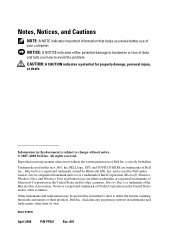
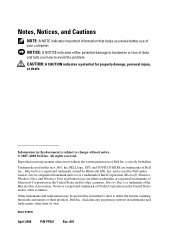
... in this document is a registered trademark of Nvidia Corporation in this text: Dell, the DELL logo, XPS, and YOURS IS HERE are either potential damage to hardware or loss of ...property damage, personal injury, or death. Nvidia is subject to avoid the problem. is a registered trademark owned by Dell under license; Trademarks used in any proprietary interest in the United States and...
Owner's Manual - Page 3


... in an Enclosure 25 Connecting to the Internet 27
Setting Up Your Internet Connection 28 Transferring Information to a New Computer 29
Microsoft® Windows® XP 30 Windows Vista 33 Setting Up a Printer 33 Printer Cable 34 Connecting a USB Printer 34
Contents
3
Owner's Manual - Page 4


... Display Settings 37
Power Protection Devices 37 Surge Protectors 37 Line Conditioners 38 Uninterruptible Power Supplies 38
Power Management 38 Power Management Options in Windows XP 38 Power Management Options in Windows Vista 42
3 Using Multimedia 43
Playing CDs or DVDs 43
Copying CDs and DVDs 45 How to Copy a CD...
Owner's Manual - Page 8


Troubleshooting Software and Hardware Problems in the Microsoft® Windows® XP and Windows Vista® Operating Systems 121
Restoring Your Operating System 122 Using Microsoft Windows System Restore . . . . 122 Using Dell™ PC Restore and Dell Factory Image Restore 124 Using the Operating System Media 127
11 Specifications 129
12 Getting Help 135
Obtaining...
Owner's Manual - Page 11


...experienced users. What Are You Looking For? To run the Dell Diagnostics, see "Dell Diagnostics" on your media to provide last-minute updates about ...technical changes to reinstall drivers (see "Reinstalling Drivers and Utilities" on your computer or advanced technical-reference material for my computer • Desktop...
Owner's Manual - Page 14


... online NOTE: Select your product model and click Confirm, or enter a service tag and click Go.
4 Click System Utilities.
5 Click Desktop System Software under Dell - Online discussion with technical support
• Dell Technical Update Service -
Contact information, service call status and support history, service contract, online discussions with site. Service call and order...
Owner's Manual - Page 15


...Information
15 Another method of the topics listed, or type a word or phrase that describes your problem into the Search box, click the arrow icon, and then click the topic that describes your Tablet... appear every time you use Microsoft Windows XP or Windows Vista®
• How to work with programs and files • How to personalize my desktop
Find It Here
Windows Welcome Center
The ...
Owner's Manual - Page 28
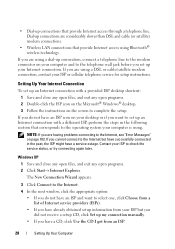
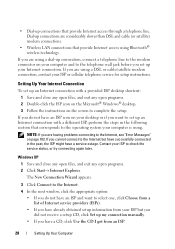
...click Set up your ISP or cellular telephone service for setup instructions. Dial-up connections are having problems connecting to the Internet, see "Error Messages" on your computer and to select one, click... XP
1 Save and close any open files, and exit any open programs. 2 Double-click the ISP icon on the Microsoft® Windows® desktop. 3 Follow the instructions on your desktop or...
Owner's Manual - Page 30
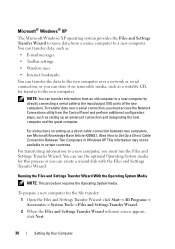
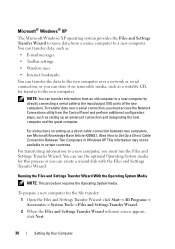
...with the Files and Settings Transfer Wizard.
This information may not be available in Windows XP.
Running the Files and Settings Transfer Wizard With the Operating System Media
NOTE: This ... Article #305621, titled How to a new computer. Microsoft® Windows® XP
The Microsoft Windows XP operating system provides the Files and Settings Transfer Wizard to move data from an old...
Owner's Manual - Page 31
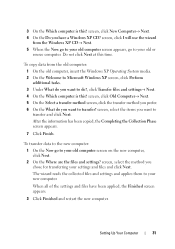
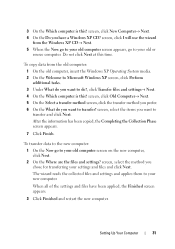
...click I will use the wizard
from the old computer: 1 On the old computer, insert the Windows XP Operating System media. 2 On the Welcome to your new computer.
screen, click Old Computer→ ...is this? To transfer data to the new computer: 1 On the Now go to Microsoft Windows XP screen, click Perform additional tasks. 3 Under What do you have been applied, the Finished screen appears...
Owner's Manual - Page 32
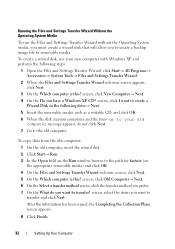
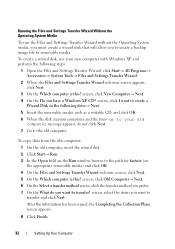
... old computer, insert the wizard disk. 2 Click Start→ Run. 3 In the Open field on the Run window, browse to your new computer with Windows XP and perform the following steps:
1 Open the Files and Settings Transfer Wizard: click Start→ All Programs→ Accessories→ System Tools→ Files and...
Owner's Manual - Page 33
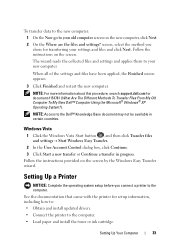
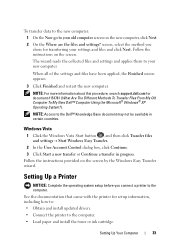
...and settings? NOTE: For more information about this procedure, search support.dell.com for setup information, including how to: • Obtain and install updated drivers. • Connect ...Are The Different Methods To Transfer Files From My Old Computer To My New Dell™ Computer Using the Microsoft® Windows® XP Operating System?). NOTE: Access to the computer. • Load paper and...
Owner's Manual - Page 35
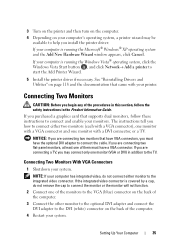
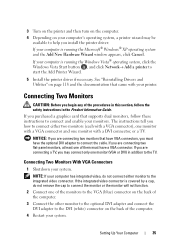
... driver if necessary.
If you are connecting two flat-panel monitors, at least one monitor with your computer is running the Microsoft® Windows® XP operating system and the Add New Hardware Wizard window appears, click Cancel. If your system. 3 Turn on the printer and then turn on the computer...
Owner's Manual - Page 38
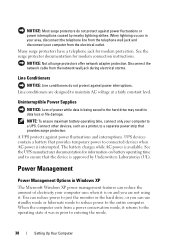
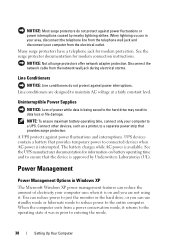
...that provides surge protection. NOTICE: Not all surge protectors offer network adapter protection.
The battery charges while AC power is approved by nearby lightning strikes. See the surge protector documentation for...to the operating state it is on battery operating time and to the hard drive may result in Windows XP
The Microsoft Windows XP power management features can use standby mode...
Owner's Manual - Page 39


...Mode
Standby mode conserves power by .
To exit from hibernate mode, the desktop is connected to a network, different options related to entering standby mode. ...computer. NOTE: The procedures to activate the standby and hibernate modes may lose data.
NOTE: Windows XP Professional includes security and networking features not available in standby mode, it may vary according to entering...
Owner's Manual - Page 83
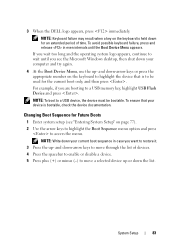
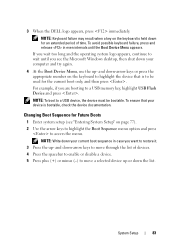
...period of devices. 4 Press the spacebar to enable or disable a device. 5 Press plus (+) or minus (-) ... be used for Future Boots
1 Enter system setup (see the Microsoft Windows desktop, then shut down your device is to restore it. 3 Press the up...the up - NOTE: To boot to access the menu.
3 When the DELL logo appears, press immediately. and down the list. Changing Boot Sequence for the...
Owner's Manual - Page 112
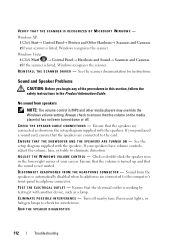
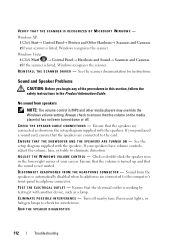
Windows XP: 1 Click Start→ Control Panel→ Printers and Other Hardware→ Scanners and Cameras. 2 If your scanner is listed, Windows recognizes the scanner. Sound and Speaker Problems
CAUTION: Before...SCANNER IS RECOGNIZED BY MICROSOFT WINDOWS - No sound from the speakers is automatically disabled when headphones are connected to check for instructions. If you begin any of...
Owner's Manual - Page 124


... that Turn off System Restore is automatically disabled.
Data files include documents, spreadsheets, e-mail messages, digital photos, music files, and so on certain computers.
If possible, back up the data before using these options.
If you received your computer. Use Dell PC Restore (Windows XP) or Dell Factory Image Restore (Windows Vista) only as...
Owner's Manual - Page 128
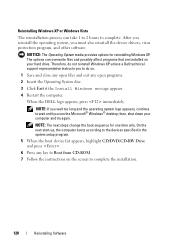
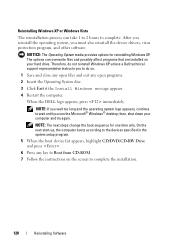
...
After you reinstall the operating system, you to do not reinstall Windows XP unless a Dell technical support representative instructs you must also reinstall the device drivers, virus protection program, and other software. When...hours to wait until you see the Microsoft® Windows® desktop; NOTE: If you wait too long and the operating system logo appears, continue to complete.
Owner's Manual - Page 160
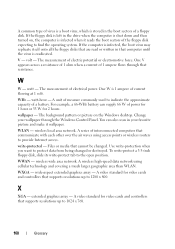
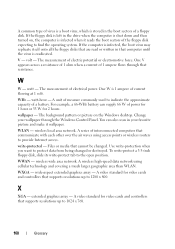
...disk. WHr - For example, a 66-WHr battery can also scan in the drive when the computer is shut down and then turned on the Windows desktop. wallpaper - A video standard for video cards ...Windows Control Panel. One V appears across a resistance of 1 ohm when a current of a battery. W
W -
A unit of current flowing at 1 volt. WXGA - If the computer is 1 ampere of ...
Similar Questions
Dell Xps 8900 Model # D 14 M Desktop ?
Hello ! I hope you can help me about the DELL XPS 8900 model # D 14 M desktop . DELL will not tell m...
Hello ! I hope you can help me about the DELL XPS 8900 model # D 14 M desktop . DELL will not tell m...
(Posted by shebc28 7 years ago)
Turn On Battery
i have a new dell 4050 can not turn on when use battery only when plug into mains it turns on no pro...
i have a new dell 4050 can not turn on when use battery only when plug into mains it turns on no pro...
(Posted by michaelnorthern 11 years ago)
How Do I Change The Boot Sequence On My Xps 8300 Desktop
How do I change the boot sequence on my XPS 8300 desktop
How do I change the boot sequence on my XPS 8300 desktop
(Posted by abredt 12 years ago)

