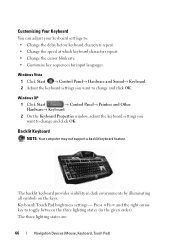Dell XPS 625 Support Question
Find answers below for this question about Dell XPS 625.Need a Dell XPS 625 manual? We have 2 online manuals for this item!
Question posted by lynlandscaping on August 16th, 2011
Alienfx Lights Vista To Windows 7
Current Answers
Answer #1: Posted by antiroach on August 16th, 2011 8:36 PM
* Download and install CCleaner
* Run CCleaner
* Click Registry
* Click Scan for Issues
* Click Fix selected Issues
* Click Yes to backup the registry
* Click Fix All Selected issues
* Restart the PC
* Run CCleaner again
* Click Registry
* Click Scan for Issues
* Click Fix selected Issues
* Click Yes to backup the registry
* Click Fix All Selected issues
* Install the latest version of Command Center
Nerds need love too...
Related Dell XPS 625 Manual Pages
Similar Questions
Dell Dimension XPS 600 5th Generation manual