Dell XPS 410 Support Question
Find answers below for this question about Dell XPS 410.Need a Dell XPS 410 manual? We have 2 online manuals for this item!
Question posted by zoNeedO on July 3rd, 2014
Can High Watt Psu Damage Xps 410
The person who posted this question about this Dell product did not include a detailed explanation. Please use the "Request More Information" button to the right if more details would help you to answer this question.
Current Answers
There are currently no answers that have been posted for this question.
Be the first to post an answer! Remember that you can earn up to 1,100 points for every answer you submit. The better the quality of your answer, the better chance it has to be accepted.
Be the first to post an answer! Remember that you can earn up to 1,100 points for every answer you submit. The better the quality of your answer, the better chance it has to be accepted.
Related Dell XPS 410 Manual Pages
Owner's
Manual - Page 1


Dell™ XPS™ 410
Owner's Manual
Service Tag CD or DVD eject button
CD or DVD activity light FlexBays (2) for optional floppy drive or optional Media Card Reader microphone ...
Owner's
Manual - Page 2


...Dimension, OptiPlex, Latitude, PowerEdge, PowerVault, PowerApp, PowerConnect, XPS, DellNet, Dell TravelLite, Dell OpenManage, and StrikeZone are either potential damage to hardware or loss of data and tells you make ... and/or other than its own. CAUTION: A CAUTION indicates a potential for property damage, personal injury, or death.
disclaims any use of Dell Inc.; and any proprietary ...
Owner's
Manual - Page 5


... 54 What Is a Driver 54 Identifying Drivers 54 Reinstalling Drivers 55
Resolving Software and Hardware Incompatibilities 56
Restoring Your Operating System 56 Using Microsoft Windows XP System Restore 56 Using Dell PC Restore by Symantec 58
4 Solving Problems 61
Troubleshooting Tips 61
Battery Problems 61
Drive Problems 62 CD and DVD...
Owner's
Manual - Page 11


...Computer documentation, details on the screen. Certified drivers, patches, and software updates
• Desktop System Software (DSS)- Finding Information
11 support.dell.com
NOTE: Select your Dell computer... may vary
depending on your selections.
• How to use Windows XP • How to personalize my desktop
Windows Help and Support Center 1 Click Start→ Help and Support....
Owner's
Manual - Page 21
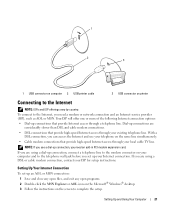
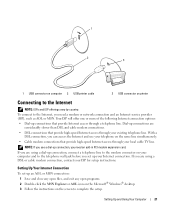
... telephone on the same line simultaneously. • Cable modem connections that provide high-speed Internet access through your Internet connection.
Setting Up and Using Your Computer
21...open programs. 2 Double-click the MSN Explorer or AOL icon on the Microsoft® Windows® desktop. 3 Follow the instructions on the screen to the Internet
NOTE: ISPs and ISP offerings vary by country...
Owner's
Manual - Page 23


... Computer
23 Transferring Information to a New Computer
The Microsoft® Windows® XP operating system provides a Files and Settings Transfer Wizard to move data from a ... connection method This computer connects directly to the Internet enables the integrated firewall provided with Windows XP Service Pack.
4 Complete the checklist and required preparations. 5 Return to the Network Setup ...
Owner's
Manual - Page 24


... #305621, titled How to Set Up a Direct Cable Connection Between Two Computers in Windows XP.
This CD is optional and may not be included with an add in some countries.
Running... from the old computer to the new computer by directly connecting a serial cable to have a Windows XP CD?
NOTE: You can create a wizard disk with the Files and Settings Transfer Wizard. To transfer...
Owner's
Manual - Page 25


... Collection Phase screen appears.
8 Click Finish. When all of the settings and files have a Windows XP CD? screen, click New Computer, then click Next. 5 On the Do you have been applied,...collected files and settings and applies them to the path for transferring your new computer with Windows XP and perform the following
drive:, then click Next. 6 Insert the removable media, such as ...
Owner's
Manual - Page 33


...computer may appear to be locked up. If the computer's hard drive becomes corrupted, Windows XP recreates the hibernate file automatically. If you want to store the contents of the computer memory...office computer and you use your computer may take a short time to exit from hibernate mode, the desktop is restored to the state it was in hibernate mode, pressing a key on the keyboard or move...
Owner's
Manual - Page 37


...1. A RAID level 0 configuration is recommended for high-performance programs or gaming, and a RAID level 1 configuration is recommended for users that desire a high level of data integrity, such as two logical ...selected when you use the Microsoft® Windows® XP Service Pack 1 (SP1) or later operating system because Windows XP is using Hyper-Threading with your computer. While many...
Owner's
Manual - Page 62
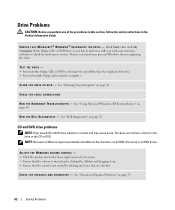
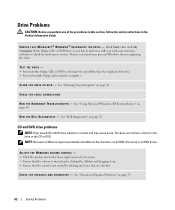
... speaker icon in the Product Information Guide.
CD and DVD drive problems
NOTE: High-speed CD or DVD drive vibration is normal and may cause noise. NOTE: ...a defect in all DVD drives. Click Start, then click My Computer. C L E A N T H E D R I V E O R D I C S - See "Using Microsoft Windows XP System Restore" on page 34.
R U N T H E D E L L D I A G N O S T I S K - E N S U R E T H A T...
Owner's
Manual - Page 66
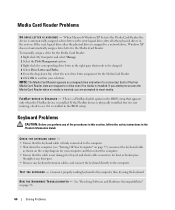
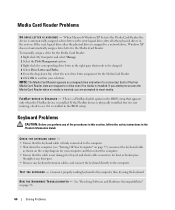
...Card Reader. If you are mapped to access the Media Card Reader when no media is not damaged or frayed, and check cable connectors for the Media Card Reader. 6 Click OK to insert ... no media is enabled in the system. When Microsoft Windows XP detects the Media Card Reader, the device is mapped to a network drive, Windows XP does not automatically assign a drive letter to see "Turning Off...
Owner's
Manual - Page 83
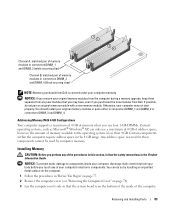
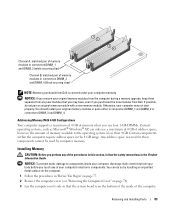
...when you use four 1-GB DIMMs. Current operating systems, such as Microsoft® Windows® XP, can do not pair an original memory module with a new memory module. Any address space ...electricity from your body before you purchased the new modules from Dell.
NOTICE: To prevent static damage to the operating system is less than 4 GB. Otherwise, your computer warranty. Certain components...
Owner's
Manual - Page 137


... • www.dell.com
• support.dell.com (support) For specific web addresses for XPS computers, you need to use, contact a local or an international operator. NOTE: The contact ... you need assistance in compliance with the FCC regulations: • Product name: Dell™ XPS™ 410 • Model number: DCTA • Company name:
Dell Inc.
Appendix
137
If you do...
Owner's
Manual - Page 151
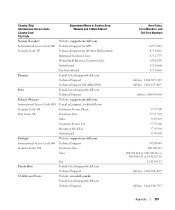
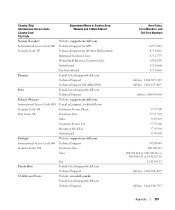
...57 95 999 57 95 806 57 95 998 57 95 999
707200149 800 300 413 800 300 410 or 800 300 411 or 800 300 412 or 21 422 07 10 21 424 01 12
toll... E-Mail Address
Norway (Lysaker)
Website: support.euro.dell.com
International Access Code: 00 Technical Support for XPS
Country Code: 47
Technical Support for all other Dell products
Relational Customer Care
Home/Small Business Customer Care
Switchboard...
Owner's
Manual - Page 156


... and E-Mail Address
U.S.A. (Austin, Texas)
Automated Order-Status Service
International Access Code: 011 AutoTech (portable and desktop computers)
Country Code: 1
Hardware and Warranty Support (Dell TV, Printers, and Projectors) for Relationship customers
Americas Consumer XPS Support
Consumer (Home and Home Office) Support for all other Dell products
Customer Service
Employee Purchase...
Owner's
Manual - Page 161


... DMTF -
EMI - A circuit board that provides a constant, high-speed Internet connection through an analog telephone line.
A consortium of the... and then erased and written over . Data can damage integrated circuits found in some countries. EIDE -
ESD...; technology in and out of the IDE interface for distributed desktop, network, enterprise, and Internet environments. DVD recordable - A...
Owner's
Manual - Page 168


...See resolution. V - The measurement of electrical power. watt - watt-hour - wireless local area network. A series of interconnected...to 1024 x 768. Zip disks are displayed on the Windows desktop. W
W -
WWAN - You can supply 66 W of...W is stored in your wallpaper through the Windows Control Panel.
A high-capacity floppy drive developed by double-clicking it. virus - A virus...
Owner's
Manual - Page 170


... 17-18 connect TV, 17, 19 connect two, 17-18 connect VGA, 17-18 display settings, 19 extended desktop mode, 19 hard to read, 75
motherboard. End User License Agreement, 9
ergonomics information, 9 error messages
diagnostic ...Network Setup Wizard, 23
O
operating system reinstalling, 12 reinstalling Windows XP, 56
Operating System CD, 12
P
password clearing, 134 jumper, 134
PC Restore, 58
170
Index
Setup
Diagram - Page 2


... and use your
Owner's Manual. • Your computer, click Start, then click
Help and Support. • Windows operating system, click
Microsoft Windows XP Tips. Wireless router 4. All rights reserved. Desktop computer with built-in the U.S.A. Dell disclaims proprietary interest in this document is strictly forbidden. Cable or DSL modem 3. Information in the...
Similar Questions
List Of Dell Xps 410 Computer Parts And How Many Watts They Use
(Posted by abhelau 10 years ago)
How Many Watts Does A Optiplex 3010 Desktop Standard Power Supply
(Posted by doswbgste 10 years ago)
Dell Xps 410 Desktop
I changed my hard drive and my dell has worked for several weeks. However, now my monitor goes to sl...
I changed my hard drive and my dell has worked for several weeks. However, now my monitor goes to sl...
(Posted by dili500 12 years ago)

