Dell XPS 410 Support Question
Find answers below for this question about Dell XPS 410.Need a Dell XPS 410 manual? We have 2 online manuals for this item!
Question posted by dili500 on July 31st, 2011
Dell Xps 410 Desktop
I changed my hard drive and my dell has worked for several weeks. However, now my monitor goes to sleep (Powersave) and won't wake up when I turn on my computer. I connected my monitor to my laptop, and it seems to work fine. However, it does not want to work with my desktop. Anybody know what is going on and how to fix?
Current Answers
There are currently no answers that have been posted for this question.
Be the first to post an answer! Remember that you can earn up to 1,100 points for every answer you submit. The better the quality of your answer, the better chance it has to be accepted.
Be the first to post an answer! Remember that you can earn up to 1,100 points for every answer you submit. The better the quality of your answer, the better chance it has to be accepted.
Related Dell XPS 410 Manual Pages
Owner's
Manual - Page 1


Dell™ XPS™ 410
Owner's Manual
Service Tag CD or DVD eject button
CD or DVD activity light FlexBays (2) for optional floppy drive or optional Media Card Reader microphone connector headphone connector
diagnostic lights
hard drive activity light
power button USB 2.0 connectors (2)
cover release latch
power connector
audio connectors
USB 2.0 connectors (4) (rear quad)
USB 2.0 ...
Owner's
Manual - Page 5


... Software and Hardware Incompatibilities 56
Restoring Your Operating System 56 Using Microsoft Windows XP System Restore 56 Using Dell PC Restore by Symantec 58
4 Solving Problems 61
Troubleshooting Tips 61
Battery Problems 61
Drive Problems 62 CD and DVD drive problems 62 Hard drive problems 63
E-Mail, Modem, and Internet Problems 63
Error Messages 65
Media...
Owner's
Manual - Page 7


Only 135 Definition of "Dell-Installed" Software and Peripherals 136 Definition of "Third-Party" Software and Peripherals 136
Contents
7 Drives 103 General Installation Guidelines 104
Hard Drive 104 Removing a Hard Drive 105 Installing a Hard Drive 106 Adding a Second Hard Drive 107
Floppy Drive 109 Removing a Floppy Drive 109 Installing a Floppy Drive 111
Media Card Reader 112 ...
Owner's
Manual - Page 11


Upgrade information for Dell™ 2 Select Drivers & Downloads, then click Go.
3.5-inch USB floppy drives, Intel® processors, optical
3 Select your operating system and support for components, such as the memory, hard drive, and operating system
• Customer Care - Contact information, service call status, support history, service contract, and online discussions with support
...
Owner's
Manual - Page 14


... hard-drive activity light The hard-drive light is on page 129.
NOTICE: Keep the vent area clean and dust-free to ensure that you connect occasionally...DVD drive. NOTE: It is recommended that you troubleshoot a problem with your computer when you access the Dell ...the power button to turn on when the computer reads data from or writes data to the hard drive.
1 cover release latch...
Owner's
Manual - Page 29


... again if the disc is reached, you have inserted your computer hard drive.
Blank DVD+/-Rs can write to DVD media. Using Blank CDs and DVDs
CD-RW drives can write to CD recording media only (including high-speed CD-RW... and click the Disc Copy button. Setting Up and Using Your Computer
29 Dell Edition. Use blank CD-Rs to erase, rewrite, or update information on the disc later.
Owner's
Manual - Page 32


... large files, which enables a computer to connect directly to devices such as a time-out. When a Windows XP Professional computer is ideal for insertion. 2 Slide the media or card into the appropriate slot until it may lose data. NOTE: The procedures to just the monitor or the hard drive, or you can move large amounts of...
Owner's
Manual - Page 33


...hard drive, and then completely turning off the hard drive. If the computer's hard drive becomes corrupted, Windows XP recreates the hibernate file automatically. The settings for starting standby mode, hibernate mode, turning off the monitor, and turning off the computer. To avoid this problem, always set the hard drive to time-out before the monitor does, your hard drive... the desktop is ...
Owner's
Manual - Page 40
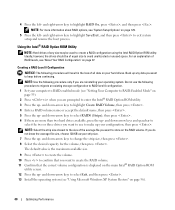
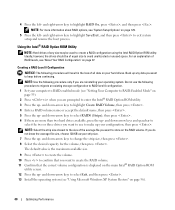
...or unused space. and down -arrow keys to keep before continuing.
and down -arrow keys to change the strip size, then press . 8 Select the desired capacity for the volume, then press ...
Optimizing Performance Using the Intel® RAID Option ROM Utility
NOTE: Hard drives of RAID levels, see "Using Microsoft Windows XP System Restore" on page 37. For an explanation of any data ...
Owner's
Manual - Page 41


and down -arrow keys and spacebar to select the two drives you want to create the RAID volume. 10 Confirm that the correct volume configuration is ...
Creating a RAID Level 1 Configuration 1 Set your computer to RAID-enabled mode (see "Using Microsoft Windows XP System Restore" on the hard drives in the Intel RAID Option ROM utility, your computer will result in the loss of the RAID volume. 5...
Owner's
Manual - Page 46


... Storage Console (RAID) allows for systems that the hard drive indicator may notice that are ordered with Microsoft® Windows® XP Media Center Edition 2005 and dual core processors.
In this mode, the computer is still operating as indicated by an external device. Dell DataSafe (Optional)
Dell DataSafe is a solution to help you to...
Owner's
Manual - Page 50


..." on page 86).
• If available, install a working graphics card into your computer.
• If the problem persists, contact Dell (see "Installing Memory" on page 83) and restart the computer.
Reinstall all USB devices and check all cable connections.
50
Troubleshooting Tools A possible floppy drive or hard drive failure has occurred.
Light Pattern
Problem Description Memory...
Owner's
Manual - Page 52


...device (such as the floppy drive or hard drive), check system setup (see the Microsoft® Windows® desktop, then shut down your computer. 2 When the DELL logo appears, press immediately.
...contact Dell
(see "Contacting Dell" on page 61 and run .
52
Troubleshooting Tools Another failure has occurred.
• Ensure that all hard drive and CD/DVD cables are properly connected to...
Owner's
Manual - Page 55


...The Dell Support website at support.dell.com provides approved drivers for which you installed the new driver. Using Windows XP Device Driver Rollback If a problem occurs on your computer to your hard drive, click..., and then restart your computer might not work correctly. If Device Driver Rollback does not resolve the problem, use Windows XP Device Driver Rollback to which the new driver...
Owner's
Manual - Page 56
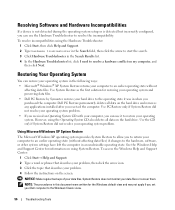
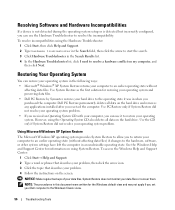
...
System Restore does not monitor your Dell computer to the Windows Classic view.
56
Troubleshooting Tools Dell PC Restore permanently deletes all data on the hard drive and removes any applications ...8226; Microsoft® Windows® XP System Restore returns your computer to an earlier operating state without affecting data files) if changes to the hardware, software, or other...
Owner's
Manual - Page 68
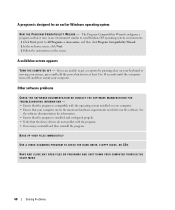
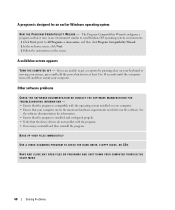
... 8 to 10 seconds until the computer turns off, and then restart your computer meets...I T Y W I Z A R D - BACK UP YOUR FILES IMMEDIATELY
USE A VIRUS-SCANNING PROGRAM TO CHECK THE HARD DRIVE, FLOPPY DISKS, OR CDS
SAVE AND CLOSE ANY OPEN FILES OR PROGRAMS AND SHUT DOWN YOUR COMPUTER THROUGH THE
START MENU
68
... in an environment similar to non-Windows XP operating system environments.
1 Click Start, ...
Owner's
Manual - Page 161


... efficiency and multi-tasking ability. See APR.
Digital Subscriber Line - A rewritable version of static electricity. A recordable version of your Dell™ computer.
drive that allows you insert an expansion card, connecting it passes in some computers, expanding the capabilities of computers, programs, and devices on your display.
DVD-R - ENERGY STAR®...
Owner's
Manual - Page 166


... often be used to your computer when you access Dell Support at support.dell.com or when you can be used programs, files, folders, and drives. standby mode - Surge protectors do not change the location of the file. super-video graphics array -
A jumper on your Windows desktop and double-click the icon, you restart the...
Owner's
Manual - Page 170


...
H
hard drive problems, 63
hardware Dell Diagnostics, 52 drives, RAID configuration, 37
Hardware Troubleshooter, 56 Help and Support Center, 11 help file
Windows Help and Support Center, 11
hibernate mode, 33-34 Hyper-Threading, 37
I
installing parts before you begin, 77 recommended tools, 77 turning off your computer, 77
Internet connection, about, 21 connection, options, 21 connection, setting...
Owner's
Manual - Page 171


... computer crashes, 67-68 computer stops responding, 67 Dell Diagnostics, 52 diagnostic lights, 49 drives, 62 DVD drive, 62
problems (continued) e-mail, 63 error messages, 65 general, 67 hard drive, 63 Internet, 63 keyboard, 66 Media Card Reader, 66 memory, 69 modem, 63 monitor is blank, 74 monitor is hard to read, 75 mouse, 69 network, 70 power...

