Dell XPS 210 Support Question
Find answers below for this question about Dell XPS 210.Need a Dell XPS 210 manual? We have 1 online manual for this item!
Question posted by Anonymous-45112 on December 10th, 2011
Fan Is Over Working
How to clean the fans od the xps 210
Current Answers
There are currently no answers that have been posted for this question.
Be the first to post an answer! Remember that you can earn up to 1,100 points for every answer you submit. The better the quality of your answer, the better chance it has to be accepted.
Be the first to post an answer! Remember that you can earn up to 1,100 points for every answer you submit. The better the quality of your answer, the better chance it has to be accepted.
Related Dell XPS 210 Manual Pages
Owners Manual - Page 1
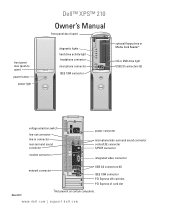
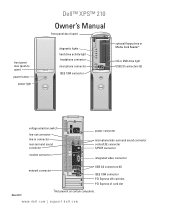
front panel door (push to open)
power button
power light
Dell™ XPS™ 210
Owner's Manual
front panel door (open)
diagnostic lights hard drive activity light headphone connector microphone connector IEEE 1394 connector
optional floppy drive or Media Card ...
Owners Manual - Page 5


... 55
Resolving Software and Hardware Incompatibilities 56
Restoring Your Operating System 56 Using Microsoft Windows XP System Restore 56
4 Removing and Installing Parts 61
Before You Begin 61 Recommended Tools 61 Turning Off Your Computer 61 Before Working Inside Your Computer 62
Removing the Computer Cover 62
Inside View of Your Computer...
Owners Manual - Page 11


... necessary for correct
search for your computer, you reinstall the
operating system for the keyword Desktop System Software. Service call and order status, and warranty and repair information
• Service... user interface may vary
depending on your selections.
• How to use Windows XP • How to work with programs and files • How to support.dell.com, select your region ...
Owners Manual - Page 20
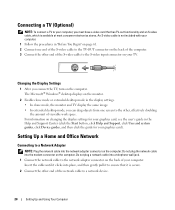
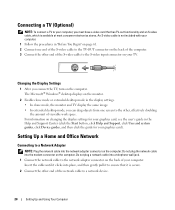
...
Setting Up and Using Your Computer
The Microsoft® Windows® desktop displays on the monitor.
2 Enable clone mode or extended desktop mode in the display settings. • In clone mode, the ...the computer. For information on the back of the computer. 3 Connect the other end of viewable work space. An S-video cable is secure. 2 Connect the other end of your computer.
1 Follow ...
Owners Manual - Page 21
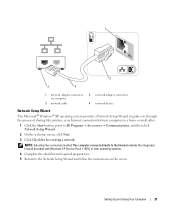
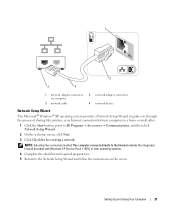
...computer connects directly to the Internet enables the integrated firewall provided with Windows XP Service Pack 1 (SP1) or later operating systems.
4 Complete the ... network cable
2 network adapter connector 4 network device
Network Setup Wizard
The Microsoft® Windows® XP operating system provides a Network Setup Wizard to guide you through the process of sharing files, printers, ...
Owners Manual - Page 28


... Maintenance. 3 Under or pick a Control Panel icon, click Power Options. 4 Define your computer uses when it was in Windows XP Home Edition.
When the computer exits from a power conservation mode, the Windows desktop is restored to the state it entered the mode. Because the keyboard and mouse do not function in before...
Owners Manual - Page 29
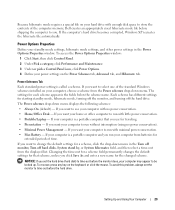
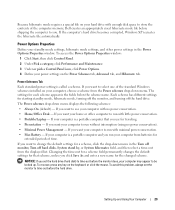
.... • Home/Office Desk -
If you use your computer with no power conservation). • Minimal Power Management - If the computer's hard drive becomes corrupted, Windows XP recreates the hibernate file automatically. Power Options Properties
Define your standby mode settings, hibernate mode settings, and other power settings in the fields below the...
Owners Manual - Page 30
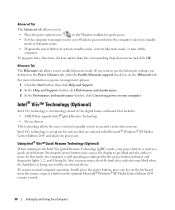
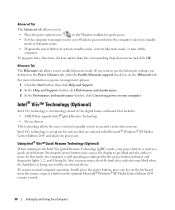
... that includes: • A BIOS that are ordered with Microsoft® Windows® XP Media Center Edition 2005 and dual core processors. Hibernate Tab
The Hibernate tab allows you ... Performance and maintenance window, click Conserving power on the optional Microsoft® Windows® XP Media Center Edition 2005 remote control.
30
Setting Up and Using Your Computer
Advanced Tab
The...
Owners Manual - Page 34


...muted by clicking any of different regions worldwide and different disc formats, not all DVD titles work in all DVD drives. TEST THE DRIVE - • Insert another floppy disk, CD, or DVD to... check for and remove viruses. See "Cleaning Your Computer" on page 46.
34
Solving Problems
CD and DVD drive problems
NOTE: High-speed CD ...
Owners Manual - Page 40


... responding. 4 Click End Task. A solid blue screen appears
TU R N T H E C O M P U T E R O F F -
A program crashes repeatedly
NOTE: Most software includes installation instructions in an environment similar to non-Windows XP operating system environments.
1 Click the Start, point to get a response by pressing a key on the screen.
Owners Manual - Page 46


...U T L E T - No sound from the speakers is listed, Windows recognizes the scanner. If your screen.
Ensure that the electrical outlet is working by testing it with another device, such as shown on the setup diagram supplied with the speakers.
Click or double-click the speaker icon in ... been turned down or off.
Turn off nearby fans, fluorescent lights, or halogen lamps to the card...
Owners Manual - Page 48


... R O M E X T E R N A L P O W E R S O U R C E S -
If your speaker system includes a subwoofer, ensure that the electrical outlet is working by testing it with another device, such as needed.
48
Solving Problems
Fans, fluorescent lights, halogen lamps, and other electrical devices can cause the screen image to check for instructions on page 49. Ensure that the subwoofer is ...
Owners Manual - Page 54


...; Connect or install a new device. Required drivers are already installed on page 55).
54
Troubleshooting Tools Many drivers, such as a printer, mouse, or keyboard. Windows XP 1 Click the Start button, then click Control Panel. 2 Under Pick a Category, click Performance and Maintenance. 3 Click System. 4 In the System Properties window, click the Hardware...
Owners Manual - Page 55


... installed, then click Properties. 7 Click the Driver tab. 8 Click Roll Back Driver.
Using Windows XP Device Driver Rollback If a problem occurs on your hard drive. 12 When the name of device for.... Drivers can be required to your hard drive, you install or update a driver, use Windows XP Device Driver Rollback to where the driver
files are installing the driver. 7 Right-click the device ...
Owners Manual - Page 56
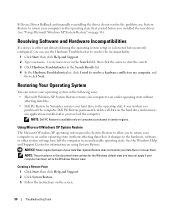
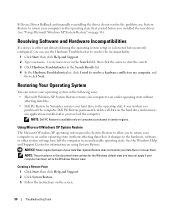
... other system settings have left the computer in the following ways: • Microsoft Windows XP System Restore returns your computer to the operating state that existed before you
purchased the computer...on computers purchased in when you installed the new driver (see "Using Microsoft Windows XP System Restore" on the screen.
56
Troubleshooting Tools
Restoring Your Operating System
You ...
Owners Manual - Page 58
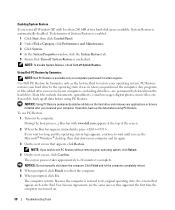
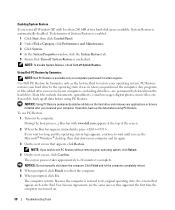
... only on the hard drive and removes any applications or drivers installed after you reinstall Windows XP with www.dell.com appears at the top of free hard-disk space available, System Restore... your computer-
Any programs or files added after you see the Microsoft® Windows® desktop, then shut down the computer.
If you wait too long and the operating system logo appears...
Owners Manual - Page 84


.../DVD drive bracket
5 Check all cable connections, and fold cables out of the way to provide airflow for the fan and cooling vents.
6 Replace the computer cover (see "Replacing the Computer Cover" on page 96). 7 Connect... the appropriate Drive option. 10 Verify that your computer works correctly by running the Dell Diagnostics (see "Dell Diagnostics" on
page 52).
84
Removing and Installing...
Owners Manual - Page 92


... select the appropriate Diskette Drive option.
9 Verify that your computer and devices to provide airflow for the fan and cooling vents. 5 Replace the CD/DVD drive (see "Installing a CD/DVD Drive" on page...in to the network device and then plug it in to the computer. 7 Connect your computer works correctly by running the Dell Diagnostics (see "Replacing the Computer Cover" on page 96).
3 ...
Owners Manual - Page 112


...contact Dell, use the electronic addresses, telephone numbers, and codes provided in determining which codes to use within the country for XPS computers, you can be determined by turning the equipment off and on, you are encouraged to try to change.
112
... section in compliance with the FCC regulations:
Product name: Model number: Company name:
Dell™ XPS™ 210
DCCY
Dell Inc.
Owners Manual - Page 131


... and E-Mail Address
U.S.A. (Austin, Texas)
Automated Order-Status Service
International Access Code: 011 AutoTech (portable and desktop computers)
Country Code: 1
Hardware and Warranty Support (Dell TV, Printers, and Projectors) for Relationship customers
Americas Consumer XPS Support
Consumer (Home and Home Office) Support for all other Dell products
Customer Service
Employee Purchase...
Similar Questions
Dell Desktop Xps 400 Power Button Is Flashing Amber Brown And Will Not Power On
(Posted by nelsonquisido 9 years ago)
How To Solve Blue Screen Problem Dell Desktop Xps 8300 On Windows 7
(Posted by misdodarjon 10 years ago)
Xps 210 Sd Card Reader
I tried to read SDHC card on my Dell XPS 210. It doesn't work. Could you help me please!
I tried to read SDHC card on my Dell XPS 210. It doesn't work. Could you help me please!
(Posted by Anonymous-126553 10 years ago)

