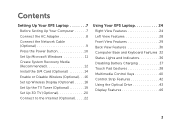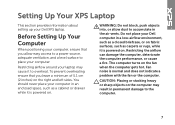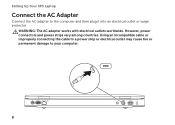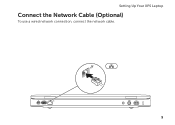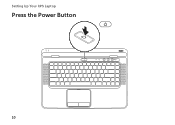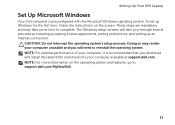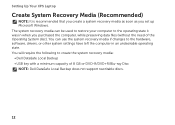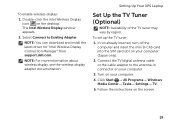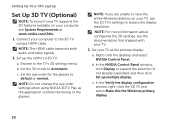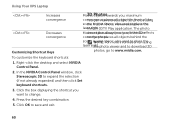Dell XPS 15 Support Question
Find answers below for this question about Dell XPS 15.Need a Dell XPS 15 manual? We have 2 online manuals for this item!
Question posted by davej45755 on August 9th, 2011
I Just Got My New Xps-15. No Display, Repeatedly Beeps Eight Times
Current Answers
Answer #1: Posted by kcmjr on August 9th, 2011 4:18 PM
It has the BIOS beep codes. 8 beeps denotes a display failure. It doesnt go into any further detail.
Since you "just got it" I would return it ASAP and request a new one.
Licenses & Certifications: Microsoft, Cisco, VMware, Novell, FCC RF & Amateur Radio licensed.
Related Dell XPS 15 Manual Pages
Similar Questions
i have bought it only a month ago. yesterday it was working fine but when i started it today, it bee...