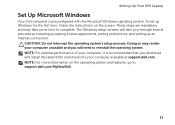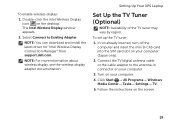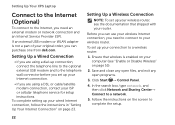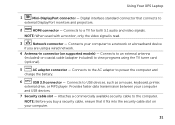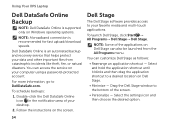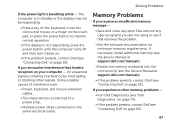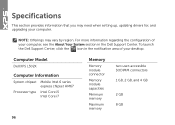Dell XPS 15 Support and Manuals
Get Help and Manuals for this Dell item

Most Recent Dell XPS 15 Questions
How To Make Touch Screen Work On Xps 15
(Posted by nedldu 9 years ago)
How To Turn Off Touch Screen On Dell Xps
(Posted by fldu 9 years ago)
How To Connect To Tv In Del Xps 15 Studio
(Posted by diclDu 9 years ago)
How To Access Dell Xps 15 Fan
(Posted by Liekyz1 9 years ago)
How To Use Dell Xps 15 Tv Tuner
(Posted by gmonthari 9 years ago)
Dell XPS 15 Videos
Popular Dell XPS 15 Manual Pages
Dell XPS 15 Reviews
We have not received any reviews for Dell yet.