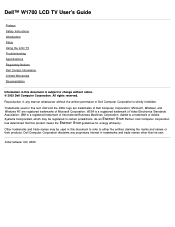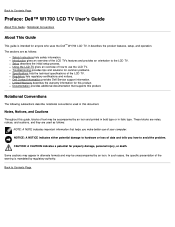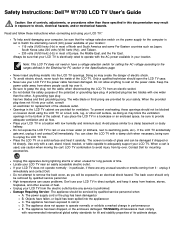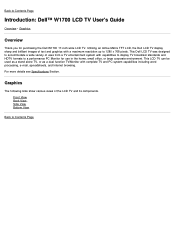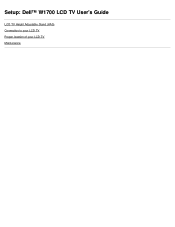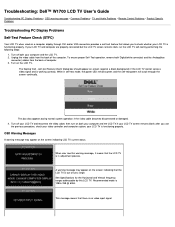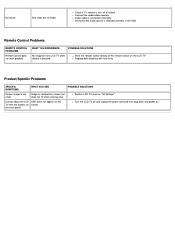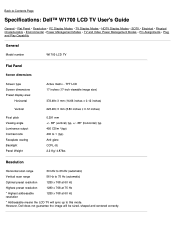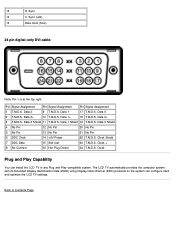Dell W1700 Support Question
Find answers below for this question about Dell W1700 - 17" LCD TV.Need a Dell W1700 manual? We have 1 online manual for this item!
Question posted by jadequest99 on June 14th, 2012
Vostro 1700 Notebook
where is the menu button located on the dell vostro 1700 notebook?
Current Answers
Related Dell W1700 Manual Pages
Similar Questions
Dell W1700 Lcd Tv.
I cannot change the channel from channel 1. Neither the Dell remote nor the universal remote provide...
I cannot change the channel from channel 1. Neither the Dell remote nor the universal remote provide...
(Posted by jonknight 10 years ago)
Plugged In, Not Charging.
I have a Vostro 1700 w/Vista and it says plugged in, not charging. I unplug it and plug it in again ...
I have a Vostro 1700 w/Vista and it says plugged in, not charging. I unplug it and plug it in again ...
(Posted by henrysundquist 11 years ago)
Manual Dell Vostro 1700
need a repair manual for a dell vostro 1700
need a repair manual for a dell vostro 1700
(Posted by james1959 11 years ago)
Dell 26in Lcd Tv
I have a dell 26in lcd tv and it has 3 blinking amber lights instead of a blue light no picture or a...
I have a dell 26in lcd tv and it has 3 blinking amber lights instead of a blue light no picture or a...
(Posted by pme717 13 years ago)
Dell Remote For W1700 Lcd Doesnt Work
i bought it new on ebay..yes questionable.. but got good batts in and no response
i bought it new on ebay..yes questionable.. but got good batts in and no response
(Posted by lightning2312 14 years ago)