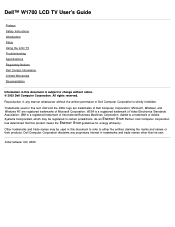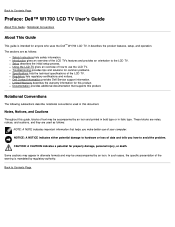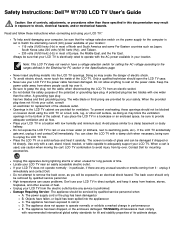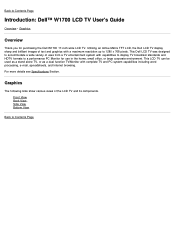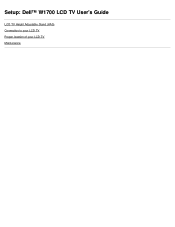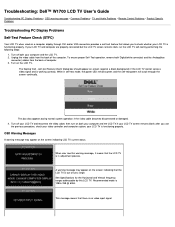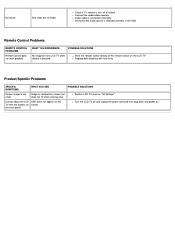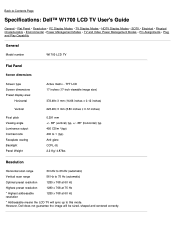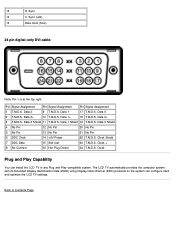Dell W1700 Support Question
Find answers below for this question about Dell W1700 - 17" LCD TV.Need a Dell W1700 manual? We have 1 online manual for this item!
Question posted by henrysundquist on August 26th, 2012
Plugged In, Not Charging.
Current Answers
Answer #1: Posted by RathishC on August 27th, 2012 12:32 AM
Please follow the below steps which may fix the issue:
1. The first step which I would recommend is to remove the power cable and the battery. Hold the power button down for 15-20 seconds and then put the battery and the adapter back in and start the computer. Check if it works.
2. Please check the jack on the AC Adapter for any damage.
3. Have you tried with a good known AC Adapter?
4. Look for a green light on the A/C adapter or a blue light on the connector that connects to the computer.
If still the issue persists, restart the computer and the moment it starts start tapping the F2 key to boot the computer to BIOS where you would be able to find AC Adapter Type under : Main Menu”., Let me know the status (None, Unknown or Shows the power).
Press <Alt><F> to reset the BIOS to factory default.
If still the issue persists then, click the link below and it will take you to our dell support site where we need to download the latest bios of the computer.
dell.to/uIo3ef
Please select the operating system which you are using. Then download the bios and install it on the computer.
In this process the computer will automatically restart and might beep. So please do not worry.
You can also refer to the link for AC Adapter and Battery issue:
You can refer the Dell Article 266440 on www.support.dell.com
Please reply for any further assistance
Thanks & RegardsRathish C
#iworkfordell
Related Dell W1700 Manual Pages
Similar Questions
I cannot change the channel from channel 1. Neither the Dell remote nor the universal remote provide...
I'm not able to get a higher resolution than 1280x800 on myDisplay Dell 3007WFP Flat Panel Mntr, and...
I have a dell 26in lcd tv and it has 3 blinking amber lights instead of a blue light no picture or a...
i bought it new on ebay..yes questionable.. but got good batts in and no response