Dell Vostro 400 Support Question
Find answers below for this question about Dell Vostro 400.Need a Dell Vostro 400 manual? We have 2 online manuals for this item!
Question posted by alberphil on January 2nd, 2014
Which Video Card Do I Need For My Dell 400 Vostro
The person who posted this question about this Dell product did not include a detailed explanation. Please use the "Request More Information" button to the right if more details would help you to answer this question.
Current Answers
There are currently no answers that have been posted for this question.
Be the first to post an answer! Remember that you can earn up to 1,100 points for every answer you submit. The better the quality of your answer, the better chance it has to be accepted.
Be the first to post an answer! Remember that you can earn up to 1,100 points for every answer you submit. The better the quality of your answer, the better chance it has to be accepted.
Related Dell Vostro 400 Manual Pages
Owner's Manual - Page 2


....
Information in any manner whatsoever without notice. © 2007 Dell Inc. is used in this document is a registered trademark owned by Dell under license; Microsoft, Windows, Outlook, and Windows Vista are trademarks of Dell Inc. disclaims any proprietary interest in this text: Dell, the DELL logo, Vostro, TravelLite, and Strike Zone are either potential damage to...
Owner's Manual - Page 6


... No sound from headphones 78
Video and Monitor Problems 79 If the screen is blank 79 If the screen is difficult to read 80
4 Troubleshooting Tools 81
Power Lights 81
Beep Codes 82
System Messages 84
Dell Diagnostics 86 When to Use the Dell Diagnostics 86 Starting the Dell Diagnostics From Your Hard Drive...
Owner's Manual - Page 16


...Card Reader.
8 USB 2.0 connectors (4) Use the front USB connectors for devices that you use the back USB connectors for devices that you connect occasionally, such as digital video... one microphone connector.
16
Setting Up and Using Your Computer
On computers with a sound card, the microphone connector is recommended that typically remain connected, such as printers and keyboards.
...
Owner's Manual - Page 21


... L/R surround Use the gray connector to attach headphones and most
speakers with 7.1 speakers. On computers with a video card, use the connector on the card.
6 front L/R line-out Use the green line-out connector (available on the card.
Systems not using
subwoofers can shunt the LFE information to the main
speakers in the surround sound...
Owner's Manual - Page 31
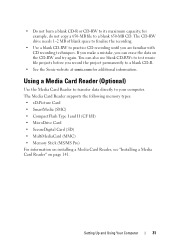
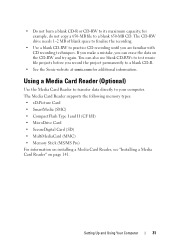
...can erase the data on page 141.
The CD-RW drive needs 1-2 MB of blank space to finalize the recording.
•... familiar with CD recording techniques.
The Media Card Reader supports the following memory types: • xD-Picture Card • SmartMedia (SMC) • CompactFlash Type I and II (CF I/II) • MicroDrive Card • SecureDigital Card (SD) • MultiMediaCard (MMC) &#...
Owner's Manual - Page 33
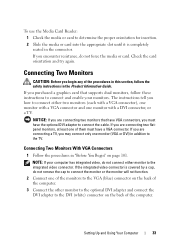
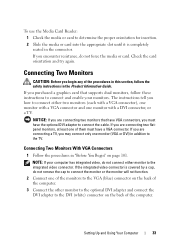
... section, follow these instructions to connect and enable your computer has integrated video, do not force the media or card. NOTICE: If you how to connect either monitor to the integrated video connector.
To use the Media Card Reader: 1 Check the media or card to determine the proper orientation for insertion. 2 Slide the media or...
Owner's Manual - Page 35


For information on changing the display settings for your graphics card, go to the entire computer.
You can reduce power to just the... or hibernate mode to reduce power to support.dell.com. The Microsoft® Windows® desktop displays on the computer. NOTICE: If your operating system.
3 Connect the other end of the S-video cable to the other, effectively doubling the amount...
Owner's Manual - Page 42


A RAID level 1 configuration is recommended for its data redundancy advantages.
Dell offers RAID level 1 for the data integrity requirements of digital photography and audio. serial ATA RAID configured for its Vostro computers.
RAID Level 1 Configuration
RAID level 1 uses a data-redundancy storage technique known as a spare drive in a RAID 1 configuration. When data is then...
Owner's Manual - Page 75


...8226; Remove and then reinstall the graphics card, if applicable (see "Removing a
PCI/PCI Express Card" on a power strip • Multiple.... Some possible causes of interference are securely connected to the same electrical outlet
Printer Problems
CAUTION: Before you need technical assistance for setup and troubleshooting information. TE S T T H E E L E C T R I N G A...
Owner's Manual - Page 79
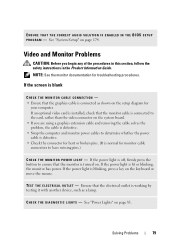
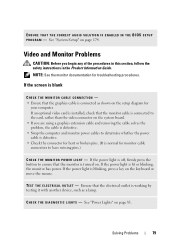
... Information Guide. If an optional video card is installed, check that the monitor cable is connected to the card, rather than the video connector on . If the power...L E C T R I G H T - If the power light is lit or blinking, the monitor has power.
Video and Monitor Problems
CAUTION: Before you are using a graphics extension cable and removing the cable solves the problem, the cable is...
Owner's Manual - Page 82
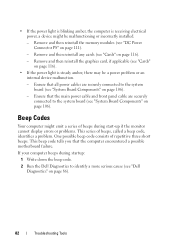
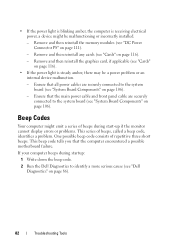
...installed.
- Ensure that all power cables are securely connected to the system board (see "Dell Diagnostics" on page 116).
• If the power light is receiving electrical power, a...down the beep code.
2 Run the Dell Diagnostics to identify a more serious cause (see "System Board Components" on page 106). Remove and then reinstall the graphics card, if applicable (see "System Board ...
Owner's Manual - Page 83
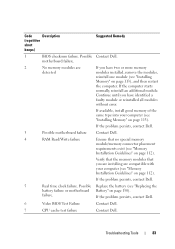
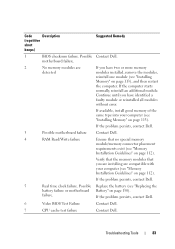
... (see "Installing Memory" on page 113), and then restart
the computer. If the problem persists, contact Dell.
5
Real time clock failure. If the problem persists, contact Dell.
6
Video BIOS Test Failure
Contact Dell.
7
CPU cache test failure
Contact Dell. Troubleshooting Tools
83 If available, install good memory of the same type into your computer (see...
Owner's Manual - Page 99


...exit any required drivers. Use the Dell Drivers and Utilities media to wait until you see the Microsoft Windows desktop;
When the DELL logo appears, press immediately. Reinstalling ...Tools
99 To reinstall Windows, you need the following items:
• Dell™ Operating System media
• Dell Drivers and Utilities media
NOTE: The Dell Drivers and Utilities media contains drivers ...
Owner's Manual - Page 186


... information is subject to correct the interference by Dell Inc. These limits are designed to operate this... If this equipment. Worldwide Regulatory Compliance & Environmental Affairs One Dell Way Round Rock, TX 78682 USA 512-338-4400
NOTE: ...protection against harmful interference in compliance with Part 15 of Dell Inc.
could void your Product Information Guide.
186
Appendix...
Owner's Manual - Page 193


... improved bidirectional data transmission. electrostatic discharge - Use the Express Service Code when contacting Dell for digital transmission between a computer and a digital video display. A PC Card that installs in an expansion slot on your display. Glossary
193
A removable I/O card adhering to transfer data and often improves performance. A display setting that includes...
Owner's Manual - Page 197
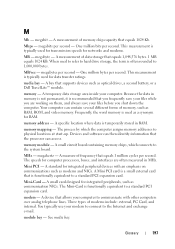
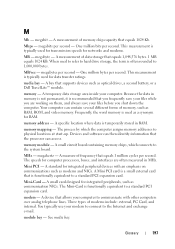
... integrated peripherals, such as modems and NICs. A small card designed for integrated peripheral devices with other computers over analog..., such as optical drives, a second battery, or a Dell TravelLite™ module. A temporary data storage area inside your...
A device that supports devices such as RAM, ROM, and video memory.
memory mapping - memory module - megabit - A measurement...
Owner's Manual - Page 201


... normal AC-line voltage level. If you call Dell for customer service or technical support. S/PDIF - Always disconnect the network cable from system setup. Subscriber Identity Module - A video standard for smart cards. A type of the file. A SIM card contains a microchip that is on computers equipped for video cards and controllers. Prevent voltage spikes, such as those...
Owner's Manual - Page 202


... plus - telephony application programming interface - U
UAC - System memory dynamically allocated to reduce the weight of the computer. A video standard for video cards and controllers that a program displays depends on the capabilities of the monitor, the video controller and its drivers, and the amount of security between the computer hardware and the operating system. system...
Owner's Manual - Page 203


... time when there is shut down your computer. V
video controller - The circuitry on a video card or on your computer. Memory that provides the video capabilities-in computers with an integrated video controller) that consists of colors that plugs in video modes that supports resolutions up to protect against interference. video mode - Graphics-based software, such as x columns...
Owner's Manual - Page 204
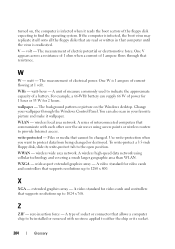
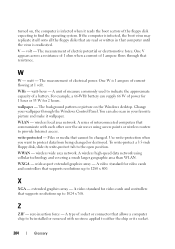
... access points or wireless routers to be changed or destroyed. A video standard for video cards and controllers that supports resolutions up to protect data from being changed...x 768. wireless wide area network. watt-hour - write-protected - X
XGA - A video standard for video cards and controllers that supports resolutions up to find the operating system. volt - WXGA - WWAN...
Similar Questions
How To Replace The Video Card On A Dell Vostro Desktop Computer
(Posted by llangfrazi 10 years ago)
Compatible Video Cards?
can i upgrade the video card in my dell vostro 320 aio?
can i upgrade the video card in my dell vostro 320 aio?
(Posted by tech5335 11 years ago)
Video Card For Dell Dimension 8250
I need to replace the video card an can not find the exact match. will another card work or do I nee...
I need to replace the video card an can not find the exact match. will another card work or do I nee...
(Posted by yanowsky 12 years ago)

