Dell Vostro 400 Support Question
Find answers below for this question about Dell Vostro 400.Need a Dell Vostro 400 manual? We have 2 online manuals for this item!
Question posted by llangfrazi on November 20th, 2013
How To Replace The Video Card On A Dell Vostro Desktop Computer
The person who posted this question about this Dell product did not include a detailed explanation. Please use the "Request More Information" button to the right if more details would help you to answer this question.
Current Answers
There are currently no answers that have been posted for this question.
Be the first to post an answer! Remember that you can earn up to 1,100 points for every answer you submit. The better the quality of your answer, the better chance it has to be accepted.
Be the first to post an answer! Remember that you can earn up to 1,100 points for every answer you submit. The better the quality of your answer, the better chance it has to be accepted.
Related Dell Vostro 400 Manual Pages
Owner's Manual - Page 21


On computers with a video card, use the connector on the card.
6 front L/R line-out Use the green line-out connector (available on computers
...connect occasionally, such as joysticks or cameras.
11 VGA video connector
Connect the monitor's VGA cable to provide enhanced surround
connector
audio for computers with a sound card, the microphone connector is recommended that you use the ...
Owner's Manual - Page 35


... power by turning off the display and the hard drive after a designated period of electricity your graphics card, go to the S-video input connector on and you can reduce power to just the monitor or the hard drive, or you... or hibernate mode to reduce power to the other end of the S-video cable to support.dell.com.
The Microsoft® Windows® desktop displays on the computer.
Owner's Manual - Page 79
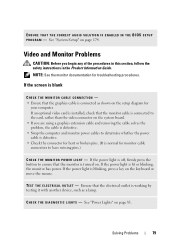
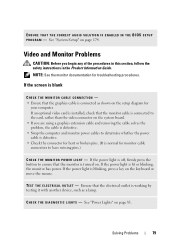
...the connector for bent or broken pins. (It is normal for monitor cable connectors to the card, rather than the video connector on page 174. Ensure that the graphics cable is working by testing it with another device....
Solving Problems
79 TE S T T H E E L E C T R I G H T S -
If an optional video card is installed, check that the monitor is blinking, press a key on page 81.
Owner's Manual - Page 83
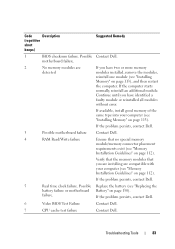
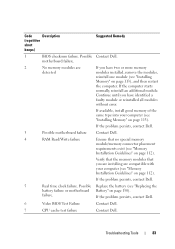
...112). Possible Replace the battery (see "Memory
Installation Guidelines" on page 113). failure.
If the problem persists, contact Dell.
3
Possible motherboard failure Contact Dell.
4
RAM... persists, contact Dell.
5
Real time clock failure. If the problem persists, contact Dell.
6
Video BIOS Test Failure
Contact Dell.
7
CPU cache test failure
Contact Dell. If the computer...
Owner's Manual - Page 116
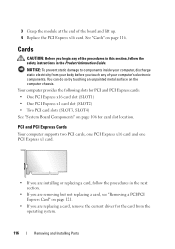
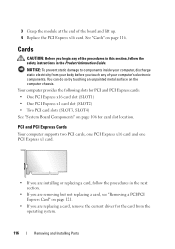
... Board Components" on page 121.
• If you are replacing a card, remove the current driver for card slot location.
PCI and PCI Express Cards
Your computer supports two PCI cards, one PCI Express x16 card and one PCI Express x1 card.
• If you are installing or replacing a card, follow the safety instructions in the next section.
• If...
Owner's Manual - Page 117
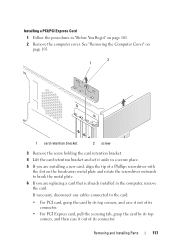
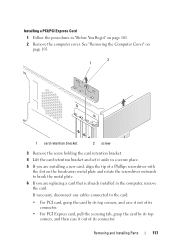
... corners, and then ease it aside in a secure place.
5 If you are replacing a card that is already installed in "Before You Begin" on the break-away metal plate and rotate the screwdriver outwards to the card.
• For PCI card, grasp the card by its top corners, and ease it out of a Phillips screwdriver with...
Owner's Manual - Page 119
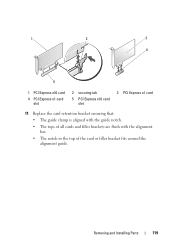
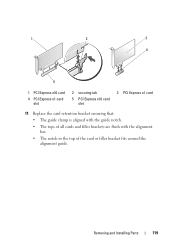
Removing and Installing Parts
119 1
2
3
4
5
1 PCI Express x16 card
4 PCI Express x1 card slot
2 securing tab
5 PCI Express x16 card slot
3 PCI Express x1 card
11 Replace the card retention bracket ensuring that:
• The guide clamp is aligned with the guide notch.
• The tops of all cards and filler brackets are flush with the alignment bar...
Owner's Manual - Page 122
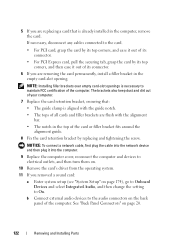
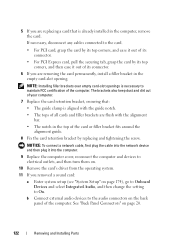
... the back panel of the computer. The brackets also keep dust and dirt out of your computer.
7 Replace the card retention bracket, ensuring that is already installed in the empty card-slot opening. 5 If you are replacing a card that :
• The guide clamp is aligned with the alignment bar.
• The notch in the top...
Owner's Manual - Page 166
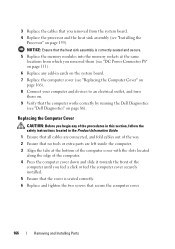
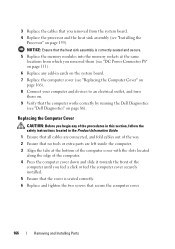
... by running the Dell Diagnostics (see "Installing the
Processor" on page 86). NOTICE: Ensure that the heat sink assembly is correctly seated and secure. 5 Replace the memory modules into....
166
Removing and Installing Parts
Replacing the Computer Cover
CAUTION: Before you begin any add-in cards on the system board. 7 Replace the computer cover (see "Replacing the Computer Cover" on page 166...
Owner's Manual - Page 182
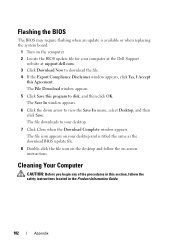
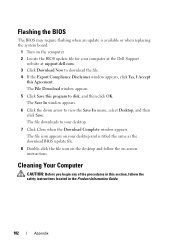
...window appears.
5 Click Save this Agreement. The file icon appears on your desktop and is available or when replacing the system board.
1 Turn on -screen instructions. Cleaning Your Computer
CAUTION:...the on the computer. 2 Locate the BIOS update file for your computer at the Dell Support
website at support.dell.com. 3 Click Download Now to download the file. 4 If the Export Compliance Disclaimer...
Owner's Manual - Page 185
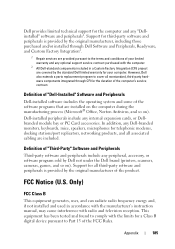
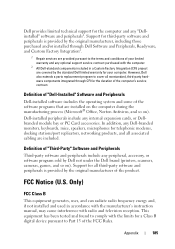
...to the terms and conditions of the FCC Rules.
Appendix
185 However, Dell also extends a parts replacement program to Part 15 of your computer.
Support for all nonstandard, third...addition, any Dell-branded monitors, keyboards, mice, speakers, microphones for the computer and any internal expansion cards, or Dellbranded module bay or PC Card accessories. Dell provides limited ...
Owner's Manual - Page 186


...could void your Product Information Guide.
186
Appendix
Worldwide Regulatory Compliance & Environmental Affairs One Dell Way Round Rock, TX 78682 USA 512-338-4400
NOTE: For further regulatory information... with the FCC regulations:
Product name: Model number: Company name:
Dell™ Vostro™ 400
DCMF
Dell Inc. Operation is subject to the following information is no guarantee that...
Owner's Manual - Page 193


... accuracy of the computer. Use the Express Service Code when contacting Dell for digital transmission between a computer and a digital video display. A display setting that extends beyond the edge of your Dell™
computer. extended PC Card - A PC Card that allows you insert an expansion card, connecting it passes in some countries. error checking and correction - A parallel...
Owner's Manual - Page 197
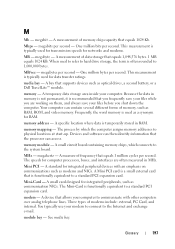
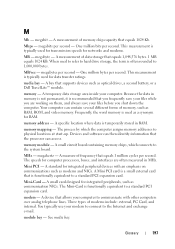
...such as RAM, ROM, and video memory. Devices and software can contain several different forms of memory, such as optical drives, a second battery, or a Dell TravelLite™ module. megahertz -... chips, which the computer assigns memory addresses to a standard PCI expansion card.
Mini-Card - The Mini-Card is temporarily stored in memory is not permanent, it is often rounded to...
Owner's Manual - Page 201


...to authenticate a user on your Windows desktop and doubleclick the icon, you can rename...If you place a shortcut on computers equipped for video cards and controllers.
SDRAM - synchronous dynamic random-access memory...Dell for customer service or technical support. Subscriber Identity Module - SIM cards can be used to your computer when you access Dell Support at support.dell...
Owner's Manual - Page 202


... the computer. Microsoft Windows Vista™ security feature that when combined with a wide variety of the computer.
SXGA -
system setup - telephony application programming interface - for video cards and controllers that serves as date and time or system password. travel module - A plastic device designed to fit inside the module bay of a portable computer...
Owner's Manual - Page 203


UPS systems typically provide surge suppression and may also provide voltage regulation. universal serial bus - A hardware interface for video cards and controllers that provides the video capabilities-in combination with the monitor-for a limited amount of time when there is turned on the system board (in the drive when the computer ...
Owner's Manual - Page 204
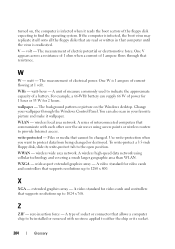
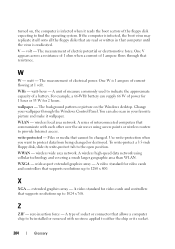
...- A series of measure commonly used to the open position. turned on the Windows desktop. One W is infected when it wallpaper. A wireless high-speed data network using ...204
Glossary WXGA - A video standard for video cards and controllers that supports resolutions up to 1280 x 800. A video standard for video cards and controllers that supports resolutions up to 1024 ...
Owner's Manual - Page 207
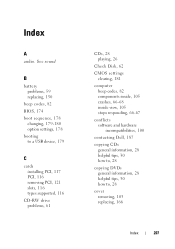
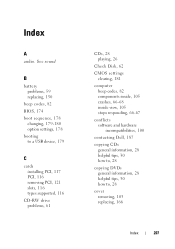
...See sound
B
battery problems, 59 replacing, 150
beep codes, 82 BIOS, 174 boot sequence, 178
changing, 179-180 option settings, 178 booting to a USB device, 179
C
cards installing PCI, 117 PCI, 116 ...68 inside view, 105 stops responding, 66-67
conflicts software and hardware incompatibilities, 100
contacting Dell, 187
copying CDs general information, 28 helpful tips, 30 how to, 28
copying DVDs ...
Owner's Manual - Page 208
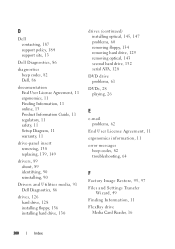
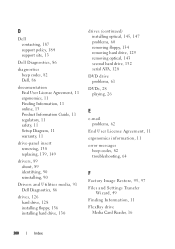
... safety, 11 Setup Diagram, 11 warranty, 11
drive-panel insert removing, 138 replacing, 139, 149
drivers, 89 about, 89 identifying, 90 reinstalling, 90
Drivers and Utilities media, 91 Dell Diagnostics, 86
drives, 126 hard drive, 128 installing floppy, 136 installing hard ...Restore, 95, 97 Files and Settings Transfer
Wizard, 49 Finding Information, 11 FlexBay drive
Media Card Reader, 16
208
Index
Similar Questions
Replacing Video Card
My video card is out on my Dell Optiplex 780. I just want to replace it - no upgrade. Can you tell m...
My video card is out on my Dell Optiplex 780. I just want to replace it - no upgrade. Can you tell m...
(Posted by OMRiver 9 years ago)

