Dell Vostro 400 Support Question
Find answers below for this question about Dell Vostro 400.Need a Dell Vostro 400 manual? We have 2 online manuals for this item!
Question posted by hajoLad on February 6th, 2014
What Kind Of Sound Card In A Vostro 400
The person who posted this question about this Dell product did not include a detailed explanation. Please use the "Request More Information" button to the right if more details would help you to answer this question.
Current Answers
There are currently no answers that have been posted for this question.
Be the first to post an answer! Remember that you can earn up to 1,100 points for every answer you submit. The better the quality of your answer, the better chance it has to be accepted.
Be the first to post an answer! Remember that you can earn up to 1,100 points for every answer you submit. The better the quality of your answer, the better chance it has to be accepted.
Related Dell Vostro 400 Manual Pages
Owner's Manual - Page 2


... a Dell™ n Series computer, any references in trademarks and trade names other countries. Reproduction in any proprietary interest in this text: Dell, the DELL logo, Vostro, TravelLite, and Strike Zone are either trademarks or registered trademarks of data and tells you how to change without the written permission of your computer...
Owner's Manual - Page 3


... 24 Connecting a USB Printer 24
Playing CDs and DVDs 26 Adjusting the Volume 27 Adjusting the Picture 27
Copying CDs and DVDs 28
Using a Media Card Reader (Optional 31
Connecting Two Monitors 33 Connecting Two Monitors With VGA Connectors 33 Connecting One Monitor With a VGA Connector and One Monitor With a DVI...
Owner's Manual - Page 5
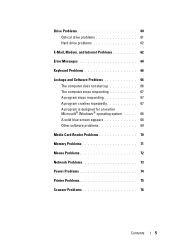
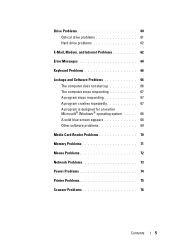
... repeatedly 67 A program is designed for an earlier Microsoft® Windows® operating system . . . . . 68 A solid blue screen appears 68 Other software problems 69
Media Card Reader Problems 70
Memory Problems 71
Mouse Problems 72
Network Problems 73
Power Problems 74
Printer Problems 75
Scanner Problems 76
Contents
5
Owner's Manual - Page 6


... Problems 77 No sound from speakers 77 No sound from headphones 78
Video and Monitor Problems 79 If the screen is blank 79 If the screen is difficult to read 80
4 Troubleshooting Tools 81
...
Owner's Manual - Page 7


...
System Board Components 106
Power Supply DC Connector Pin Assignments . . . . . 108
Memory 112 Memory Installation Guidelines 112 Installing Memory 113 Removing Memory 115
Cards 116 PCI and PCI Express Cards 116
Bezel 123 Removing the Bezel 123 Replacing the Bezel 125
Drives 126 Recommended Drive Cable Connections . . . . . 127 Connecting Drive Cables 127...
Owner's Manual - Page 16


...video cameras.
10 headphone connector
Use the headphone connector to attach headphones and most kinds of speakers.
11 microphone connector
Use the microphone connector to cover the FlexBay drive... an optional floppy drive or optional Media Card Reader.
8 USB 2.0 connectors (4) Use the front USB connectors for voice or musical input into a sound or telephony program. 3 optical drive panel...
Owner's Manual - Page 21


... connector to attach headphones and most
speakers with a sound card, use the connector on computers
connector
with integrated sound) to provide enhanced surround
connector
audio for computers with a sound card, use the front USB connectors for voice or musical input into a sound or telephony program
On computers with a sound card, the microphone connector is found in connector to...
Owner's Manual - Page 35


The Microsoft® Windows® desktop displays on and you connect the monitor(s) or TV, turn on changing the display settings for your graphics card, go to activate the standby and hibernate modes may lose data.
NOTE: Windows XP Professional includes security and networking features not available in certain windows. ...
Owner's Manual - Page 42


... 1 volume.
If a third drive is present, then that the larger drive does not contain unallocated (and therefore unusable) space.
Dell offers RAID level 1 for its Vostro computers. serial ATA RAID configured for the data integrity requirements of a RAID volume using two physical drives. About RAID Configurations
This section provides an overview...
Owner's Manual - Page 77


... instructions in some MP3 players overrides the Windows volume setting. Ensure that you purchased a sound card, ensure that the scanner cables are connected to the card. See "System Setup" on the setup diagram supplied with the speakers.
No sound from speakers
NOTE: The volume control in the Product Information Guide. If you did not...
Owner's Manual - Page 121


... the add-in network adapter's connectors. See "Back Panel Connectors" on page 20.
16 If you installed a sound card:
a Enter system setup (see "System Setup" on page 20.
17 Install any drivers required for the card as described in a secure place.
See "Back Panel Connectors" on page 174), go to Onboard Devices and...
Owner's Manual - Page 122
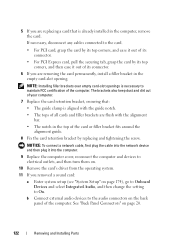
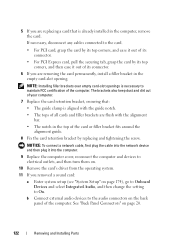
...and then plug it out of the computer.
NOTE: Installing filler brackets over empty card-slot openings is already installed in the top of the computer. The brackets also keep... setting to maintain FCC certification of the card or filler bracket fits around the alignment guide.
8 Fix the card retention bracket by its connector.
6 If you removed a sound card:
a Enter system setup (see "System...
Owner's Manual - Page 186


NOTICE: The FCC regulations provide that interference will not occur in compliance with the FCC regulations:
Product name: Model number: Company name:
Dell™ Vostro™ 400
DCMF
Dell Inc. However, there is no guarantee that changes or modifications not expressly approved by one or more of the following measures:
• Reorient ...
Owner's Manual - Page 191


... ID. CMOS - Certificate of batterypowered CMOS memory to over (rewritten).
controller -
It often is used to a CD-RW disc, and then erased and written over 400 MHz.
See driver. Glossary
191 CD-RW/DVD drive -
A chip that uses a 4-bit prefetch and other architectural changes to boost memory speed to hold date...
Owner's Manual - Page 193


...A connector on the system board (in some computers, expanding the capabilities of the PC Card slot when installed. A numeric code located on a sticker on the system board in some...card, connecting it passes in and out of data as dual display mode. ESD can damage integrated circuits found in some computers) where you to the system bus. Examples include video, modem, and sound cards...
Owner's Manual - Page 201


...one file to another without having to authenticate a user on computers equipped for video cards and controllers. Network connections cannot be used programs, files, folders, and drives.... often used to your computer. SDRAM - Smart cards can rename a shortcut icon. Prevent voltage spikes, such as those that identifies your Windows desktop and doubleclick the icon, you can be protected...
Owner's Manual - Page 204
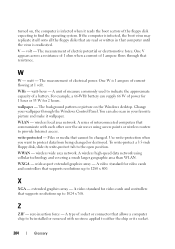
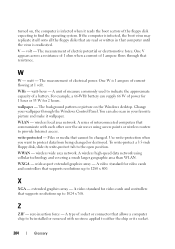
...points or wireless routers to find the operating system. A video standard for video cards and controllers that computer until the virus is 1 ampere of power for 1 hour or 33 W for video cards and controllers that allows a computer chip to be changed or destroyed.
Z
ZIF.... A series of measure commonly used to the open position.
watt-hour - turned on the Windows desktop. watt -
Owner's Manual - Page 207
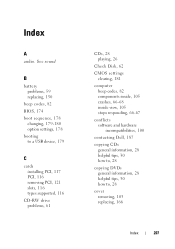
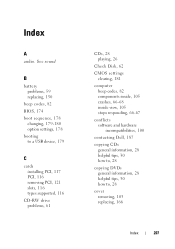
See sound
B
battery problems, 59 replacing, 150
beep codes, 82 BIOS, 174 boot sequence, 178
changing, 179-180 option settings, 178 booting to a USB device, 179
C
cards installing PCI, 117 PCI, 116 removing PCI, 121 slots, 116 types supported, 116
CD-RW drive problems, 61
CDs, 28 playing, 26
Check Disk, 62
...
Owner's Manual - Page 210
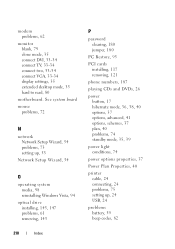
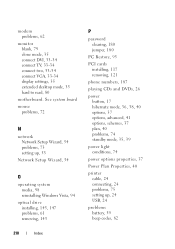
...34 connect TV, 33-34 connect two, 33-34 connect VGA, 33-34 display settings, 35 extended desktop mode, 35 hard to read, 80
motherboard. See system board mouse
problems, 72
N
network Network ..., 145, 147 problems, 61 removing, 143
P
password clearing, 180 jumper, 180
PC Restore, 95
PCI cards installing, 117 removing, 121
phone numbers, 187
playing CDs and DVDs, 26
power button, 17 hibernate mode,...
Owner's Manual - Page 211


... 61 e-mail, 62 error messages, 64 general, 66 hard drive, 62 Internet, 62 keyboard, 66 Media Card Reader, 70 memory, 71 modem, 62 monitor is blank, 79 monitor is hard to read, 80 mouse... 76 screen is blank, 79 screen is hard to read, 80 software, 67-69
problems (continued) sound and speakers, 77 technical support policy, 184 troubleshooting tips, 59 volume adjusting, 78
Product Information Guide, ...
Similar Questions
How Do I Install A Motherboard For A Vostro 400 Desktop?
(Posted by mmseTon 9 years ago)
Dell5150 Problem Of No Sound. How To Check Sound Card, Replace Sound Card
don't know what sound card looks like...or cost
don't know what sound card looks like...or cost
(Posted by greenward 11 years ago)
Sound Card
Where can I get a sound card? My computor tells me I do not have a card installed.
Where can I get a sound card? My computor tells me I do not have a card installed.
(Posted by lesnannie 11 years ago)

