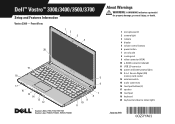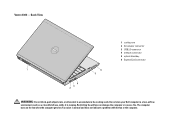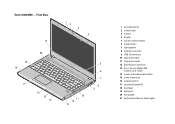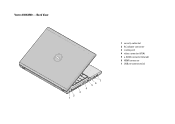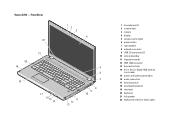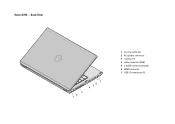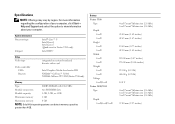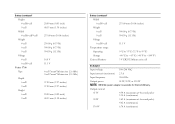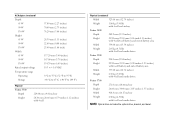Dell Vostro 3700 Support Question
Find answers below for this question about Dell Vostro 3700.Need a Dell Vostro 3700 manual? We have 3 online manuals for this item!
Question posted by castletech on August 23rd, 2017
Hi Aqil406407,is This A Windows Login Password Or System Boot/startup Password?
The person who posted this question about this Dell product did not include a detailed explanation. Please use the "Request More Information" button to the right if more details would help you to answer this question.
Current Answers
Related Dell Vostro 3700 Manual Pages
Similar Questions
My Dell Dell Vostro 3700 Tag Is 96nx7n1
plz give me passwore because i forget pass word
plz give me passwore because i forget pass word
(Posted by aqil406407 6 years ago)
How To Restore Dell Vostro 3700 Factory Settings Windows 7
(Posted by bevbvb 9 years ago)
Forgot Xp Login Password
can someone help us??? i want to login to desktop
can someone help us??? i want to login to desktop
(Posted by nicholejr 10 years ago)
Can Not Remember Dell Windows 7 Login Password
How can I recover the password or created a new one?
How can I recover the password or created a new one?
(Posted by leogreen 11 years ago)