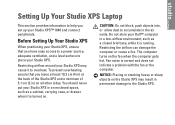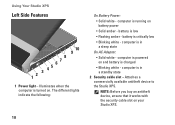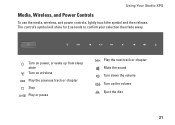Dell STUDIO XPS 16 Support Question
Find answers below for this question about Dell STUDIO XPS 16 - OBSIDIAN - NOTEBOOK.Need a Dell STUDIO XPS 16 manual? We have 2 online manuals for this item!
Question posted by nicholejr on July 8th, 2013
Forgot Xp Login Password
Current Answers
Answer #1: Posted by RathishC on July 8th, 2013 10:14 AM
Please click on the link given below for steps on how to retain the password Windows XP:
Please respond for further assistance.
Thanks & Regards
Rathish C
#iworkfordell
Related Dell STUDIO XPS 16 Manual Pages
Similar Questions
I have dell.
how can I reset my user account password beause i forgot it