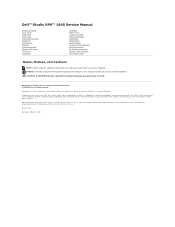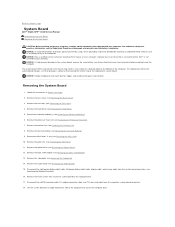Dell STUDIO XPS 16 Support Question
Find answers below for this question about Dell STUDIO XPS 16 - OBSIDIAN - NOTEBOOK.Need a Dell STUDIO XPS 16 manual? We have 2 online manuals for this item!
Question posted by niraj098 on July 26th, 2011
Sir I Want To Know How To Use Internet On Dell Xps 15 Laptop Using The Sim Card
The person who posted this question about this Dell product did not include a detailed explanation. Please use the "Request More Information" button to the right if more details would help you to answer this question.
Current Answers
Related Dell STUDIO XPS 16 Manual Pages
Similar Questions
I Want To Use Sim Card In My Dell Inspiron 1525
I Want To Use Sim Card In My Dell Inspiron 1525.What software is needed for it work
I Want To Use Sim Card In My Dell Inspiron 1525.What software is needed for it work
(Posted by NYAUCHI 10 years ago)
Xps 15 Drivers Required Urgent Plzzzz
(Posted by Kabirmohammed 10 years ago)
Does Anyone Know How To Change The Screen Glass On A Dell Xps One A2010?
The glass is broken and I need to replace it. However, the removal and refitting is not immediatel...
The glass is broken and I need to replace it. However, the removal and refitting is not immediatel...
(Posted by colinthreadgill 11 years ago)
I Want To Use Sim Card In My Dell Inspiron N5050
i want to use sim card in my dell inspiron n5050
i want to use sim card in my dell inspiron n5050
(Posted by naresh95298 11 years ago)
Warrenties In Dell Studio 15 Laptop In India
(Posted by secx009 13 years ago)