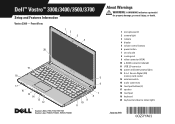Dell Vostro 3700 Support Question
Find answers below for this question about Dell Vostro 3700.Need a Dell Vostro 3700 manual? We have 3 online manuals for this item!
Question posted by aqil406407 on August 23rd, 2017
My Dell Dell Vostro 3700 Tag Is 96nx7n1
plz give me passwore because i forget pass word
Current Answers
Answer #1: Posted by Odin on August 23rd, 2017 12:05 PM
The password is set by the user--so if you set it and forgot it, you can't retrieve it. (Sorry.) If a previous owner set it, you'll have to retrieve it from that person.
Hope this is useful. Please don't forget to click the Accept This Answer button if you do accept it. My aim is to provide reliable helpful answers, not just a lot of them. See https://www.helpowl.com/profile/Odin.