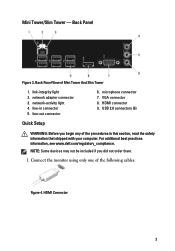Dell Vostro 260 Support Question
Find answers below for this question about Dell Vostro 260.Need a Dell Vostro 260 manual? We have 1 online manual for this item!
Question posted by pbronson on August 7th, 2011
Problems With The System Board Blinking Amber Light
Current Answers
Answer #1: Posted by kcmjr on August 8th, 2011 2:19 PM
You are going to need to diagnose the issue and resolve it.
For a blinking amber light...
- Remove and then reinstall any cards.
- Remove and then reinstall the graphics card, if applicable.
- Ensure the power cable is connected to the motherboard and processor.
The full manual and troubleshooting info is here: http://support.dell.com/support/edocs/SYSTEMS/vos260/en/SM/MT/index.html
This could be as simple as reseating a cable or card. The indicator will go out but not until you can identify the issue.
Licenses & Certifications: Microsoft, Cisco, VMware, Novell, FCC RF & Amateur Radio licensed.