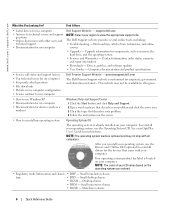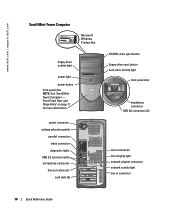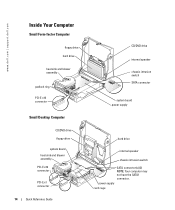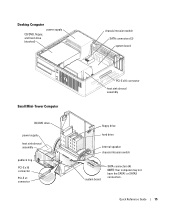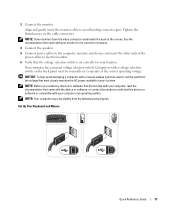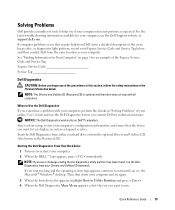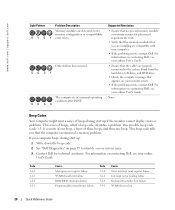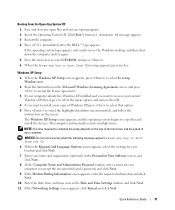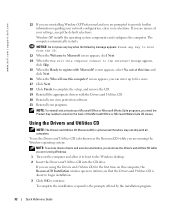Dell GX280 - OptiPlex - SD Support and Manuals
Get Help and Manuals for this Dell item

Most Recent Dell GX280 Questions
What Does 2 Beeps On Boot Mean Dell Gx280
(Posted by silumManje 10 years ago)
I Need The Best Deal
I have $1300... a realy good desktop.. not including monitor.. i dont care if used
I have $1300... a realy good desktop.. not including monitor.. i dont care if used
(Posted by exoticrings 12 years ago)
Dell GX280 Videos

Got Another Dell GX280 That Doesn't Work And A Floppy Drive For The C640!
Duration: 13:58
Total Views: 2,939
Duration: 13:58
Total Views: 2,939
Popular Dell GX280 Manual Pages
Dell GX280 Reviews
We have not received any reviews for Dell yet.